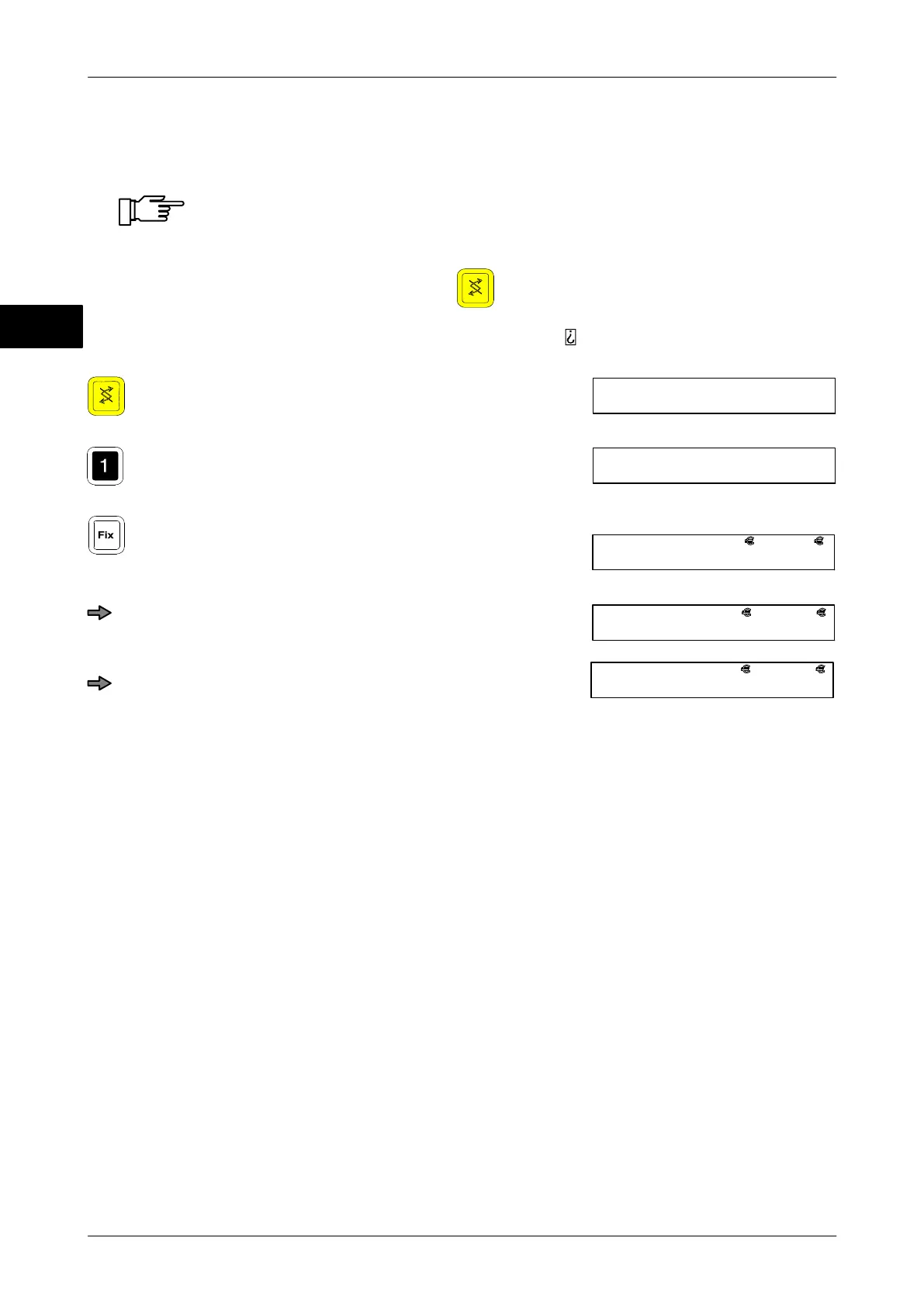___
PLU
__1
PLU
0,000 8.50 0,00
2,092 8,50 17,78
0,000 0,00 0,00
Operating instruction EC IIOperation
6 − 4
6.107.98.5.01.44
6.5.2 PLU no. input via 10−key keypad
The 10−key keypad can be switched from unit price input to PLU no. input.
_______________________________________________________________________
Whether you can switch depends on the Pr 512 menu setting, see
page 7 − 5.
_______________________________________________________________________
Switching is implemented by using the key.
.
Example: Pr512 menu setting = 0. PLU 1 unit price 8.50
.
Switch over to PLU no. input.
Enter the PLU no.
Press the <Fix> key.
Content of the PLU is displayed.
Place the product on the scales.
Read off the selling price.
Remove the product from the scales.
Unit and selling price are deleted.
6
