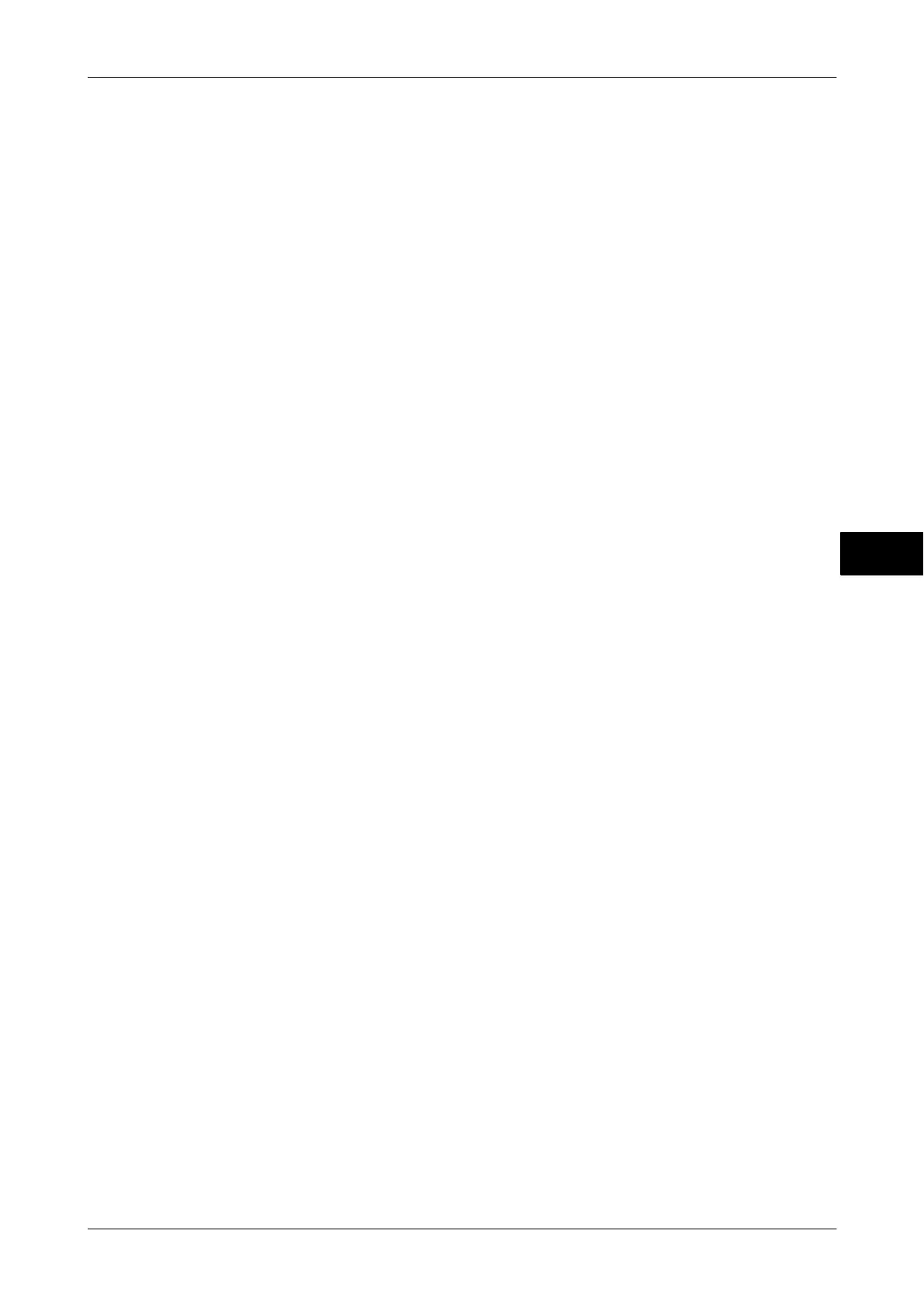Operating instruction EC II Subject index
11 − 1
6.107.98.5.01.44
Index
B
Battery
lifetime, 4 − 7
charging function, 4 − 7, 7 − 8
Battery , icon display, 4 − 8
Battery operation, 4 − 11
C
Changing, batteries, 4 − 9
Cleaning, 9 − 1
Commissioning, 4 − 13, 7 − 11
Conditions for the place of
installation, 4 − 1
Configuration, 7 − 5
Connection of direct plug−in
transformer unit, , 4 − 5
D
Delete , PLU tare , 6 − 9
Device types, 2 − 1
Dimensions, 10 − 1
Direct plug−in transformer units, 4 − 4
Display, 5 − 1
Control lighting , 7 − 7
Icons, 5 − 1
E
Environmental conditions, 10 − 2
Explanation of symbols, 1 − 2
External, battery operation, 4 − 12
F
Fixed constant , Key function , 7 − 6
Fixed constant key , 7 − 6
Fixing function, Switch on fixing
function, 6 − 5
Fixing function , Switch off fixing
function, 6 − 5
Foil keyboard, 5 − 2
Function keys, 5 − 3
G
Guidelines, 2 − 4
I
Identification plate, 2 − 2
Initial display, 7 − 1
Installation, 4 − 1
K
Keyboard, 5 − 2
Functions, 5 − 3
keypad, 5 − 2
keypad 10−key , 7 − 5
L
Leveling, 4 − 2
Logbook monitoring, 7 − 14
M
Main program version , 7 − 14
Mains connection, 3 − 2
Mains operation, 4 − 12
Maintenance, 9 − 1
Menu invocation, 7 − 1
Mobile operation, 4 − 1
O
Operating conditions, 2 − 5
11
