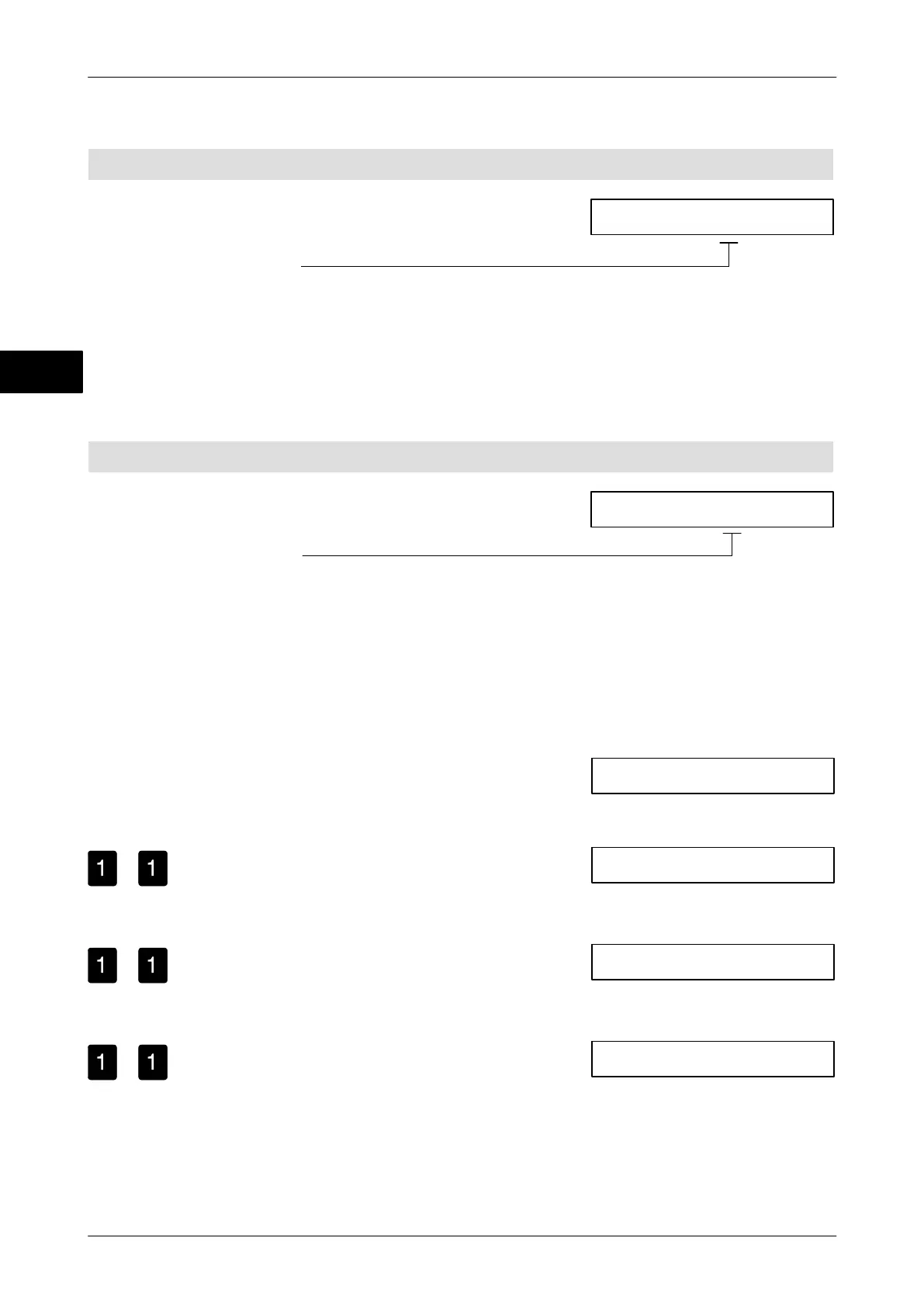Pr514 0
nput possibilities:
Pr522 0
nput possibilities:
0,000 0,00 0,00
0,000 1,10 0,00
0,000 11,00 0,00
0,000 110,00 0,00
Operating instruction EC IIProgramming
7 − 6
6.107.98.5.01.44
Constant key function Pr514
0 = Only fix the unit price on sale
1 = Only fix the tare value on sale
2 = Fix the unit price and the tare value on sale
Set zeros in price input Pr522
0 = No set zero
1 = One set zero, acceptance of price input is after the first zero.
2 = Two set zeros, acceptance of price input is after the second zero.
3 = Three set zeros, acceptance of price input is after the third zero.
Examplee:
Exit display
1 = One set zero
Input via the 10−key keypad
2 = Two set zeros
Input via the 10−key keypad
3 = Three set zeros
Input via the 10−key keypad
7
Configuration Pr 5−−
