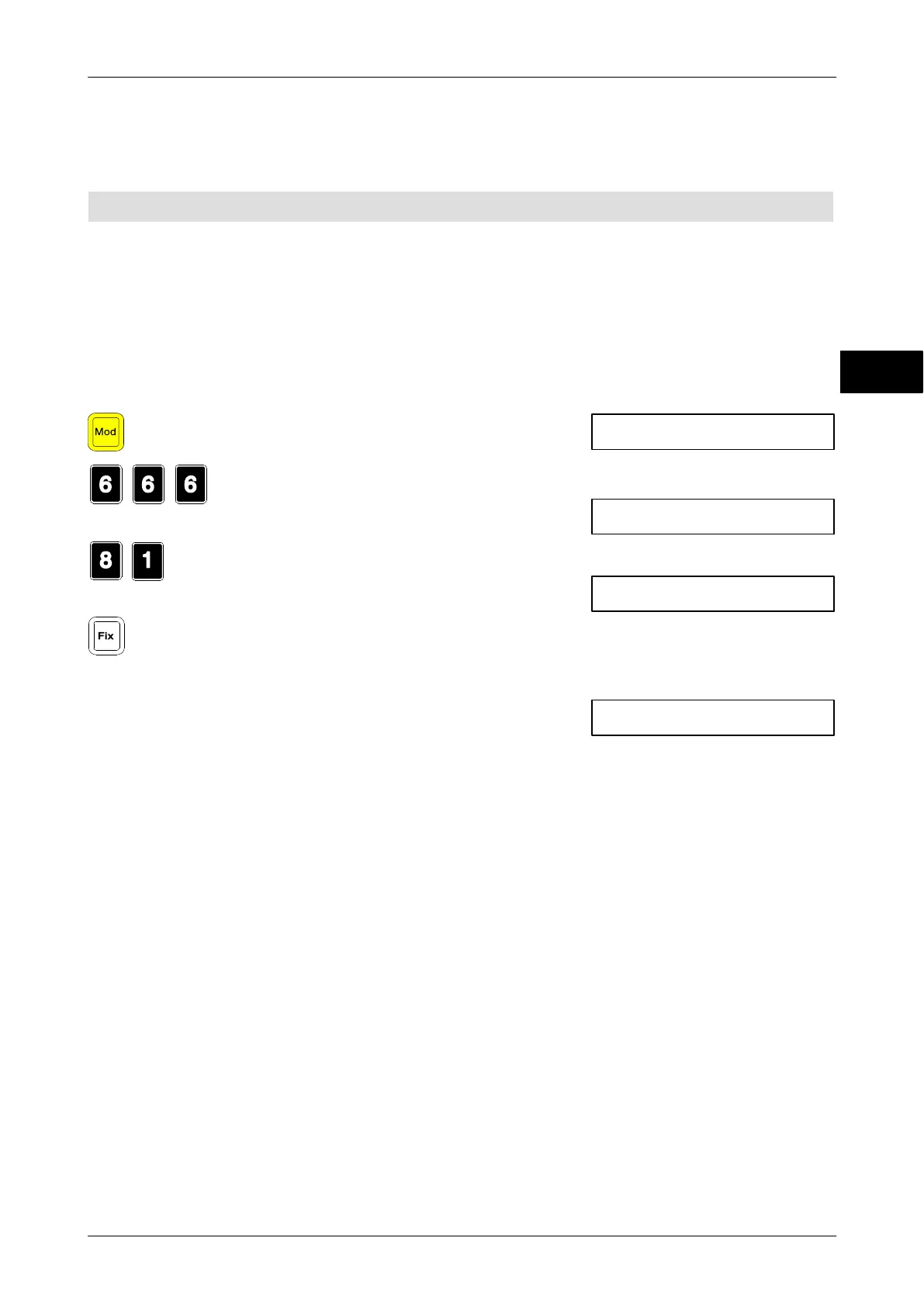Pr−−−
Pr 666 00
Pr 666 81
0.000 0.00 0.00
Operating instruction EC II Programming
7 − 11
6.107.98.5.01.44
7.5 Commissioning menu Pr6 − −
Commissioning Pr666
During commissioning all PLU data is deleted and all settings are set to standard.
_______________________________________________________________________
CAUTION loss of data!
All PLU product data is being deleted.
_______________________________________________________________________
Press the <Mod> key.
Select the menu via the
10−key keypad.
On the 10−key keypad, press the <8>
and <1> keys.
Press the <Fix> key.
Wait until the scales start the display test
again and they are reverted to weighing
mode.
7
Commissioning Pr 6−−
