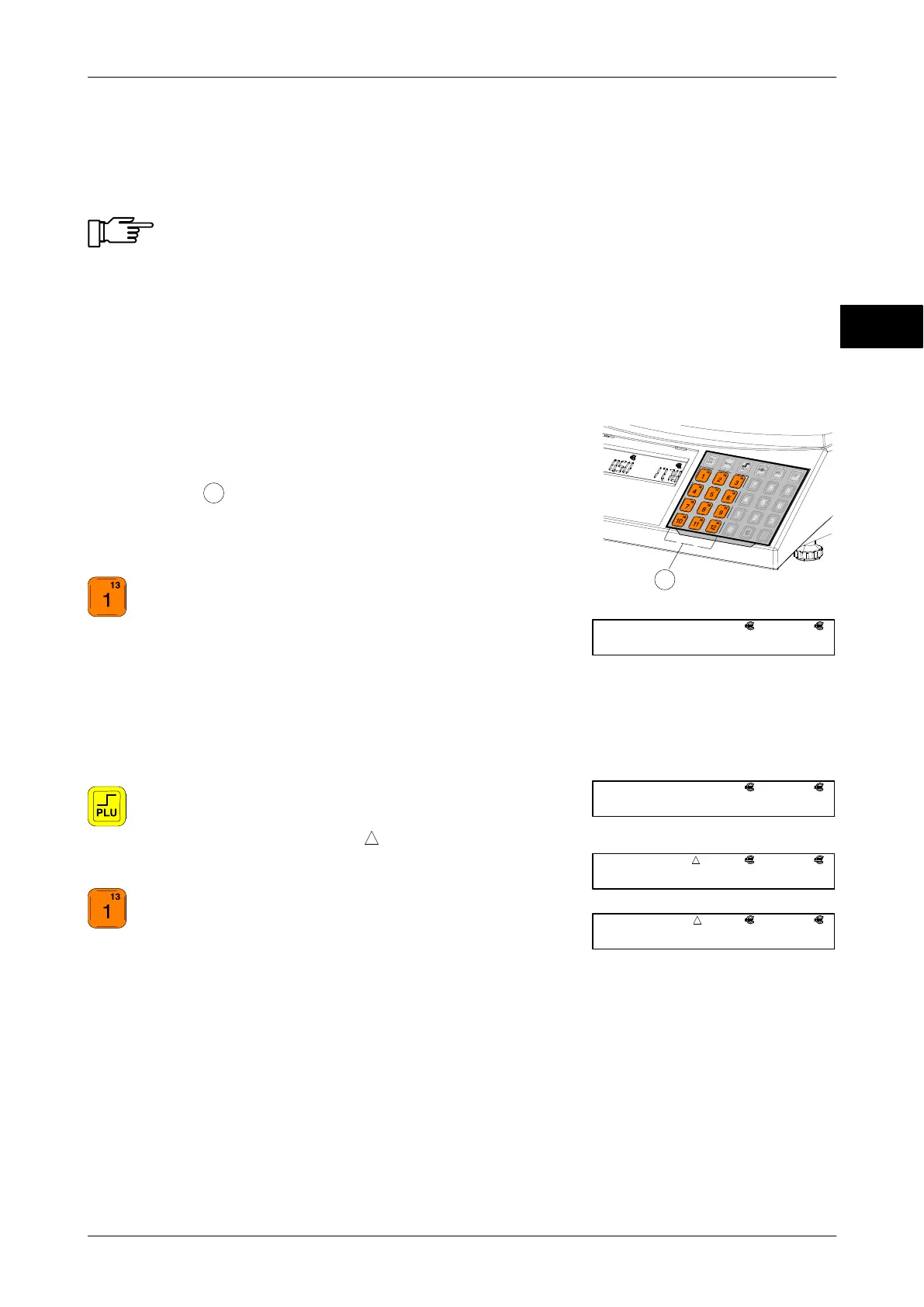3
0,000 8,50 0,00
0,000 0,00 0,00
0,000 0,00 0,00
0,000 13,50 0,00
Operating instruction EC II Operation
6 − 3
6.107.98.5.01.44
6.5 Product data call (PLU)
PLU = Price Look Up
The PLU no. contains the product data, e.g. product unit price and/or product−tare.
_______________________________________________________________________
Prerequirement for a PLU call is PLU programming in the Pr110 menu
(unit price) and the Pr113 menu (tare values).
_______________________________________________________________________
The PLU call can be implemented by two methods:
− Direct PLU key
− PLU no. input via 10−key keypad
Fig.: Direct PLU key
6.5.1 Direct PLU key
The PLUs 1 to 12 can be called directly via
the PLU keys
3
.
PLU 1 − 12
Press a PLU key, e.g. <1>.
The PLU 1; saved value , e.g. unit price
”8.50” appears in the display.
PLU 13 − 24
The PLUs 13 − 24 can be directly accessed
after switching to <PLU level>.
Press the shift key <PLU level> .
In the display you can see ”
”: switchover
is activated.
Press a PLU key, e.g. < 1
(13)
>.
The PLU saved value 13 is displayed, e.g.
unit price ”13.50”.
6