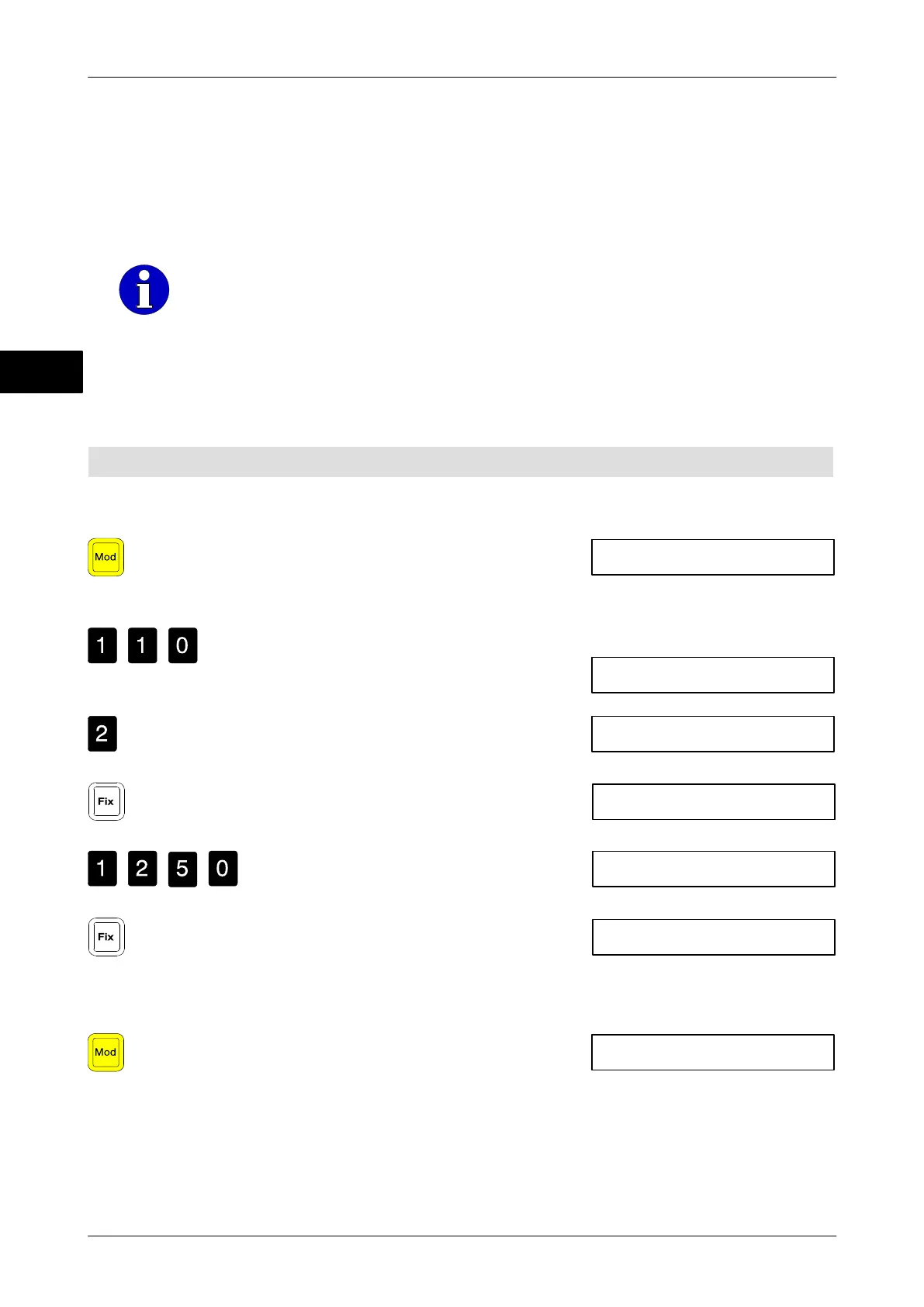Pr−−−
Pr110 001
Pr110 __2
Pr110 0000,00
Pr110 __12,50
Pr110 003
0,000 0,00 0,00
Operating instruction EC IIProgramming
7 − 2
6.107.98.5.01.44
7.3 Product maintenance menu Pr 1 − −
200 products (PLU) can be saved to Pr110 with a unit price and saved to Pr113 with a tare
value.
This PLU memory can also be used as a tare value memory; no unit prices are permitted here.
_______________________________________________________________________
Set PLU unit price Pr 110
Set PLU tare value Pr 113
Delete individual PLU products Pr 171
Delete complete PLU product pool Pr 172
_______________________________________________________________________
Set PLU unit price Pr110
Example: PLU no. 2 should be allocated a unit price of 12.50 Euro.
Press the <Mod> key.
The scales are in programming mode.
Select the menu via the 10−key
keypad.
Enter the product (PLU) no.
Confirm with the <Fix> key.
Enter the unit price.
Confirm with the <Fix> key.
The next PLU no. is displayed.
or
The next assigned PLU no. is displayed.
Press the <Mod> key.
The scales are back in weighing
mode.
7
Product maintenance Pr 1−−
