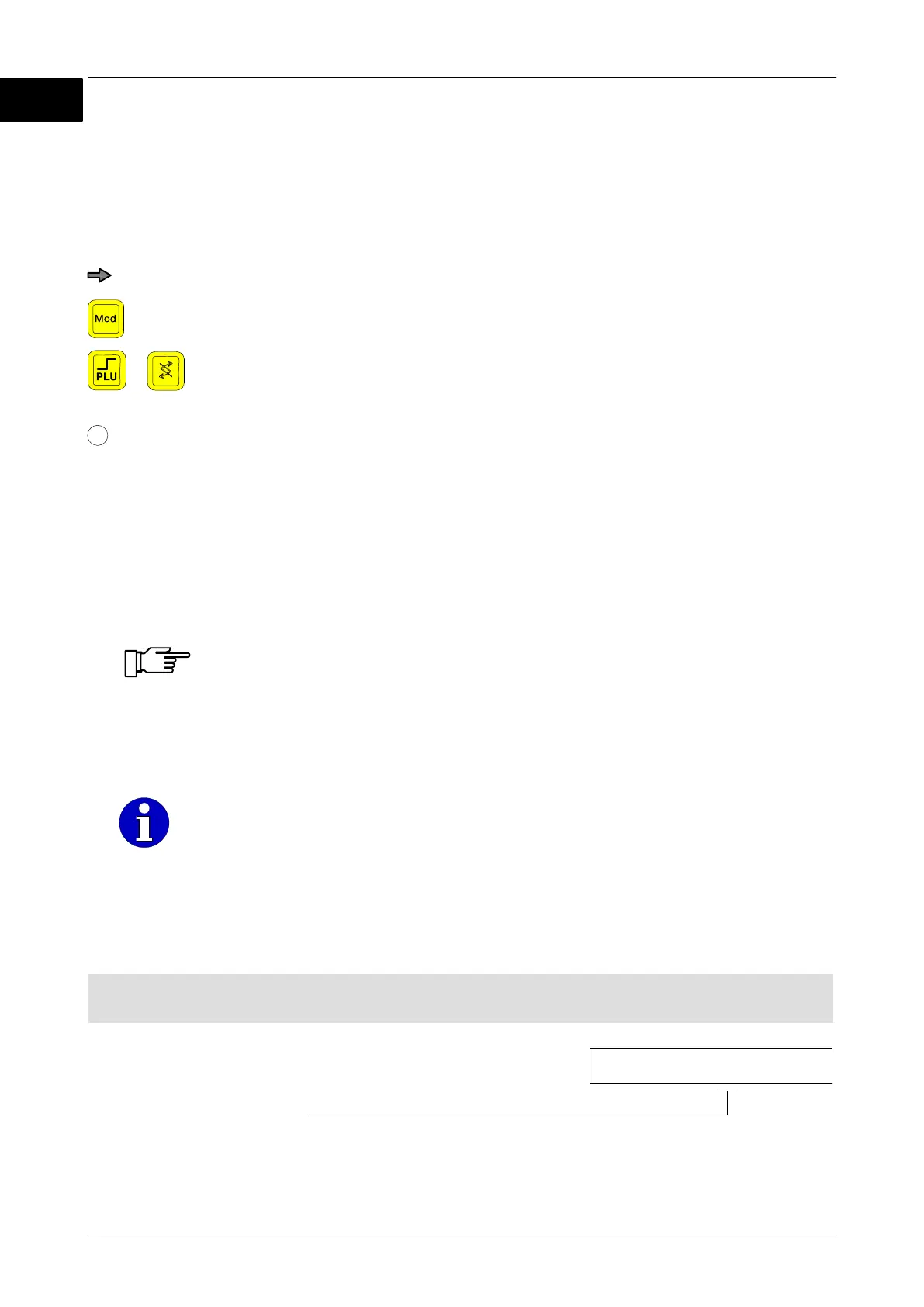Input options:
Pr512 0
Operating instruction EC IIAbout these instructions
1 − 2
6.107.98.5.01.44
1.3 Symbols used
Various symbols are used in these instructions.
Symbol Meaning
Text with arrow prompts you to carry out an action.
Key icons ask you to press this key.
+ Key icons with a + ask you to hold the first key pressed and then press
the second key.
1
Position numbers in figures.
<key> Text within < > describes a key.
“Display” Text within ” ” indicates the display text.
Notes
_______________________________________________________________________
Observance of these notes is mandatory.
_______________________________________________________________________
Information
_______________________________________________________________________
This information is provided for greater understanding.
_______________________________________________________________________
1.4 Presentation of menu access
Menu settings are prerequisite for descriptions or operating processes.
Menu setting
Requirements and menu settings for functions or presettings are highlighted in gray.
Pr 512 Program number “512”
0 Setting “0”
1