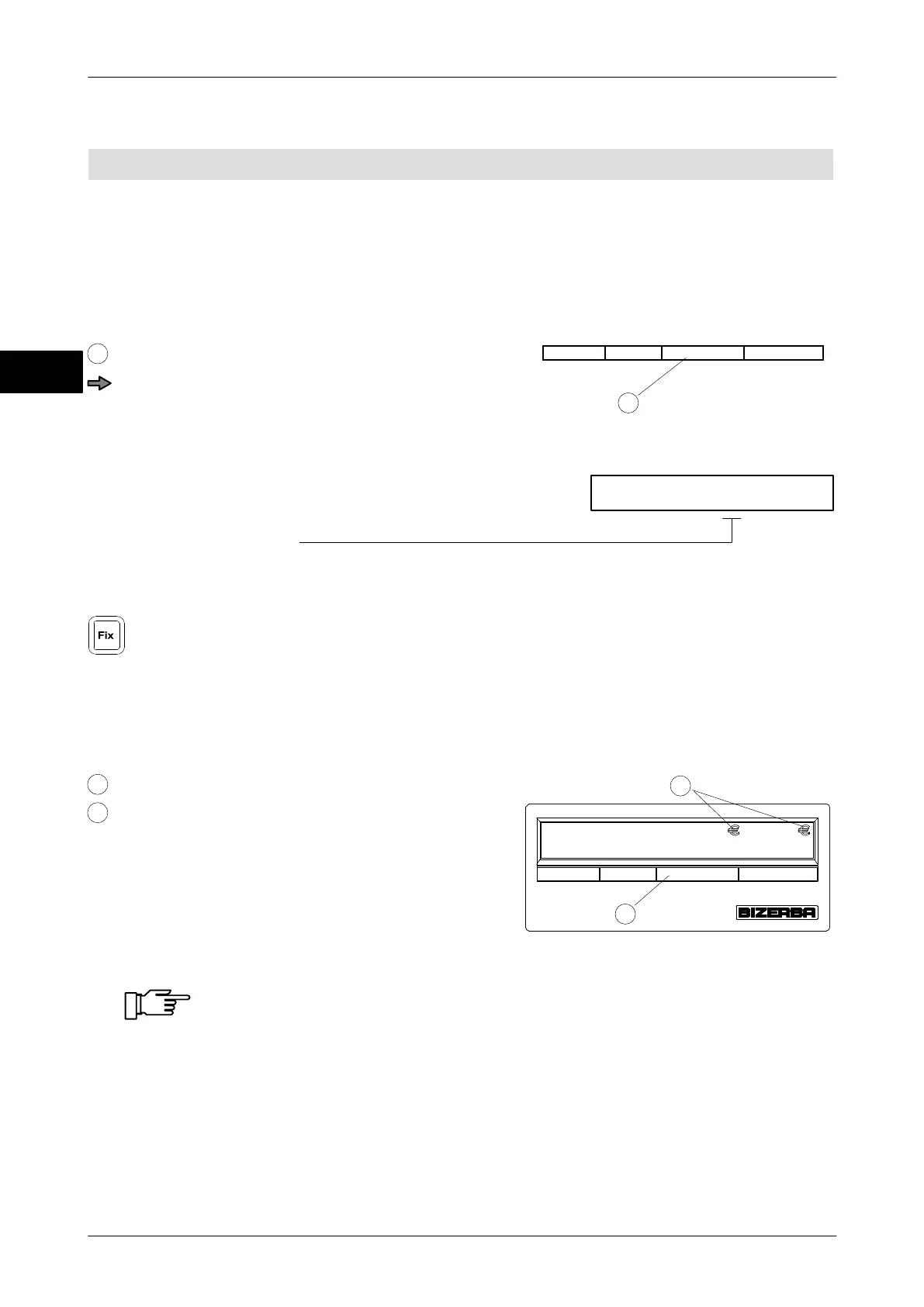kg
T kg
Ft / kg
Ft
1
Pr595 1
nput possibilities:
0,000 0,00 0,00
kg T kg Price / kg Price
3
2
Operating instruction EC IIProgramming
7 − 10
6.107.98.5.01.44
Switch from loacal currency to Euro Pr595
For the countries that are approved for Euro conversion, the scale can switch form their
local country to Euro.
Display data in local currency
Fig.: Sticker with local currency
1
Display fields in local currency e. g. Ft
Remove the sticker with the local
currency from the display
Change menu
0 = Local currency
1 = Euro
Press key <Fix>.
Re−start scale.
Saved PLU unit prices are not converted.
The scale is set to Euro
Fig.: Start−up display Euro
2
Euro symbol
3
Language in display field
_______________________________________________________________________
After RAM clearing the local currency is a standard default.
_______________________________________________________________________
7
