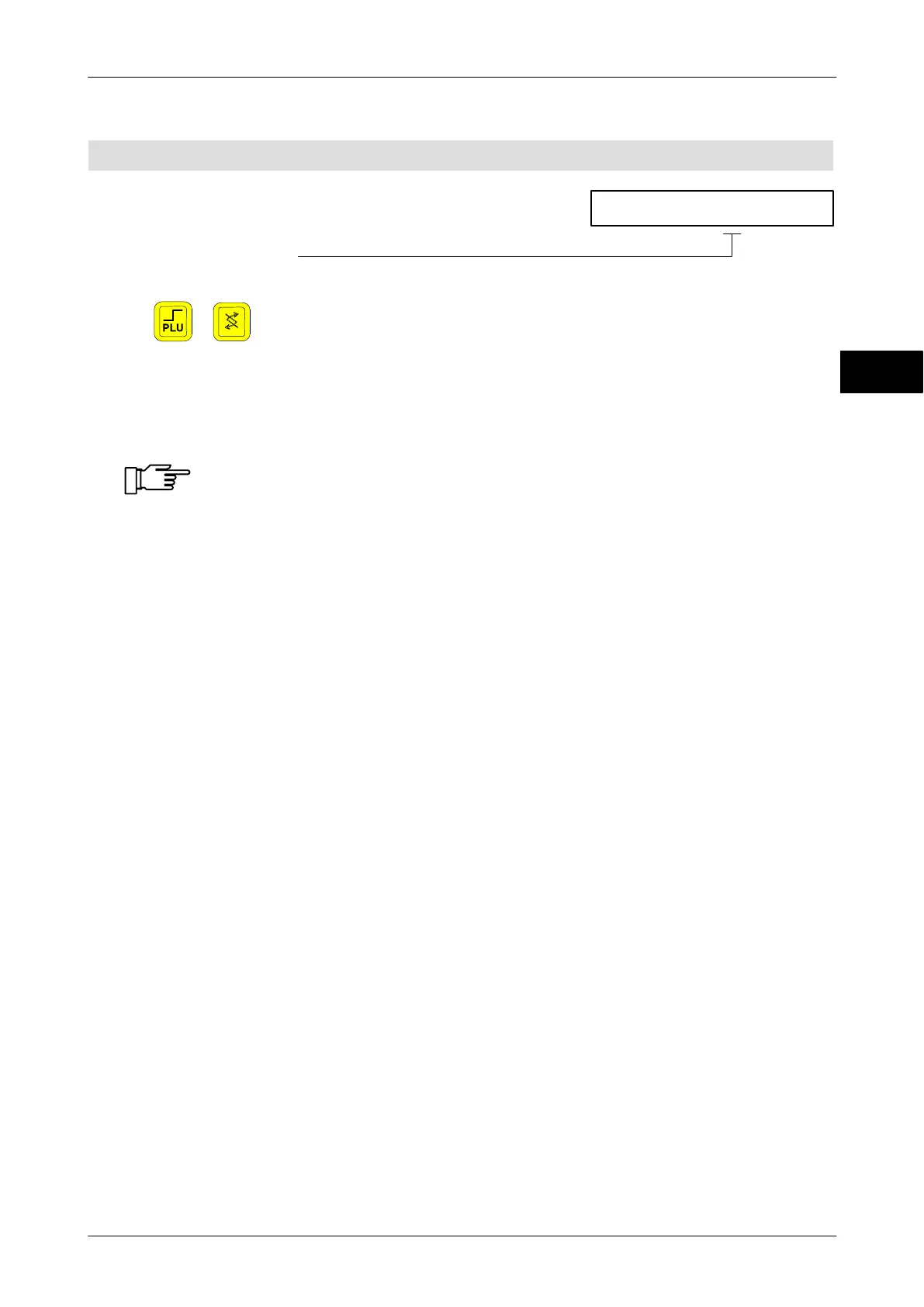Pr530 00
nput possibilities:
Operating instruction EC II Programming
7 − 7
6.107.98.5.01.44
Control display lighting Pr530
00 = he display lighting can be switched on and off manually.
+ Press and hold down key <PLU level>
then press key <Switch>
If the display lighting is switched on manually, it stays on.
_______________________________________________________________________
Switch the display lighting off manually, before you set the time for
automatic display control.
______________________________________________________________________
01−99= Display lighting is automatically switched off and on.
Automatic:
After the last action performed at the scales, the display lighting switches off
automatically after a period of between 1 to 99 seconds.
Setting 01 display off after approx. 1 second.
Setting 99 display off after approx. 99 seconds.
When another action begins at the scales, the display lighting is switched on again
automatically.
7
Configuration Pr 5−−
