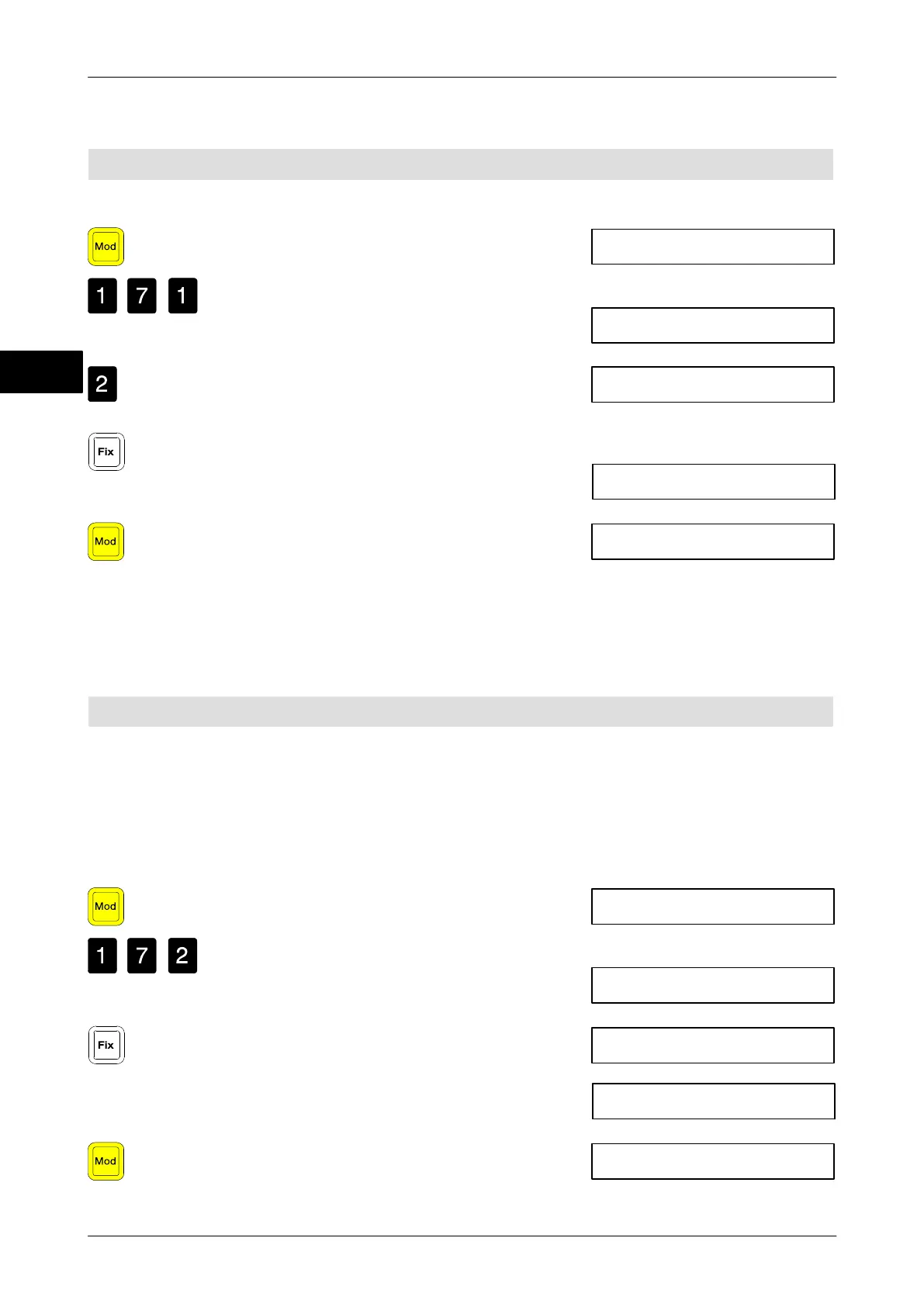Pr−−−
Pr171 001
Pr171 __2
Pr1−−
0.000 0.00 0.00
Pr−−−
Pr172 0
Pr172 0
Pr1−−
0.000 0.00 0.00
Operating instruction EC IIProgramming
7 − 4
6.107.98.5.01.44
Delete individual PLU products Pr171
Press the <Mod> key.
Select the menu via the 10−key keypad.
Enter the product (PLU) no.
Delete the product (PLU) 002 with the
<Fix> key.
Press the <Mod> key.
Delete the complete PLU product pool Pr172
_______________________________________________________________________
CAUTION Loss of data!
All PLU product data is being deleted.
_______________________________________________________________________
Press the <Mod> key.
Select the menu via the 10−key keypad.
Delete all products with the <Fix> key.
Wait until the display switches back.
Press the <Mod> key.
7
Product maintenance Pr 1−−
