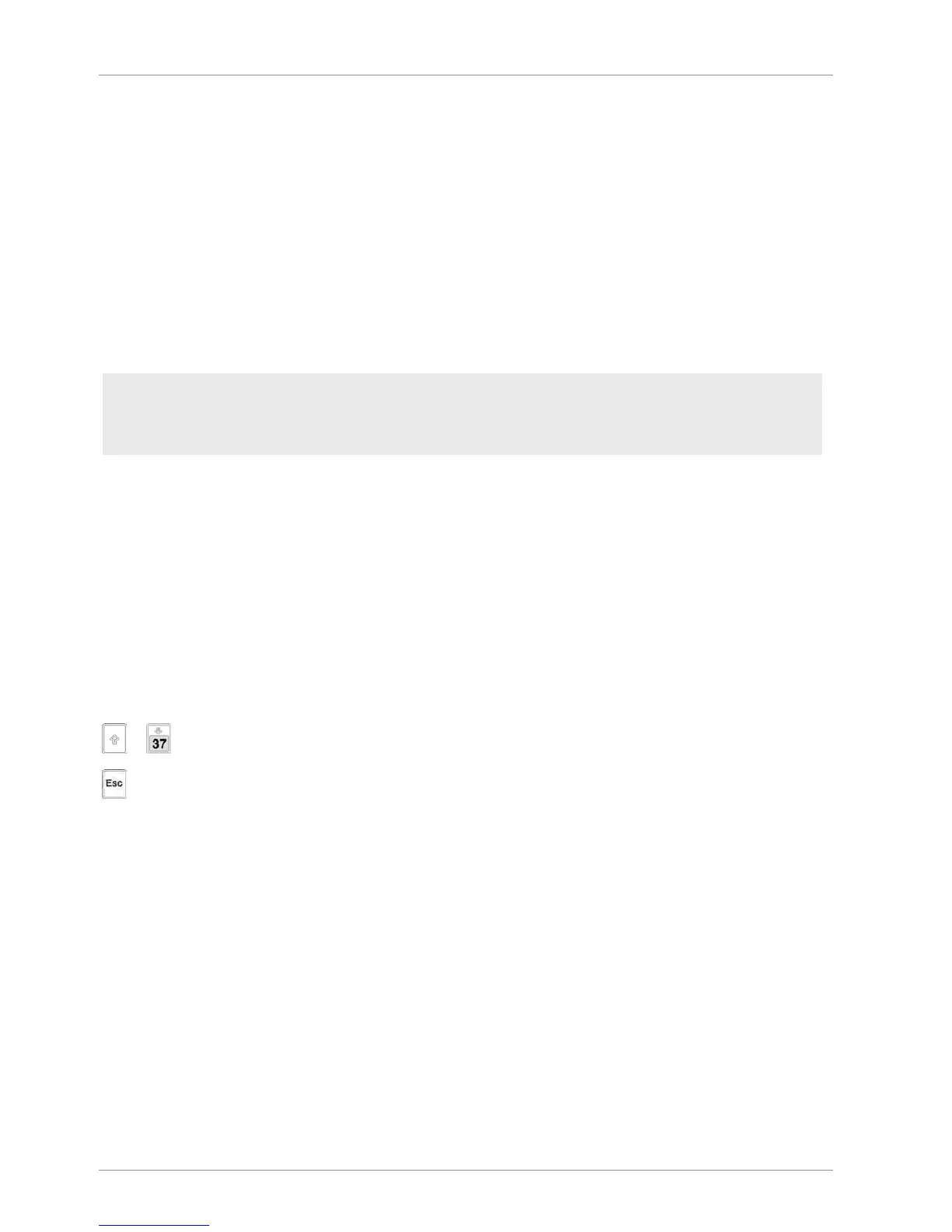Installation Operating instructions SC II
20 / 107 61429850113 en-US
4 Installation
4.1 Transport and storage
Always transport and store the device in its original packaging.
4.2 Start-up
Putting into operation, as well as instruction on the operation, cleaning, maintenance and ser-
vicing is carried out by the relevant Bizerba customer services office or the Bizerba trade
consultant.
4.2.1 Switching device on
Switch device on and off [}40].
Requirement for this is:
- The device has been installed properly and connected to the mains power supply.
- The scale should not be loaded.
4.3 Decommissioning
If you wish to place the scale out of operation for a long period of time,
– switch off the scale.
– Unplug the mains cable and all cable connections.
– Clean the scale following the cleaning instructions.
4.4 Setting the display
The display is set to preferred values in the works.
Depending on the lighting conditions at the place of installation, these preferred values can
be changed.
+
Switch on display controls.
Close display controls.
Menu:
database config. []
Brightness of operator dis-
play
[7]
Contrast of operator dis-
play
[40]
Contrast of customer dis-
play
[40]
database config.
When the function is on, brightness and contrast are set in the menus to the standard values,
7 and 40.
Brightness of operator display
