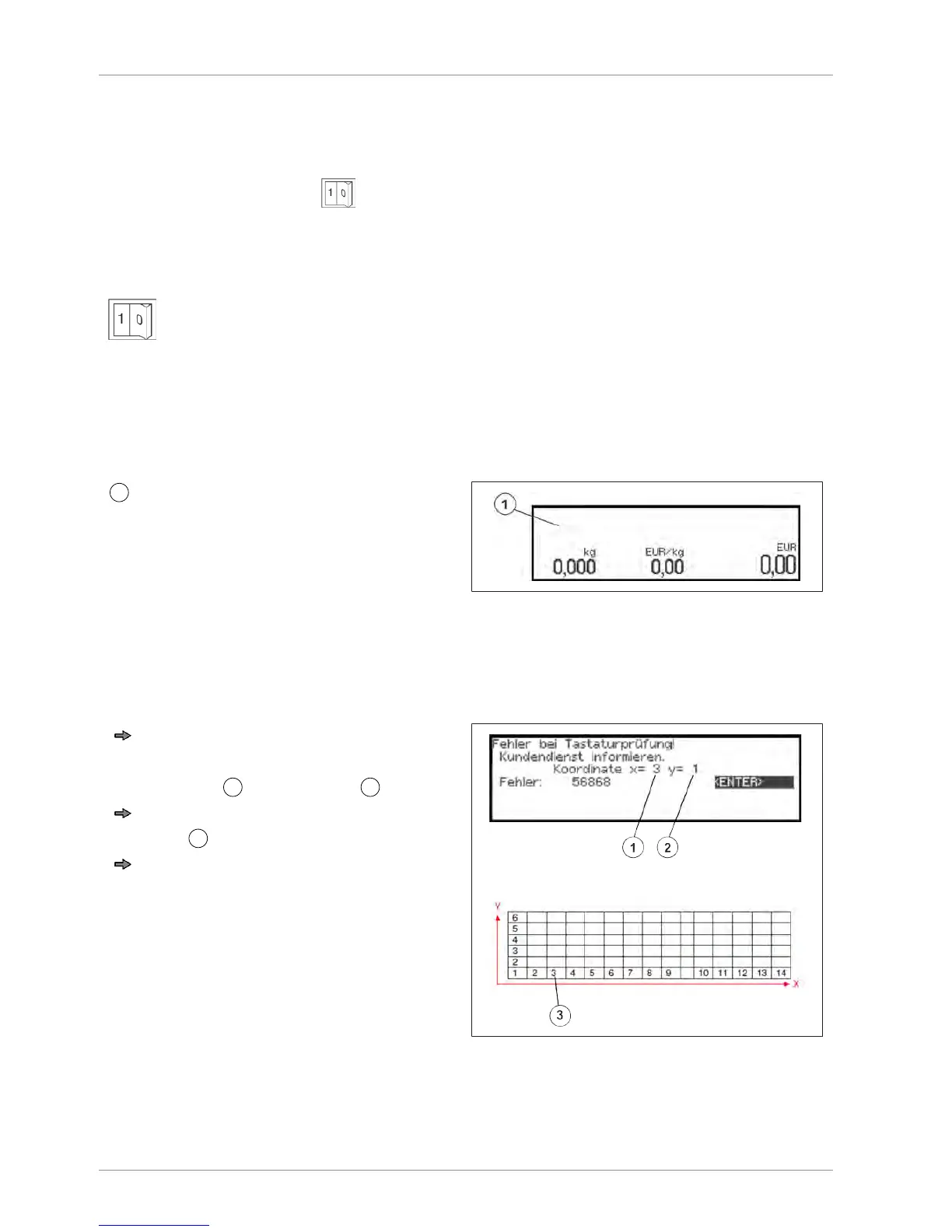Operation Operating instructions SC II
40 / 107 61429850113 en-US
6 Operation
6.1 Switching device on
The mains switch <On-Off>
is located:
– on the left side of SC II 100 scales
– on the right side of SC II 800 scales.
The scale should not be loaded.
Press <On-Off> power key.
After switch-on, the device runs through a start procedure.
The device is ready for operation when the initial display appears.
After that the weight display ranges automatically at zero "0.000" kg provided that the scale
is unloaded.
Initial scale display
Illustration33: Initial display
Keyboard check
When switching on the device, a keyboard check is automatically carried out. If an error is
detected, the following message appears.
The mechanical coordinate of the defec-
tive key is displayed.
X axis = 3
