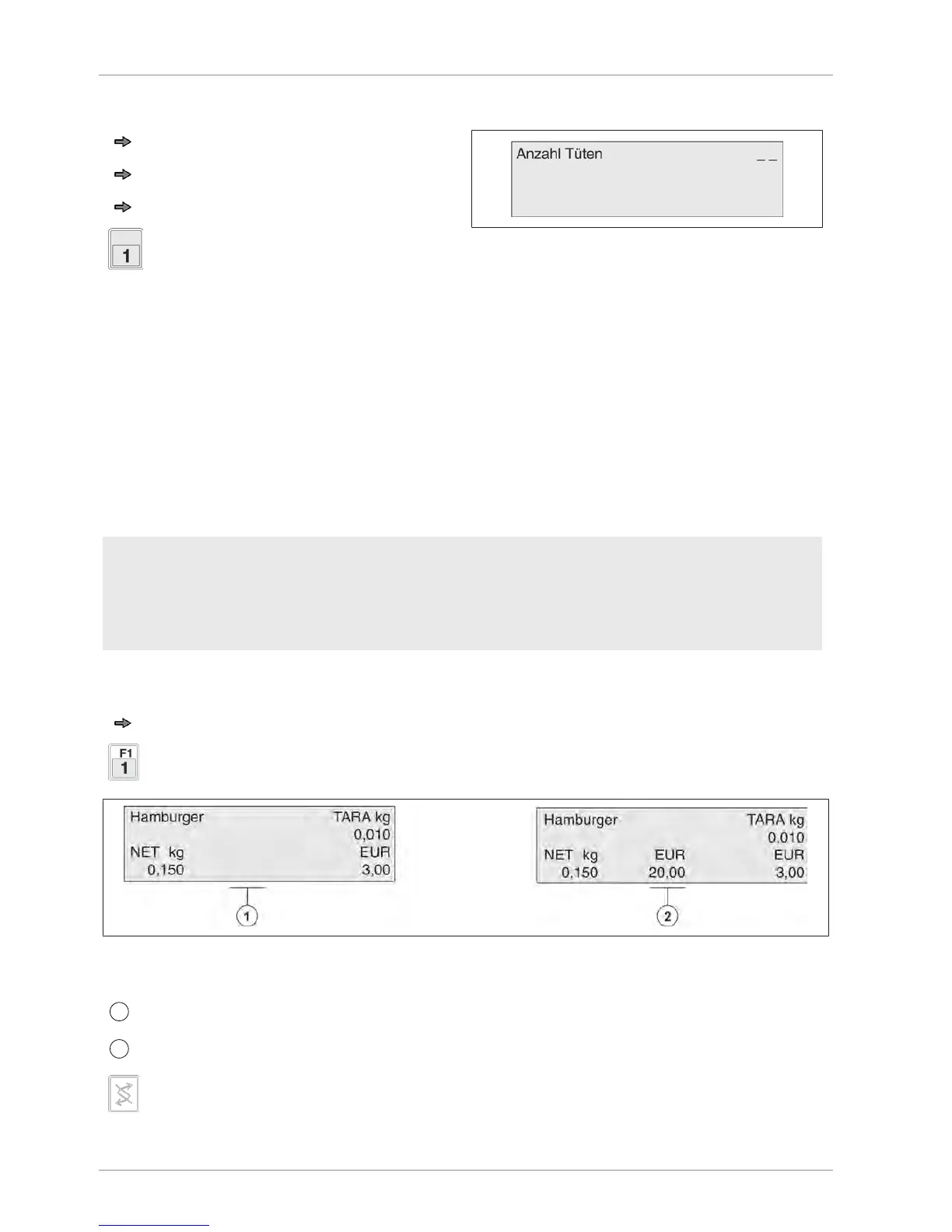Operation Operating instructions SC II
68 / 107 61429850113 en-US
Operating procedure
Register PLU.
Illustration50: Number of bags
Press key <Total>.
Enter number of bags, e.g. 3.
Register with operator key, e.g.
<OP1>
The ticket is printed with the text "Number of bags" and the number of bags, e.g. 3.
6.25 Sale with weight-fixed-price article
Weight fixed-price articles are articles of the type "Manual weighed", "By-count", "Manual
fixed weight", "By-count fixed weight" and "By-count weighed".
The established weight is always transferred to all sales memories of the individual reports
(e.g. PLU, product group report, etc.).
If unit price back calculation is activated, the unit price is calculated according to the price ba-
sis (price/kg or price/100 g) from selling price and weight.
6.25.1 PLU type: "Manual-weighed"
Menu setting
- PLU maintenance, select 112/ Dept.no./ PLU no./ 1:. Select the PLU type "Manual W"
and switch "Unit price return account" either on or off.
- In the configuration in the Printer menu select 53221:, activate "Weight for fixed price
PLU" with or without weight printout.
Operating procedure
Place the weight-fixed-price article on the scales.
Call up the "Manual-weighed" article, e.g. PLU 1
Illustration51: Article: "Manual-weighed"
Supported by PLU tare
