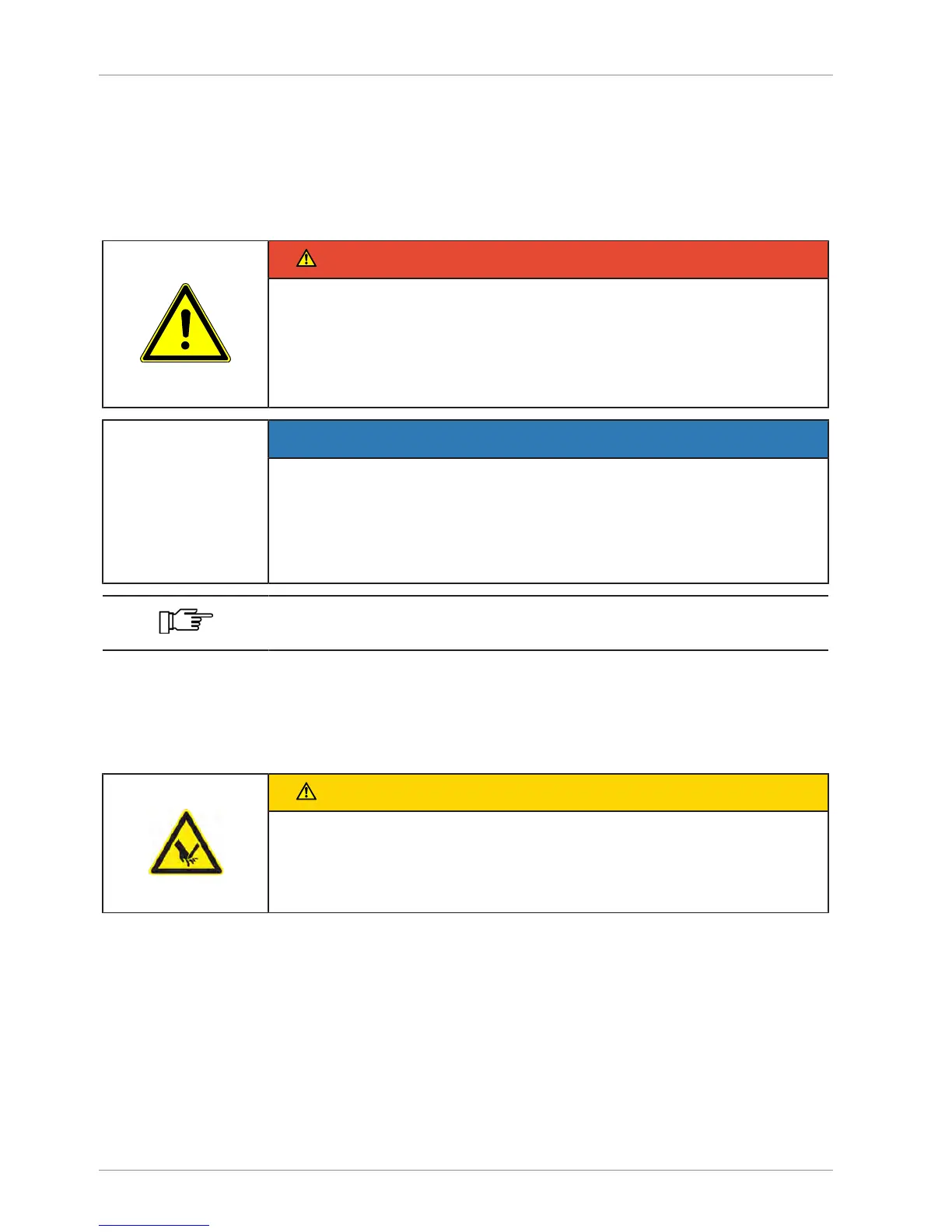Maintenance Operating instructions SC II
88 / 107 61429850113 en-US
8 Maintenance
8.1 Cleaning
Cleaning instructions must be observed during installation, operation and maintenance.
8.1.1 Cleaning device
DANGER
Water getting into device!
Danger of death from electric shock.
– make sure that no water runs into the device when cleaning.
– Do not wash device off or spray-wash.
NOTICE
Incorrect cleaning agents!
Damage of device surfaces.
– Do not use spirit, acetone or aggressive cleaning or scouring
agents.
Switch device off and disconnect the plug.
Use warm water with dish-washing detergent (food safe) for cleaning. Use a soft, non-fraying
cloth, moistened lightly.
8.1.2 Cleaning the printer
Tear-off edge
CAUTION
Sharp-edged tear-off edge!
Cut-injuries at finger.
– Do not touch tear-off edge.