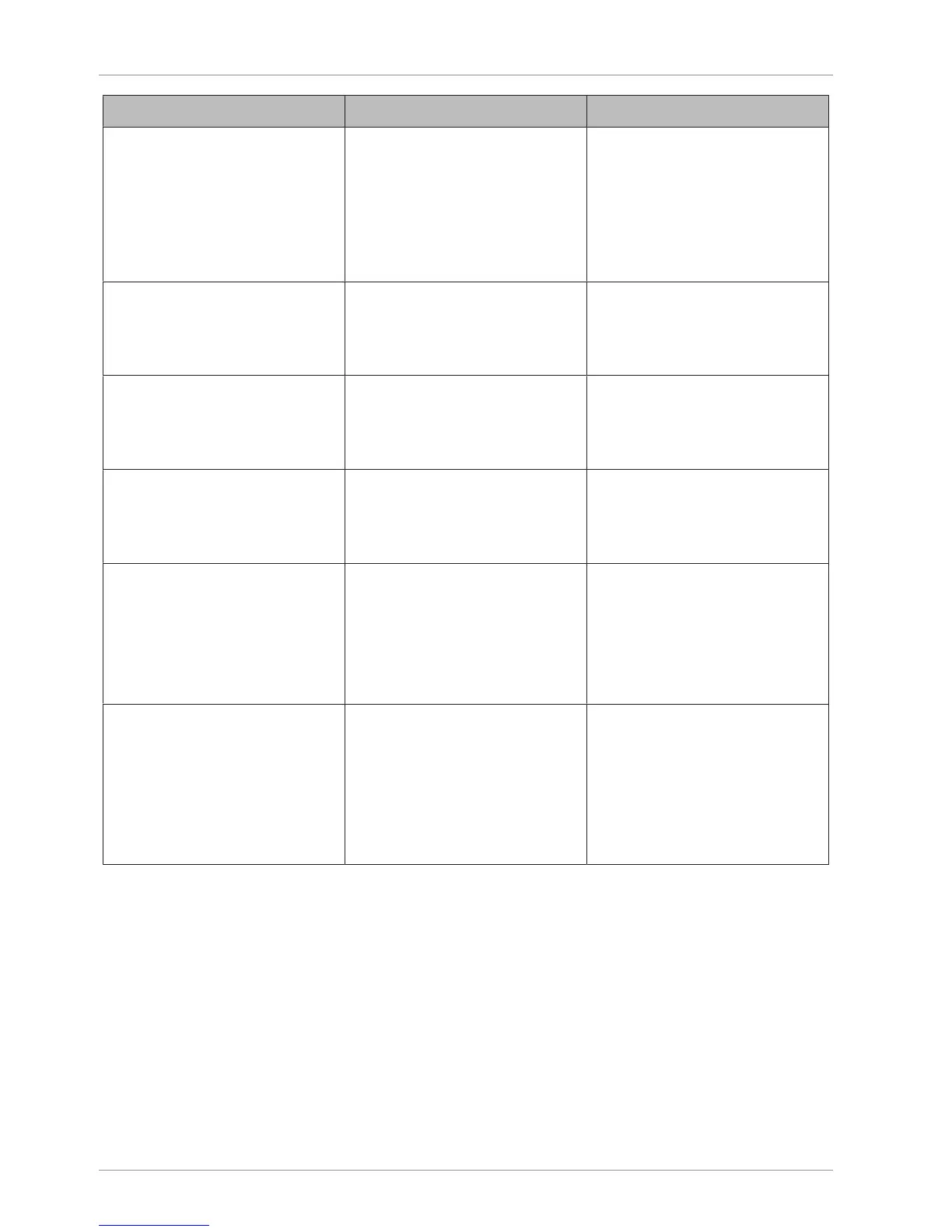Troubleshooting Operating instructions SC II
80 / 107 61429850113 en-US
Text message Cause Remedy
Selected operator key is al-
ready assigned to Operator
X
Select another key.
– Appears during sales dur-
ing operator log on/log
off.
– The selected operator key
is already being used by
another operator. Another
operator key can be di-
rectly actuated and the
operator is then logged
on to this key.
Apply weight – Appears during sales. – Registration is only per-
formed for a weight-de-
pendent PLU after a load
change.
Simultaneous evaluation on
a number of scales is not
permitted ! ! !
– Appears for reports, if the
same cash reg. (POS) re-
ports are being evaluated
on a number of scales.
– Start report on one device
only.
Unit price too large – Appears during sales. – Check the settings for
sales limits in "Configura-
tion" / "Device settings" /
"Sales limits".
Preset tare error – Appears during sales.
When entering a known
tare, the tare value may
not exceed the lower divi-
sion range on a two-inter-
val scale.
– Enter tare in lower divi-
sion range only.
Cash drawer X is not con-
nected
– Appears in cash register
mode.
– Check the set values of
the operator used in
"Data maintenance" /
"Operator data".
– Check the SC II connec-
tion cable for the cash
drawer.