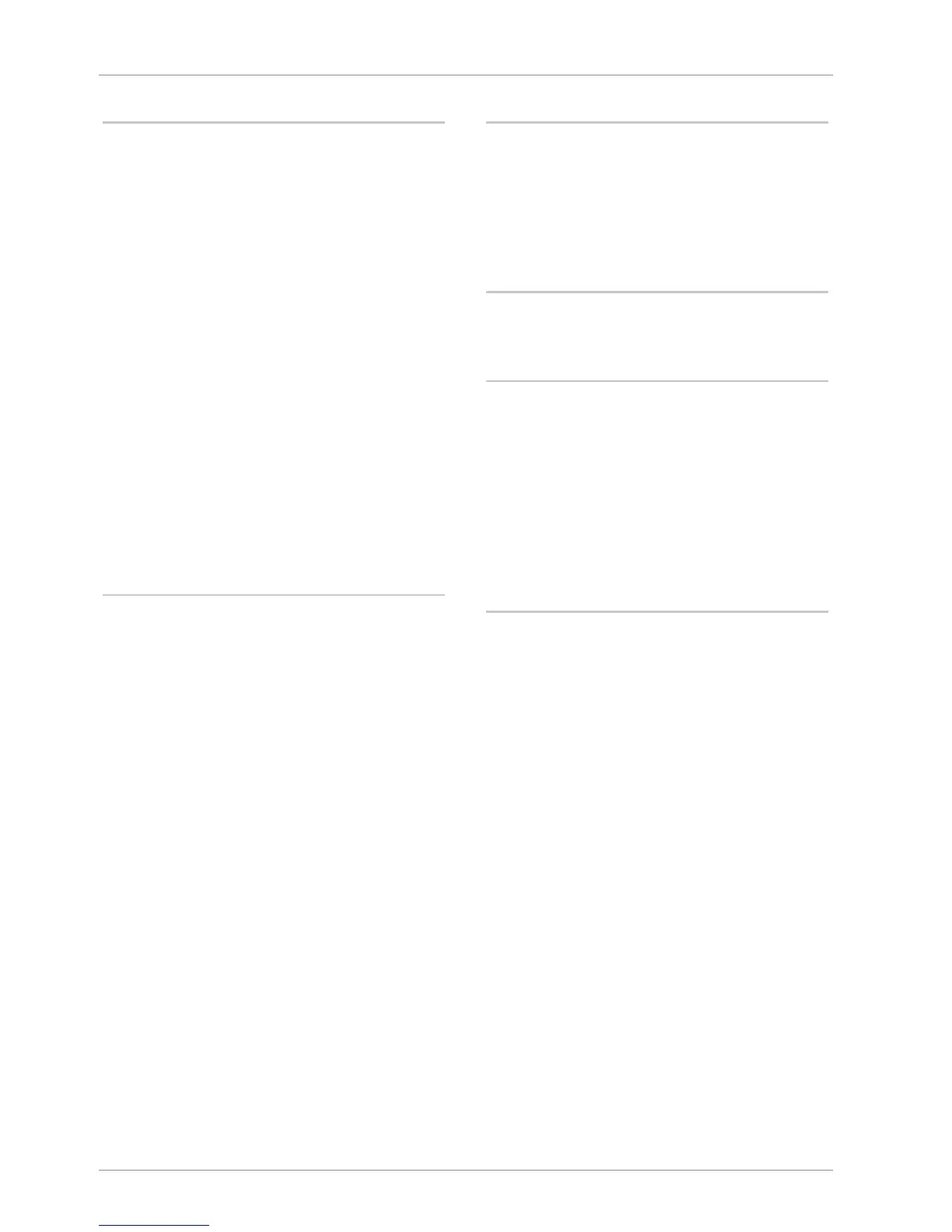Subject index Operating instructions SC II
98 / 107 61429850113 en-US
S
Safety instructions 18
SC II 100 K/B, operation 41
Scroll function 50
Self-service mode 60
Set display 20
Set paper width 39
Setting the display 20
Side cover 31
Software ID 12
Stack tare 52
Standards and directives 13
Start-up 20
Storage
Device 20, 95
Subtotal
Display 51
Supply voltage 18, 22
Switch off 41
Switch on 40
Switch-on 42
Symbols 7
T
Tactile keyboard 28
Tare 52
Delete 54
Manual tare 54
PLU tare 54
Stack tare 52
Tare balancing 52
Via fixed tare key T1-Tx 54
Tare function
Known tare 53
Unknown tare 52
Temperature 95
Thermal paper storage 93
Thermal strip
Clean 89
Close 34
Ticket printouts 35
Total 52
Transport 20
U
Unit price
Input: Price/100g 48
Input: Price/kg 47
Unit price / selling price = 0 46
Unit price back calculation
In case of fixed price change 71
V
Verification 12
Verification information 12
W
Warnings 8
Warranty 16
Weight fixed price article
By-count fixed weight 71
By-count weighed 69
Manual fixed weight 70
Manual weighed 68
Weight-fixed-price article 68
Wireless LAN device network 16
Z
Zero setting 41