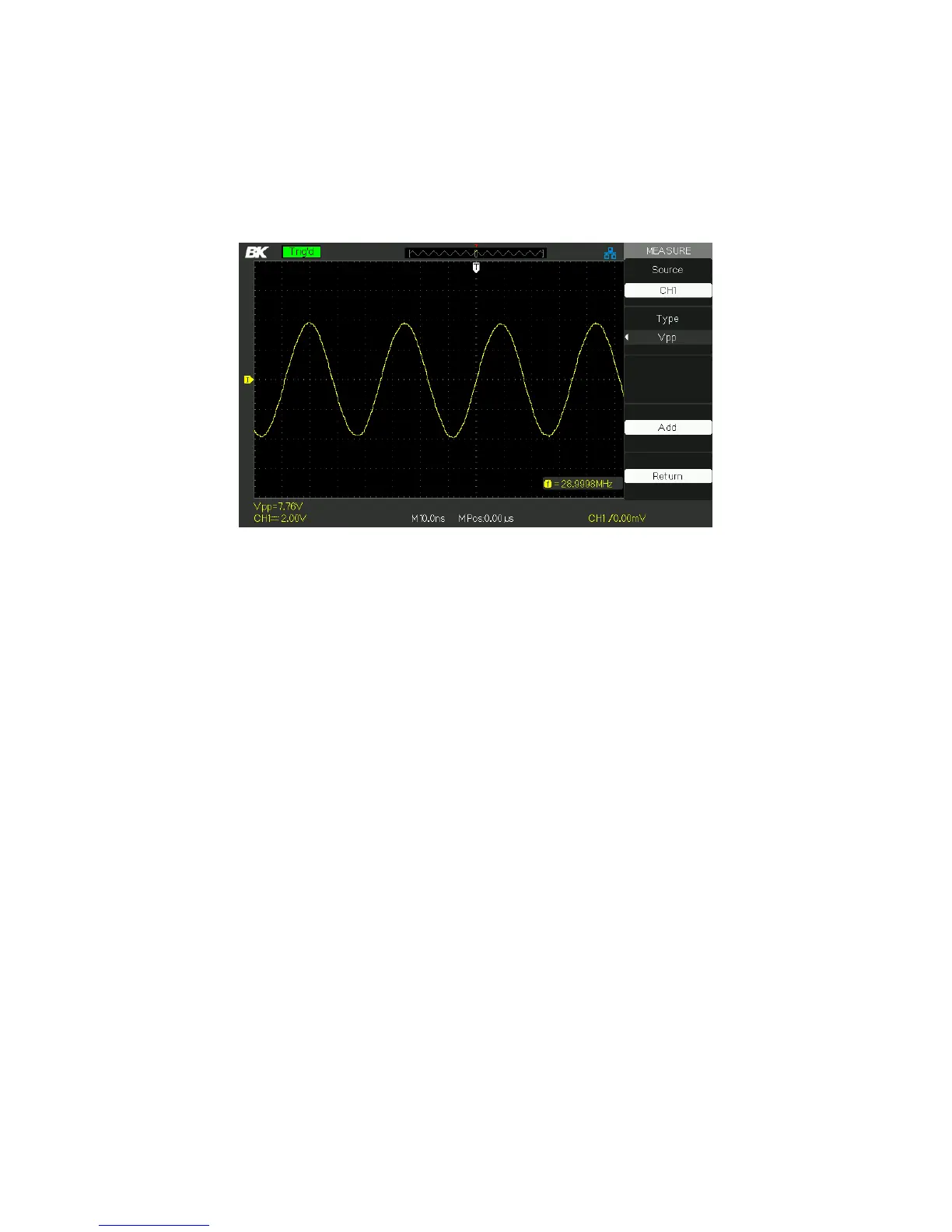93
Figure 3.41 – Measuring Vpp Parameters
6. Press the “Return” option button to return to the home page of
“Auto Measurement” menu. The selected parameter and the
corresponding value will display on the top position of the home
page.
You can display the other parameters and their value on the
corresponding position in the same way. The screen can display
five parameters at one time.
If you want to measure time parameters using all measure function,
please follow these steps:
1. Press the “MEASURE” button to enter the “Auto Measure menu”.
2. Press the top option button to enter the second page of “Auto
Measure menu”.
3. Press “All Mea” option button to enter the “All Measure menu”.
4. Press “Source” option button to select input signal channel.
5. Press the “Time” option button to select “On”. Now all of the
time parameters value will display on the screen at the same
time, as shown below.
www.GlobalTestSupply.com
Find Quality Products Online at: sales@GlobalTestSupply.com