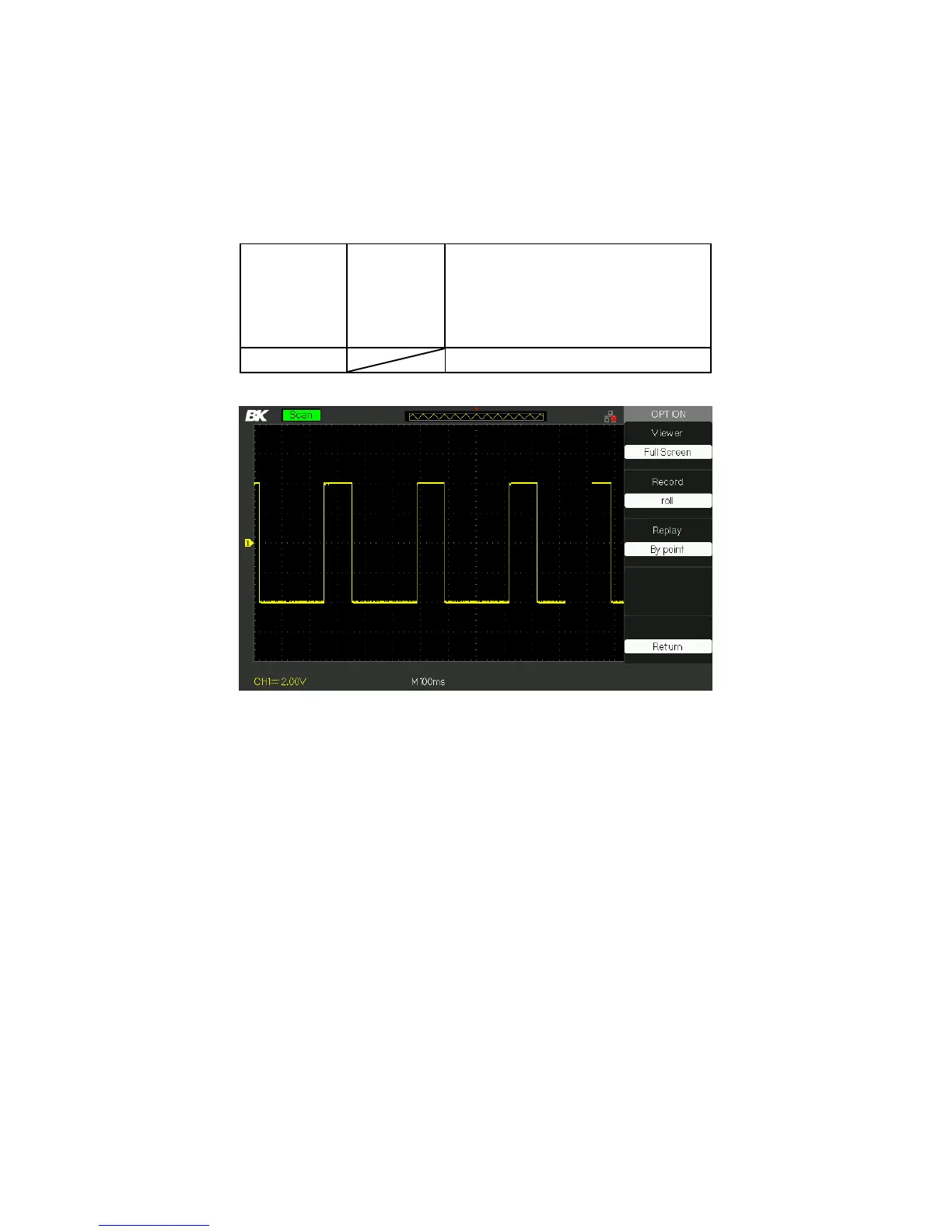132
When recalling, the screen waveform
refresh from left to right
When recalling, screen waveform will
refresh completely according to the
capturing time of each frame
Exit the Recorder Setting Menu.
Figure 3.72 - Recorder Option Screen
Recorder Operation step:
1. Press the UTILITY button to enter “Utility” menu.
2. Press the “Next Page” option button to enter the fourth
page of “Utility” menu.
3. Press the “Recorder” button to enter the Recorder
menu.
4. Press the “Option” button to set Recorder options.
5. Press the “Record” button to enter the Record menu and
then press “Start” button to start recording waveform
6. After completely recording waveform, press the
“Replay” button to view the recorded waveform.
www.GlobalTestSupply.com
Find Quality Products Online at: sales@GlobalTestSupply.com
