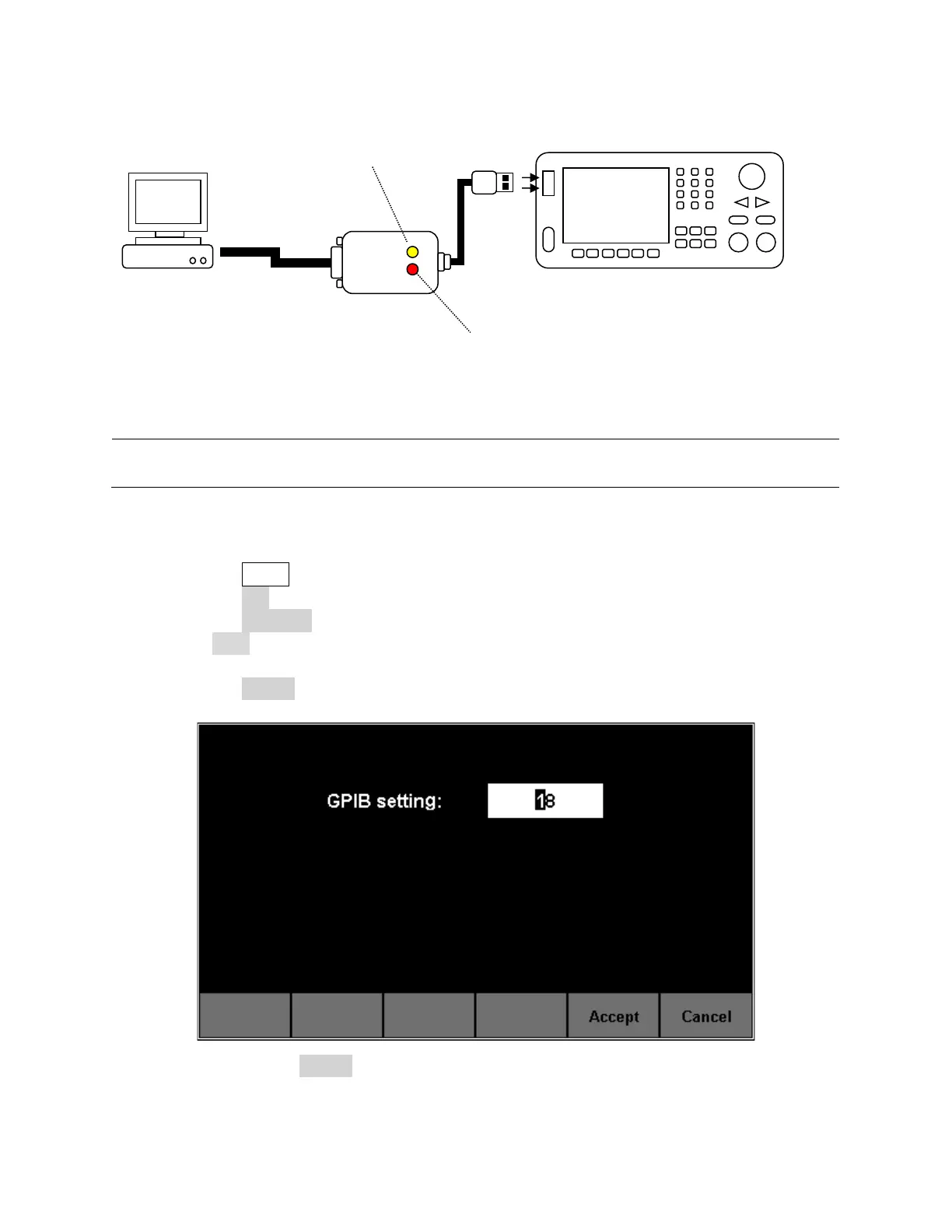87
Configure GPIB address
1. Press the Utility button.
2. Press the 1/2 softkey to enter the second page of the Utility menu.
3. Press the Interface softkey to select the remote interface.
4. Press GPIB and use the rotary knob to set the GPIB address of the generator. The
address range is 1 to 30.
5. Press the Accept softkey to exit the GPIB setting screen.
6. Finally, press the Accept softkey again to exit to the main menu.