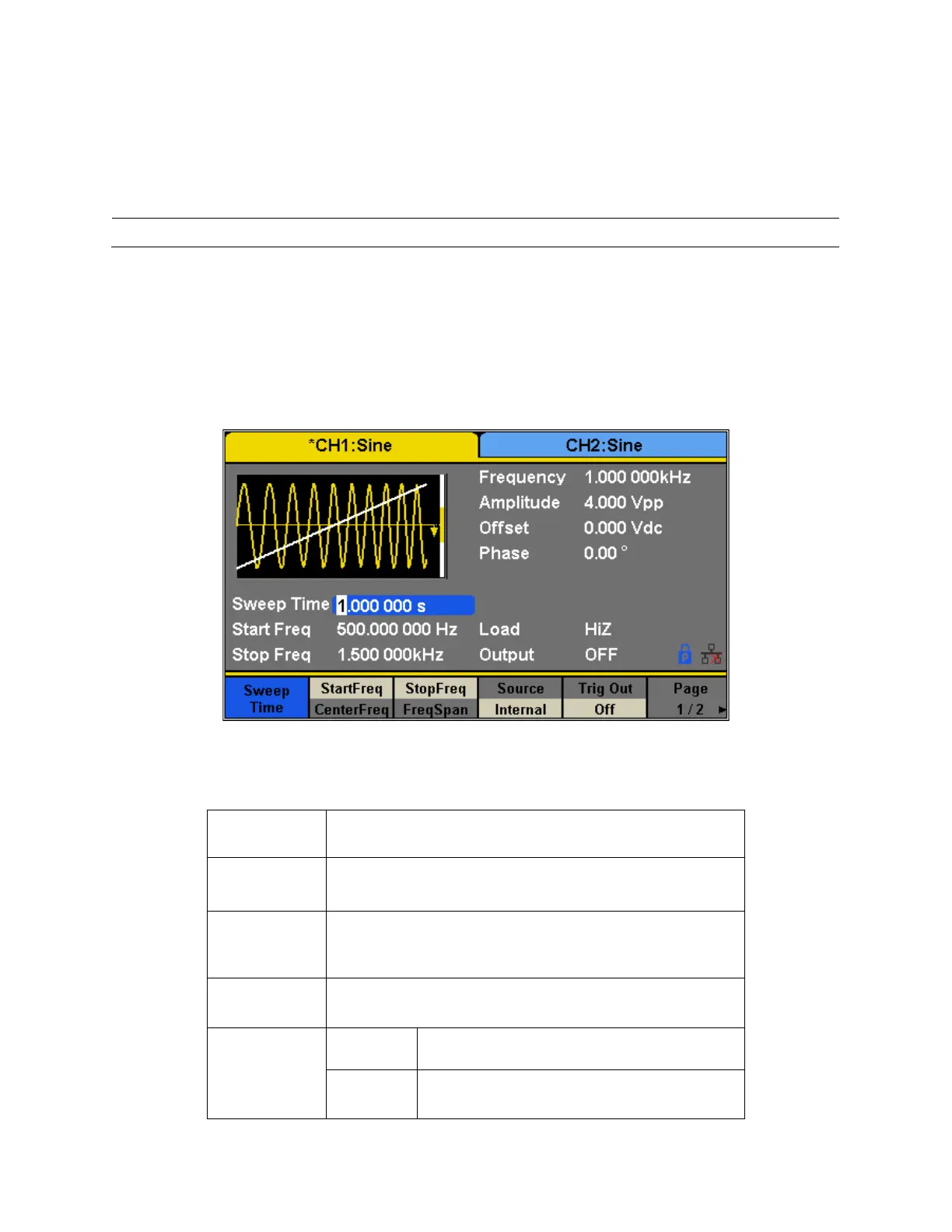55
• Duty deviation and width deviation are dependent. Once one parameter is changed, the
other will be automatically changed.
3.5 Configure Sweep Output
In the sweep mode, the generator steps from the start frequency to the stop frequency in the
sweep time specified by the user. The waveforms that support sweep include sine, square, ramp
and arbitrary.
Set the time span of the sweep in which the
frequency changes from the start frequency to stop.
frequency.
Set the start frequency of the sweep/
Set the center frequency of the sweep.
Set the stop frequency of the sweep;
Set the frequency span of the sweep.
Choose internal source as a trigger.
Choose external source as a trigger. Use
the [Aux In/Out] connector at the rear
panel.
Note: The methods of setting the parameters of PWM are similar to AM.
Figure 38 - Sweep Configuration
