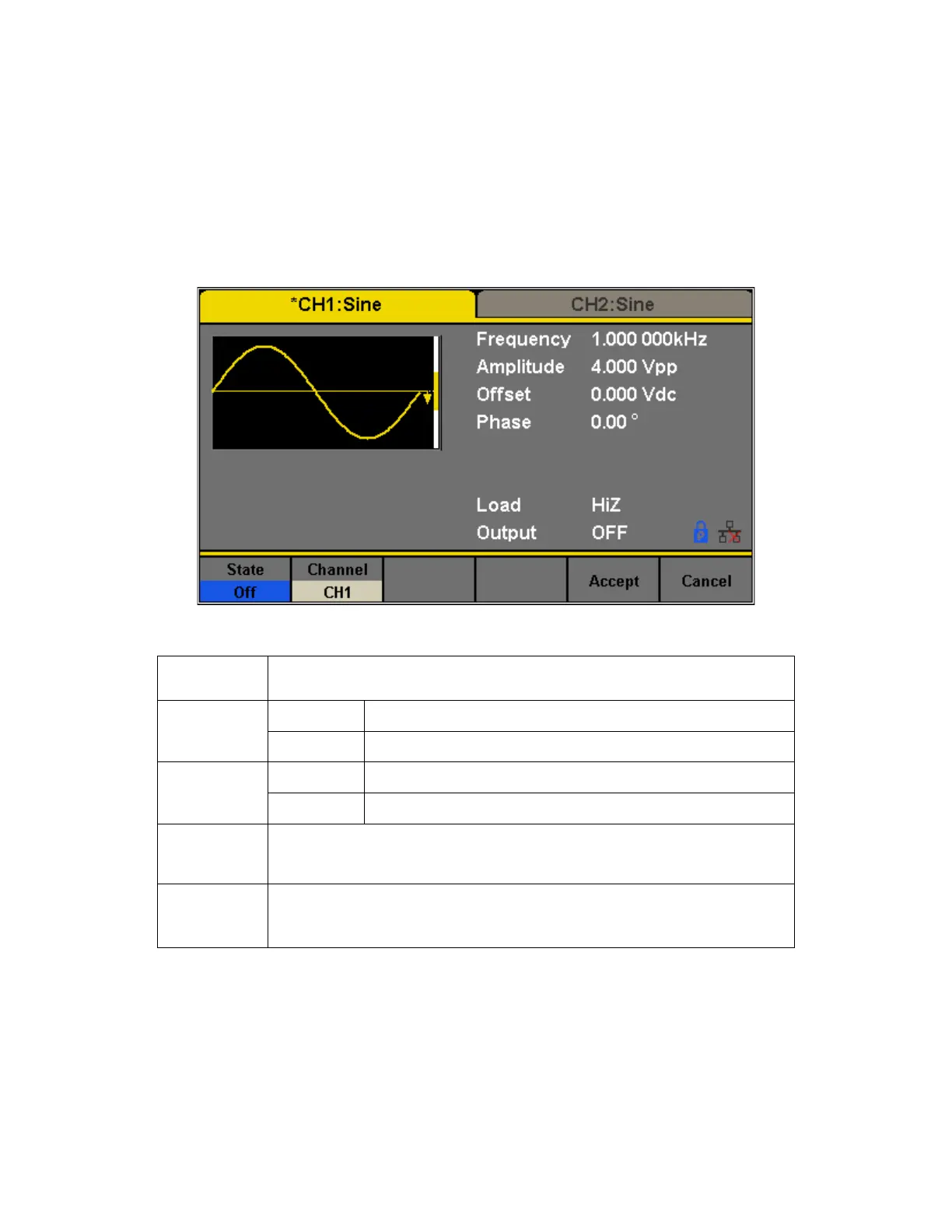90
4.7 Sync Output
The generator provides Sync output through the [Aux In/Out] connector on the rear panel.
When the synchronization is on, the port can output a CMOS signal with the same frequency as
basic waveforms (except Noise and DC), arbitrary waveforms, and modulated waveforms
(except external modulation). Either channel 1 or channel 2 can be the waveform this signal is
synchronized with.
