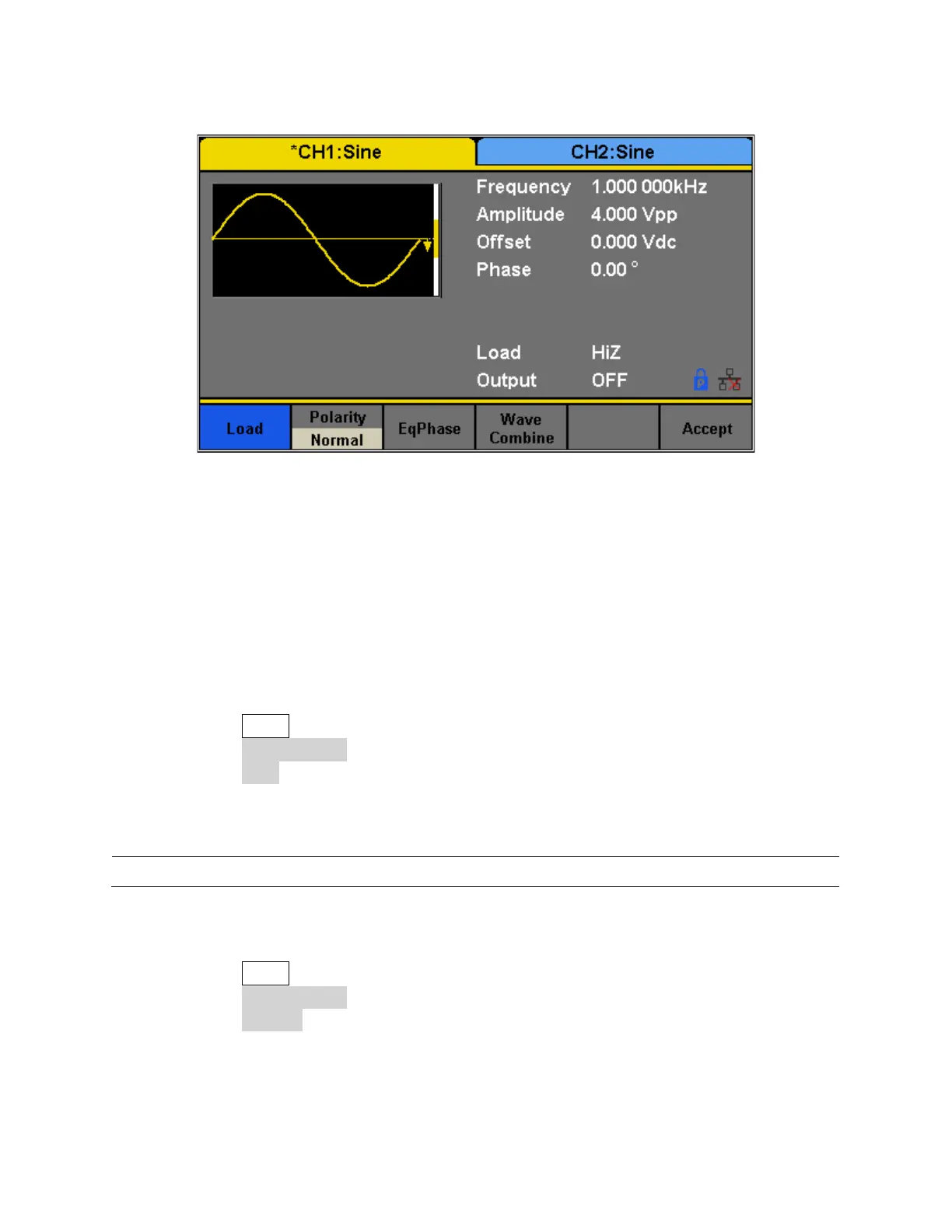78
Load
For [CH1] and [CH2] connectors on the front panel, the generator has an output impedance of
50 Ω. If the load does not match the load impedance, the displayed voltage will not be the same
as the output voltage setting on the generator. The Load function is used to match the
displayed voltage with the expected one by scaling the display of the generator since this
setting does not actually change the output impedance.
Steps for setting the load:
1. Press the Utility button.
2. Press the Output Setup softkey.
3. Press the Load softkey to change the output load display.
• High Impedance: HiZ.
• 50 Ω (default).
Polarity
1. Press the Utility button.
2. Press the Output Setup softkey.
3. Press the Polarity softkey to set the output signal as normal or inverted. The waveform’s
inversion is relative to the offset voltage, as shown in the following figure.