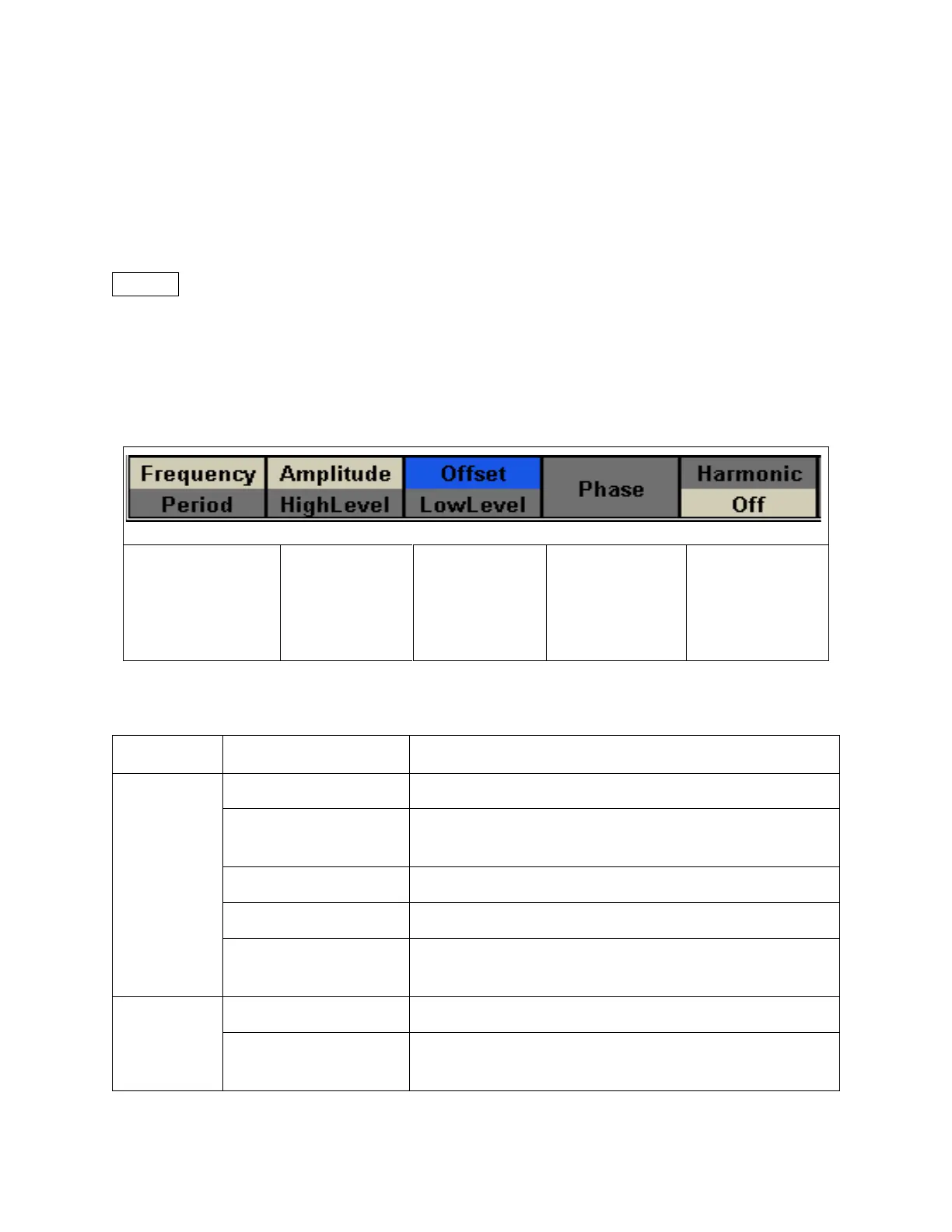11
3 Front Panel Operation
3.1 Menu Options
All settings and parameters can be configured from the menu system of the instrument. The
channel specific menu options are the same for both channel 1 and channel 2. Use the
Ch1/Ch2 button keys to toggle the channel selection. The selected option will be highlighted in
blue. Some settings are common for most waveforms (i.e. frequency, amplitude, offset, etc.)
and some are specific to each type of waveform (i.e. Duty cycle only available for square and
pulse waveforms). Section 3.3 provides instructions on how to configure these settings.
Many options are grouped in pairs and can be selected by toggling their corresponding menu
function keys. For example:
