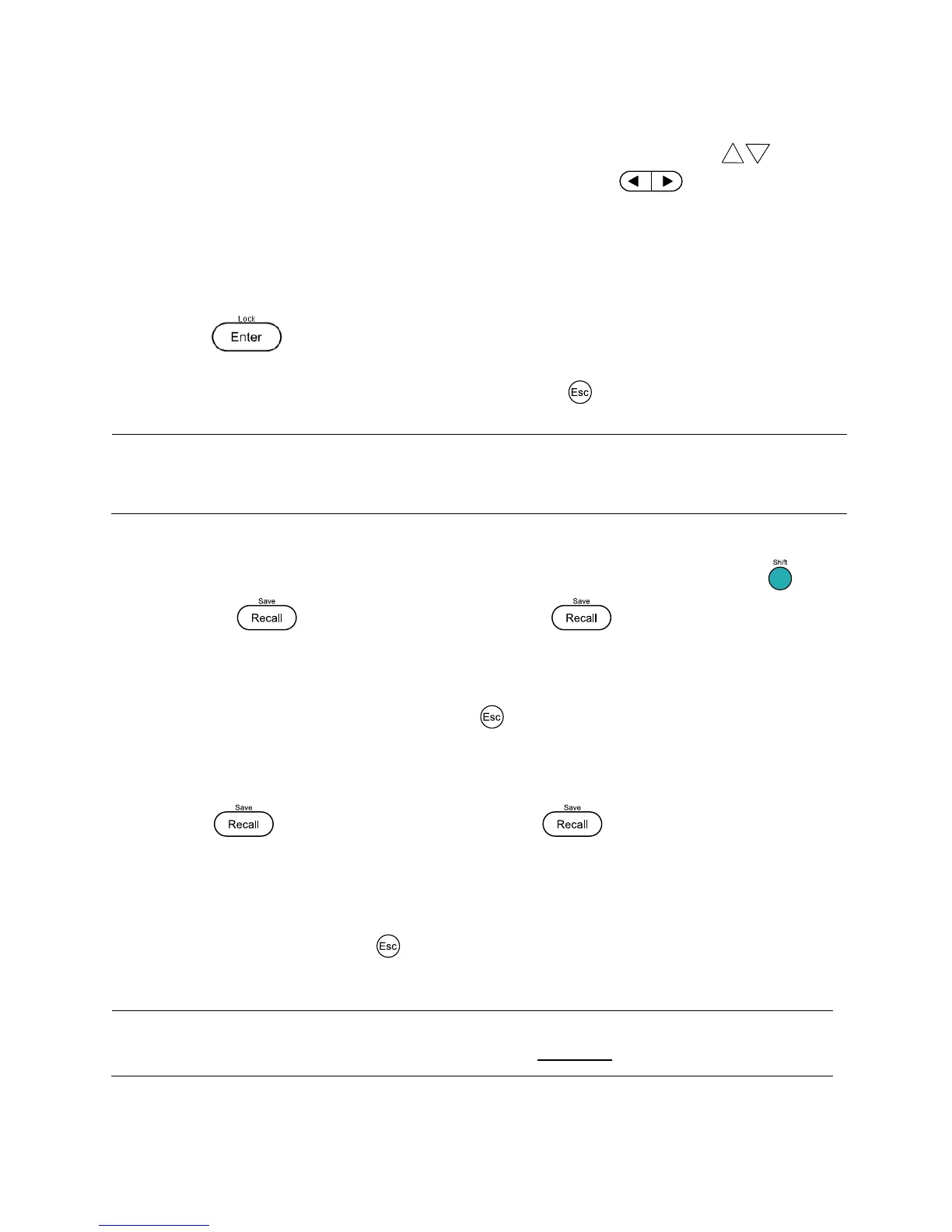Select Memory Group
1. From the MENU, navigate to the group memory option (Grp) using the keys.
There are three options that can be selected by using the keys or rotary
knob:
- Grp1
- Grp2
- Grp3
2. Select one of the three memory location groups (Grp1, Grp2 or Grp3) and then press
the button.
3. The cursor will move on to the next option in the MENU after accepting the
command. To exit the menu at any time, press the key.
Note: This selection will determine which group the settings will be saved to or recalled
from. The Save Settings and Recall Settings procedures explained below will select a
memory location from within the selected Memory Group.
Save Settings
1. Set up output voltage and current settings that you want to save and press the and
then the button to enter Save mode. The button will blink until a Save
location value is entered (1-9).
2. Use the numeric keypad to enter the memory location (locations 1 to 9) to store the
settings.
3. To exit Save mode at any time, press the key.
Recall Settings
1. Press the button to enter Recall mode. The button will be illuminated.
2. Use the numeric keypad to enter the memory location 1 – 9 to recall the desired settings.
The voltage and current settings of that memory location will immediately be recalled and
displayed. If the selected memory location does not have any saved settings, the message
“DATA EMPTY” will be displayed.
3. To exit Recall mode, press the button.
Note: The power supply does not support Save/Recall operation when in serial, parallel or
tracking mode. In these instances, the unit will display INV OPER (invalid operation).
www.GlobalTestSupply.com
Find Quality Products Online at: sales@GlobalTestSupply.com