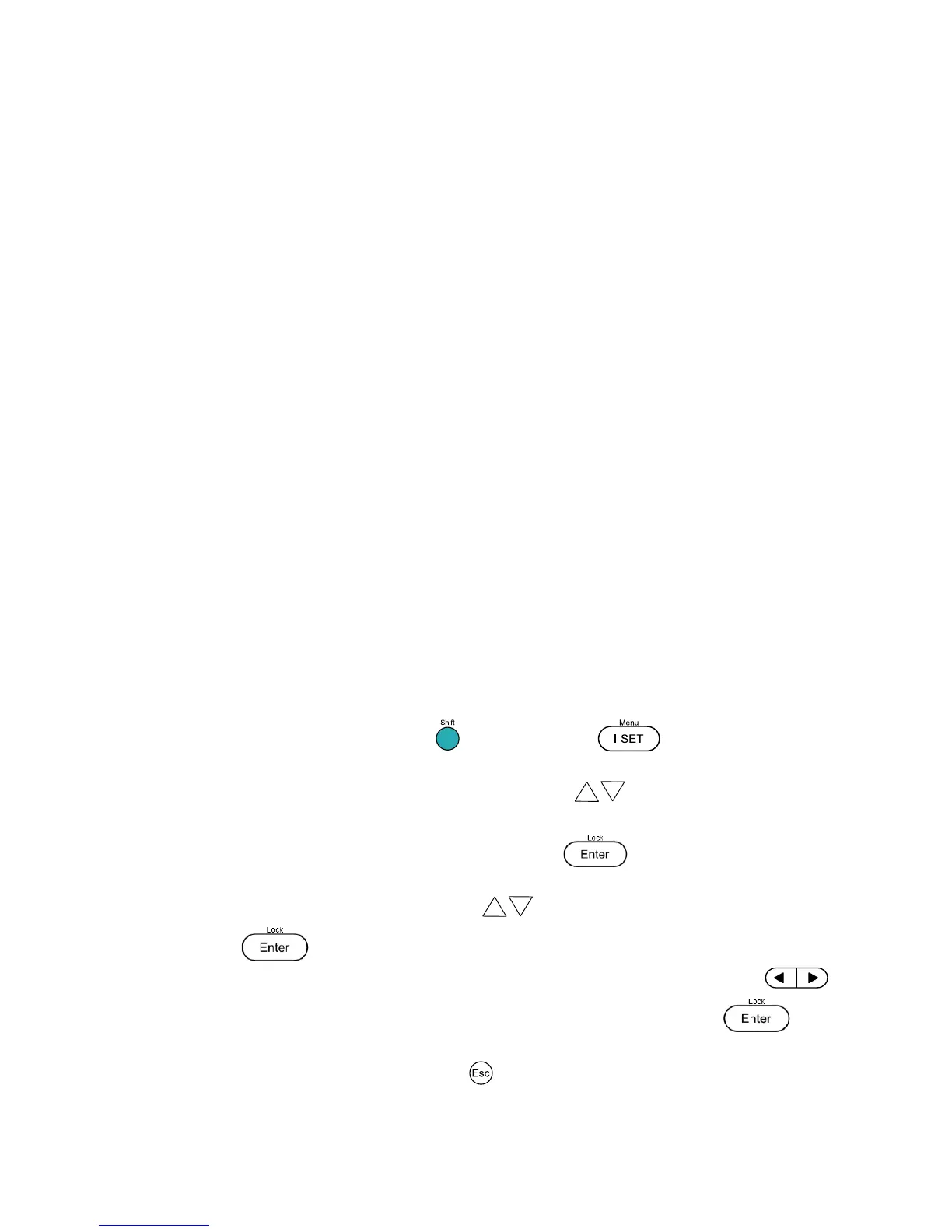3 Front Panel Operation
3.1 MENU
All settings and parameters can be configured from the built-in menu system of the power
supply. The menu system is divided into the following sections and organized as follows:
Set the default state of the outputs to either off or last value used
Select memory group location for save/recall instrument settings.
Configure normal, series or parallel modes of operation
Set the tracking mode of Channel 1 and Channel 2
How to Access the MENU
Before using the instrument, it is important to be familiar with its menu structure and learn how
to view or change settings and parameters. Follow the steps below to guide you in selecting
menu options.
1. From the normal display, press the key and then the button to enter the
menu.
2. The selected item will be blinking in the VFD. Use the keys to move through the
menu selections.
3. When the desired menu section is shown, press the button to access its menu
settings.
4. The selected item will be shown. Use the keys to move through the menu items.
5. Press the button to access the selected menu item.
6. There may be parameters or options to select within each menu item. Use the
keys to select the desired option. To save changes to a setting, press the
button.
To exit the menu at any time, press the button.
www.GlobalTestSupply.com
Find Quality Products Online at: sales@GlobalTestSupply.com