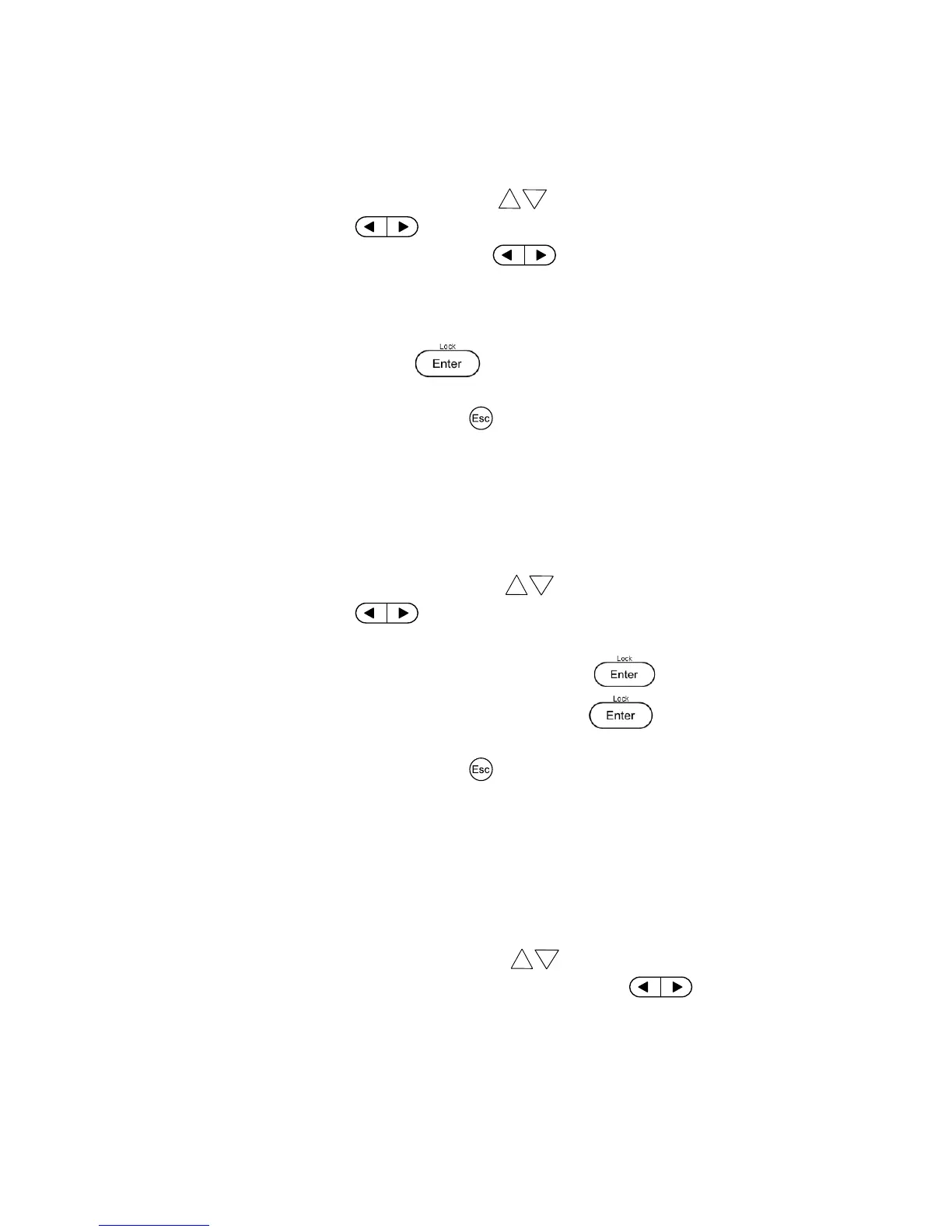Output Power-On State
The initial power-on state of the power supply outputs can be configured to either be off or to
the last output state.
1. From the MENU, navigate to OUt using the keys. There are two options that can
be selected by using the keys or rotary knob.
2. The options that can be selected using the keys or rotary knob include:
Off – Default voltage, current, and output state values.
LAST – Last voltage, current, and output state values before the unit was power off.
Set user-defined voltage and operating states before powering OFF.
3. Select Off or LAST and press the button. The cursor will move on to the next
option after accepting the command.
4. To exit the menu at any time, press the button.
Beeper On/Off
This option allows the user to turn the beep sound for key press confirmation on or off.
1. From the MENU, navigate to bEEP using the keys. There are two options that can
be selected by using the keys or rotary knob.
2. Select one of two options:
OFF – Beep confirmation is turned off after pressing the button.
ON – Beep confirmation is turned on after pressing the button.
3. The cursor will move on to the next option after accepting the command.
4. To exit the menu at any time, press the button.
Baud Rate
The baud rate specifies how fast data will be sent over serial communication. One of the
requirements of serial communication is that master and slave devices (i.e. power supply and
computer) should always operate at the same rate.
1. From the MENU, navigate to bAUd using the keys.
2. There are three baud rates that can be selected by using the keys or rotary
knob:
- 4800
- 9600
- 38400
www.GlobalTestSupply.com
Find Quality Products Online at: sales@GlobalTestSupply.com