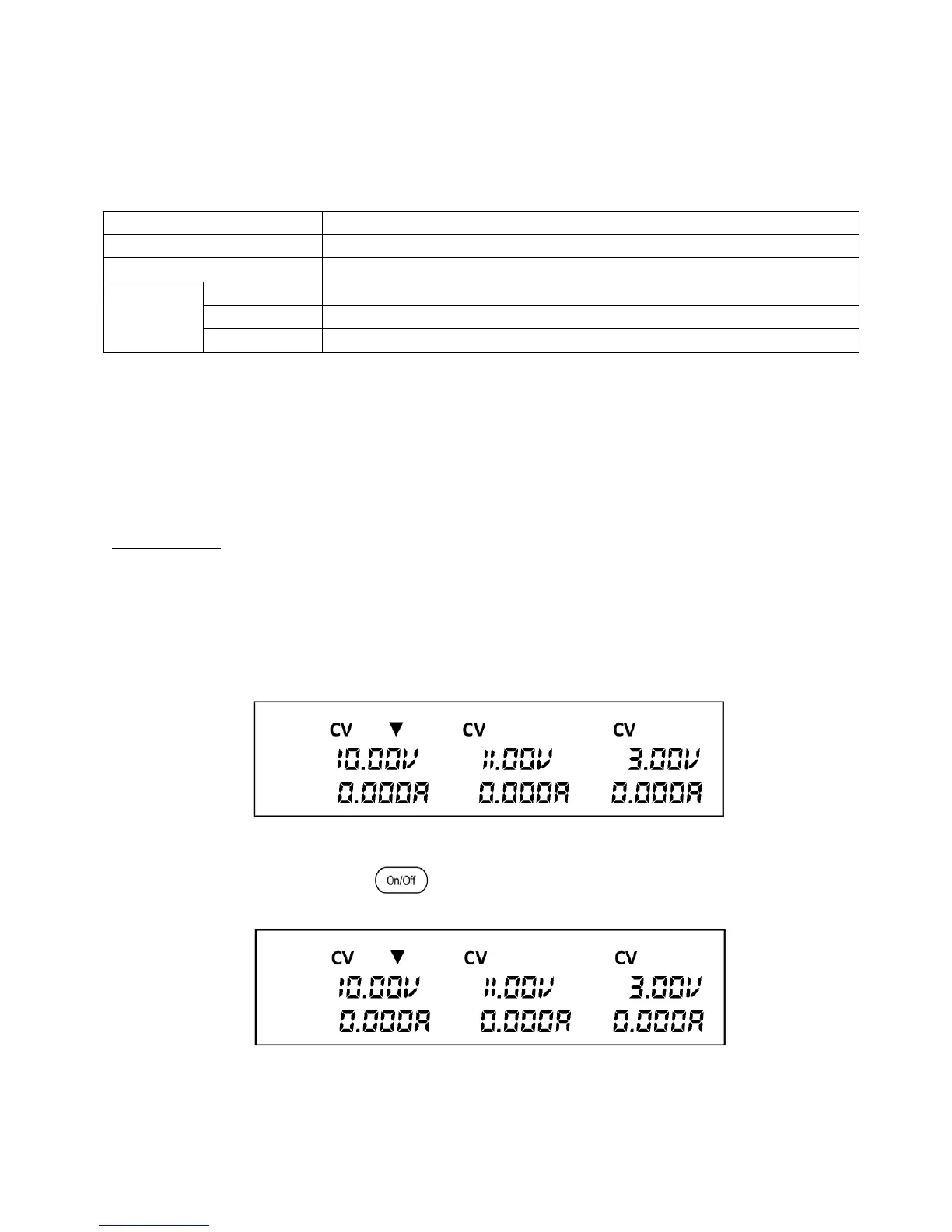Self-test Errors
The following errors will be displayed if self-test did not complete successfully:
The internal EEPROM is corrupted or damaged.
Last system settings within the EEPROM is lost.
Scan Chan
At least one of the channels did not pass initialization test.
Calibration data of one or more channels is lost.
Factory calibration data of one or more channels is lost.
If any of these errors occur, please contact B&K Precision. The VFD displays any of these
messages for about 2 seconds on initialization.
Output Check
Voltage Check
Follow the steps below to check basic voltage output with no load connected.
1. Turn on the power supply. The VFD will display “Init” followed by “Scan Chan” for a few
seconds, and it will be followed by a screen similar to the screenshot below. The symbol ▼
indicates which output is selected:
Figure 7 - VFD display: Power Supply outputs disabled. Channel 1 selected
2. Enable the output by pressing ; the button will be illuminated. The VFD will show CV
(Constant Voltage) on top of each voltage output indicator:
Figure 8 - Enabled Outputs of Power Supply (Channel 1 selected)
www.GlobalTestSupply.com
Find Quality Products Online at: sales@GlobalTestSupply.com