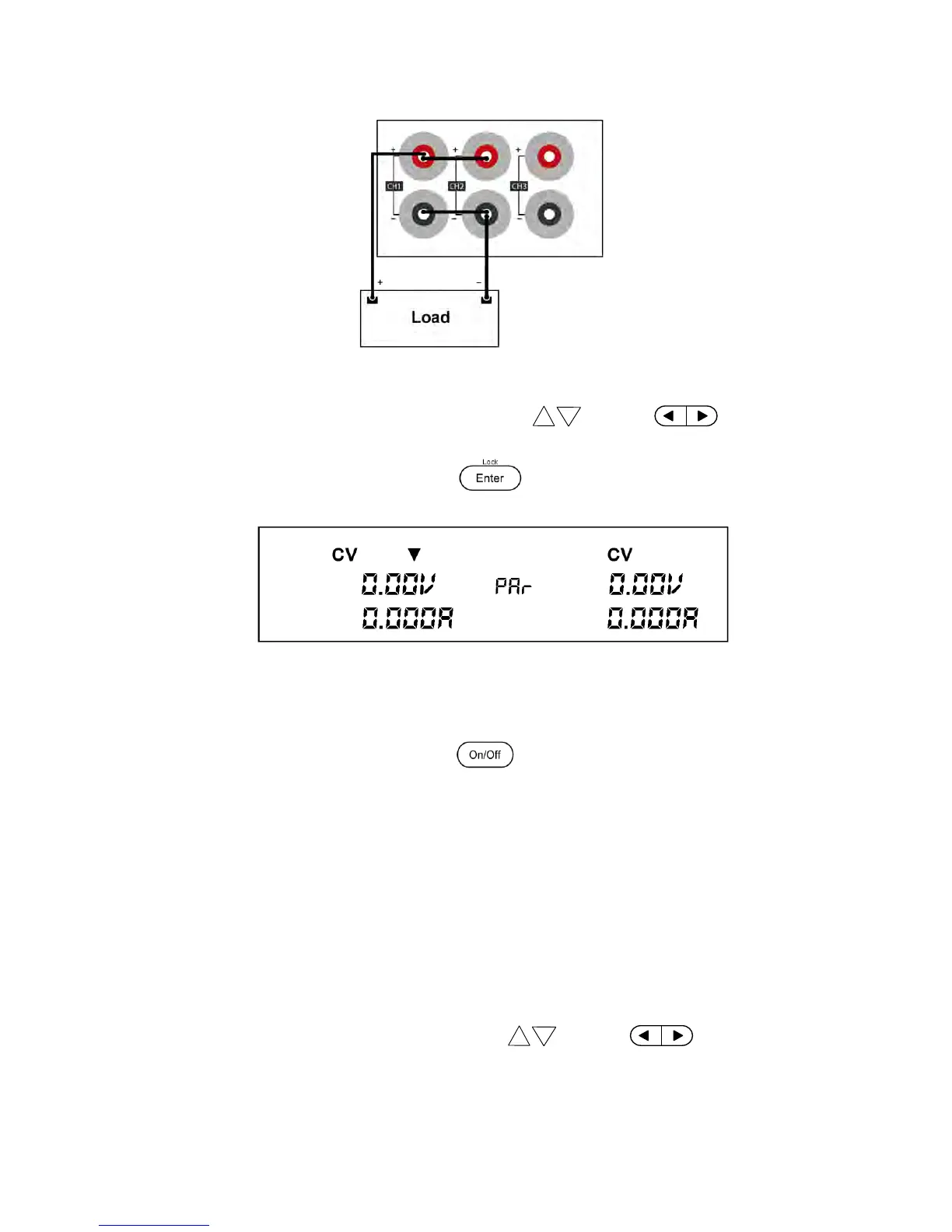Figure 14 - Parallel Wiring Mode, CH1+CH2
3. From the MENU, navigate to COUP using the keys, the keys or the
rotary knob.
4. Select the option Par and press the button. The power supply will
momentarily display Par SUCC. The VDF will look like below:
Figure 15 - Parallel Mode (CH1+CH2)
5. Set the voltage and current.
6. Enable the outputs by pressing the button, which will illuminate.
Tracking Mode
This function configures the instrument for tracking operations. Tracking mode is only available
for CH1 and CH2. The voltage or current in these two channels will operate synchronously. The
tracking is based on a ratio between CH1 and CH2. For example, if the voltage is the same when
the tracking mode is enabled (ratio 1:1) an increase in CH1 of 1 volt will result in a change of 1
volt in CH2. However, if the voltages are different, i.e. CH1 = 2 volts and CH2 = 4 volts, the ratio
is 1:2. Therefore, if the voltage in CH1 is increased to 3 volts, the voltage in CH2 will be 6 volts.
1. From the MENU, navigate to TRAC using the keys, the keys or rotary
knob.
www.GlobalTestSupply.com
Find Quality Products Online at: sales@GlobalTestSupply.com