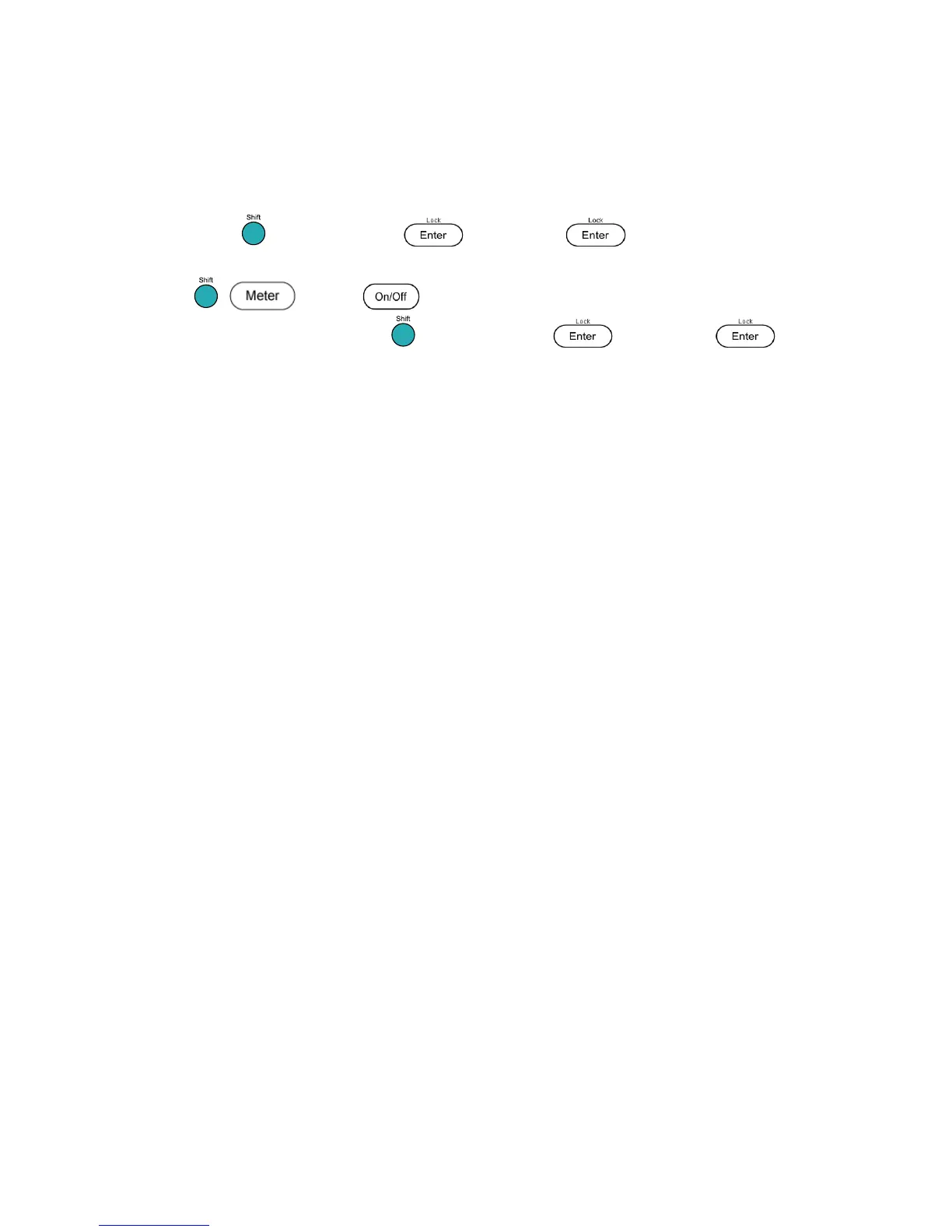3.5 Key Lock
The front panel keys can be locked to prevent unwanted changes from the front panel. Follow
the steps below to enable/disable key lock.
1. Press the key and then the button. The button will illuminate
indicating that the front panel keys are locked. At this point, all keys are disabled except
for , and the buttons.
2. To unlock the keys, press the key and then the button. The button
illumination will turn off and all keys will be enabled.
www.GlobalTestSupply.com
Find Quality Products Online at: sales@GlobalTestSupply.com