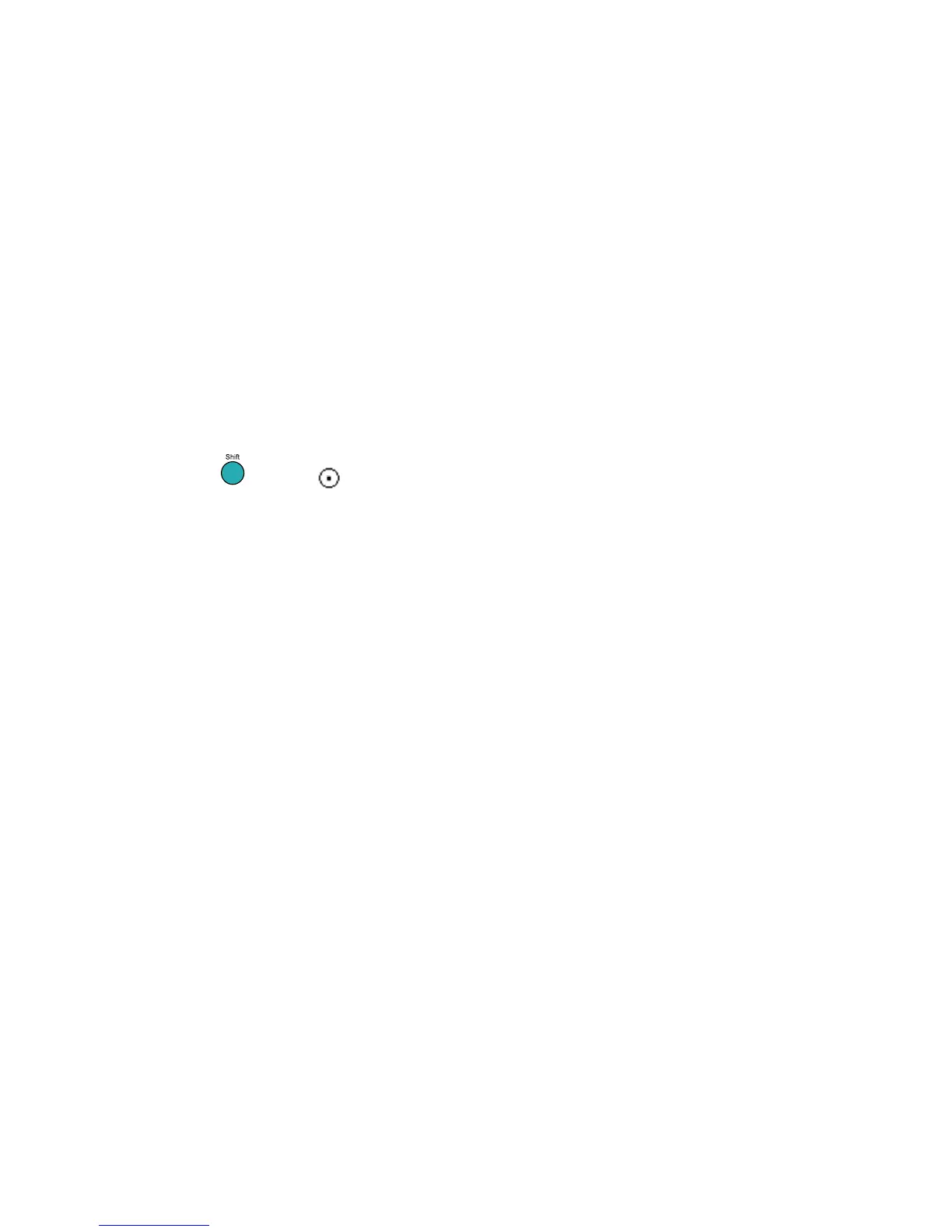6. Make sure the current can be adjusted within the rated range of 0 to 3A.
7. Disable the output and then remove the short wire.
8. Check the other two channels following the same procedure.
9. (Optional) You may also verify the output current by connecting the (+) and (-)
terminals to an external current meter capable of measuring the current that you set.
The measured value should match or be comparable to the entered current value.
10. Press the power switch to turn off the power supply and remove the short on the
output terminals.
Check Model and Firmware Version
The model and firmware version can be verified by sending the *IDN? remote command. It can
also be found from within the menu system by following these steps:
Press (Shift) + , the VFD will display power information; the information
includes the following parts:
1. Power Model
Display the model of power supply: 9129B
2. Soft Version
Software version of power supply: 1.XX
Press left or right key or rotate knob, to navigate through power supply
information:
3. Series number of product
INFO SN
XXXX XXXX XXXX
Calibration date
4. INFO - - -1
XXXX XXXX XXXX
5. Calibration time
INFO - - - 2
6. XXXX XXXX XXXX
www.GlobalTestSupply.com
Find Quality Products Online at: sales@GlobalTestSupply.com