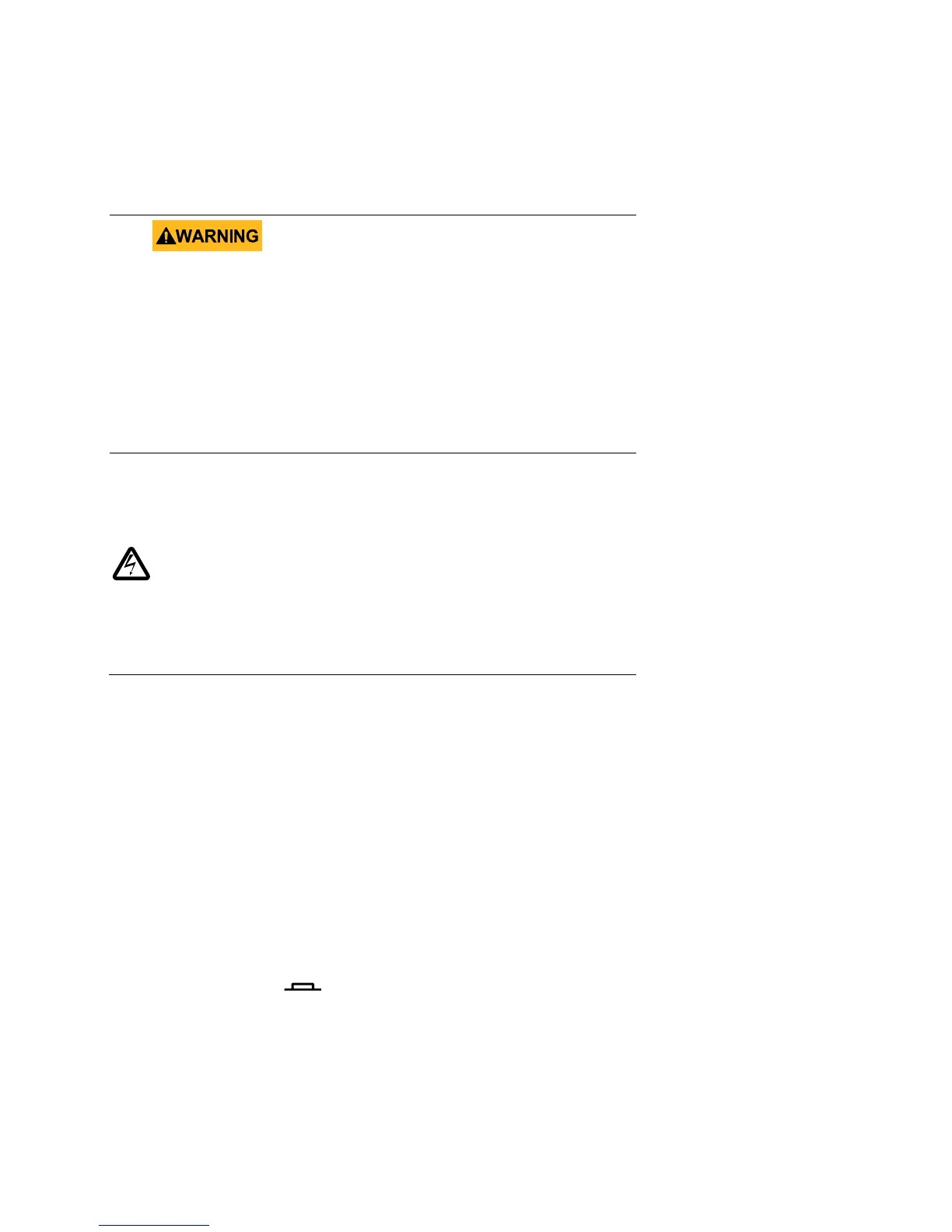2.3 Output Connections
The main DC output terminal is a binding post terminal on the front panel.
Before connecting wires to the output terminals, turn
OFF the power supply to avoid damage to the
instrument and the device under test (DUT). For
safety, load wires must have a wire gauge size large
enough to prevent overheating when the power
supply operates at maximum short circuit output
current. It will also prevent large voltage drops from
resistances in the wires.
Hazardous voltages may exist at the outputs and the
load connections when using a power supply with a
rated output greater than 40V. To protect personnel
against accidental contact with hazardous voltages,
ensure that the load and its connections have no
accessible live parts. Ensure that the load wiring
insulation rating is greater than to the maximum
output voltage of the power supply.
2.4 Preliminary Check
Complete the following steps to verify that the power supply is ready for use.
1. Verify AC Input Voltage
Verify and check to make sure proper AC voltages are available to power the instrument.
The AC voltage range must meet the acceptable specification as explained in “2.1 Input
Power and Fuse Requirements”.
2. Connect Power and Self-Test
Connect AC power cord to the AC receptacle in the rear panel and press the power
switch to the |( ) ON position to turn on the instrument. It will run through a self-
test procedure.
www.GlobalTestSupply.com
Find Quality Products Online at: sales@GlobalTestSupply.com