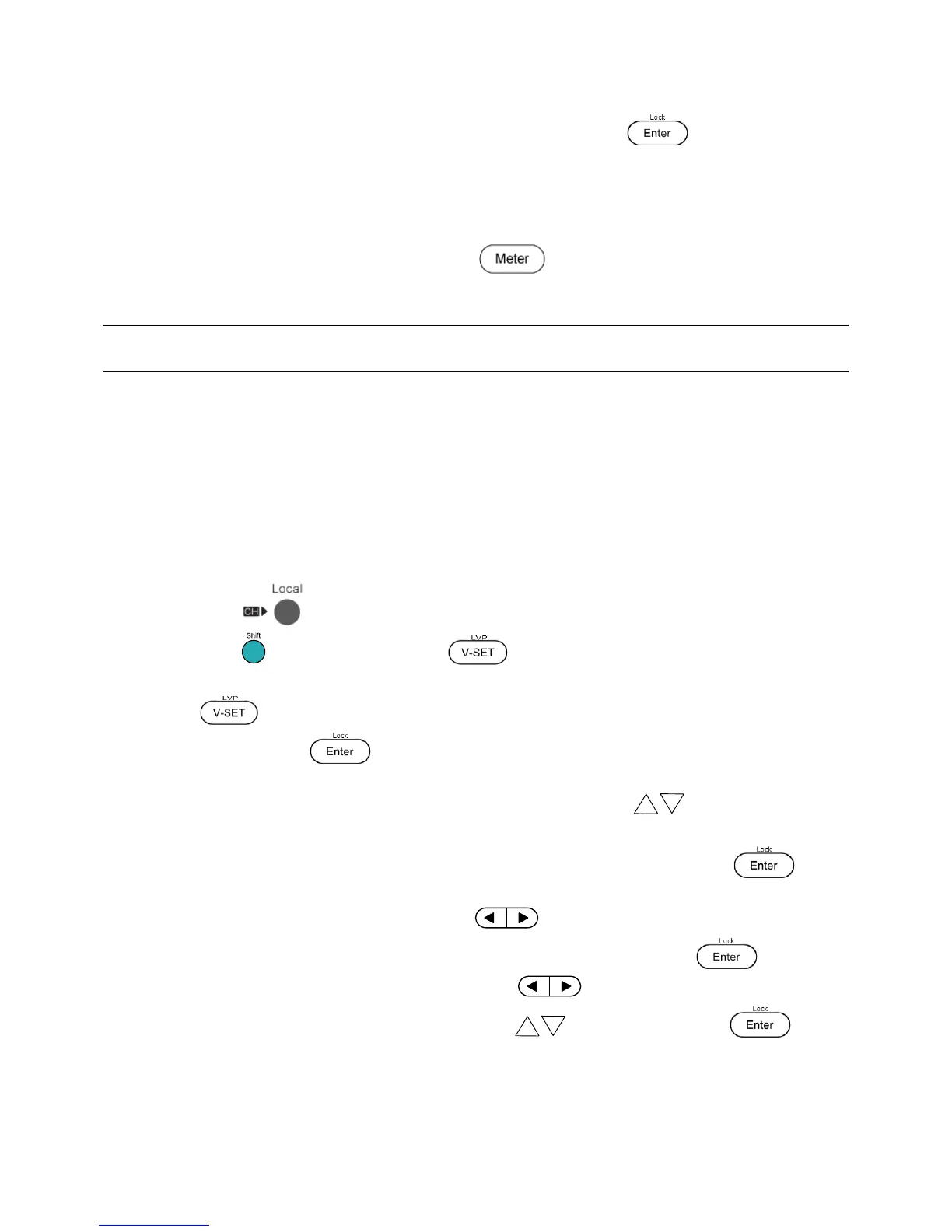2. Select one of the options available, OFF or ON and press the button to save
changes. The VFD will momentarily show “Trac Succ” to show that Track Mode is
enabled.
3. The output of CH1 and CH2 can be adjusted simultaneously as explained above.
To check if the unit is in TRACK MODE, press the button and the display will show the
indicator “trA” underneath the measured voltage for each channel when the output is off.
Note: Set the ratio before enabling tracking. The tracking is based on the ratio between CH1
and CH2 when the tracking mode is active.
3.2 Limit Voltage Protection (LVP)
The 9129B Model power supply provides a Limit Voltage Protection function to protect the
power supply when the voltage at the output terminal exceeds the LVP voltage setting or to
prevent accidental changes to the output settings that exceeds the DUT (device under test)
limit. Follow the steps below to set the LVP limit.
1. Press the key to select channel.
2. Press the key and then press the button to enter the LVP menu of the
channel selected.
The button and the voltage channel selected (in the VFD) will blink until a value
is entered and the button is pressed.
3. Enter a voltage using the numeric keypad, rotary knob or the keys. Use one of
the steps below.
Using the keypad: Enter the voltage on the keypad followed by the
button.
Using the rotary knob: Press the keys to move the cursor position and
adjust the voltage value using the rotary knob followed by the button.
Using the Up/Down arrows: Press the keys to move the cursor position
and adjust the voltage value using the keys followed by the
button.
4. Repeat the above steps for setting each channel.
www.GlobalTestSupply.com
Find Quality Products Online at: sales@GlobalTestSupply.com