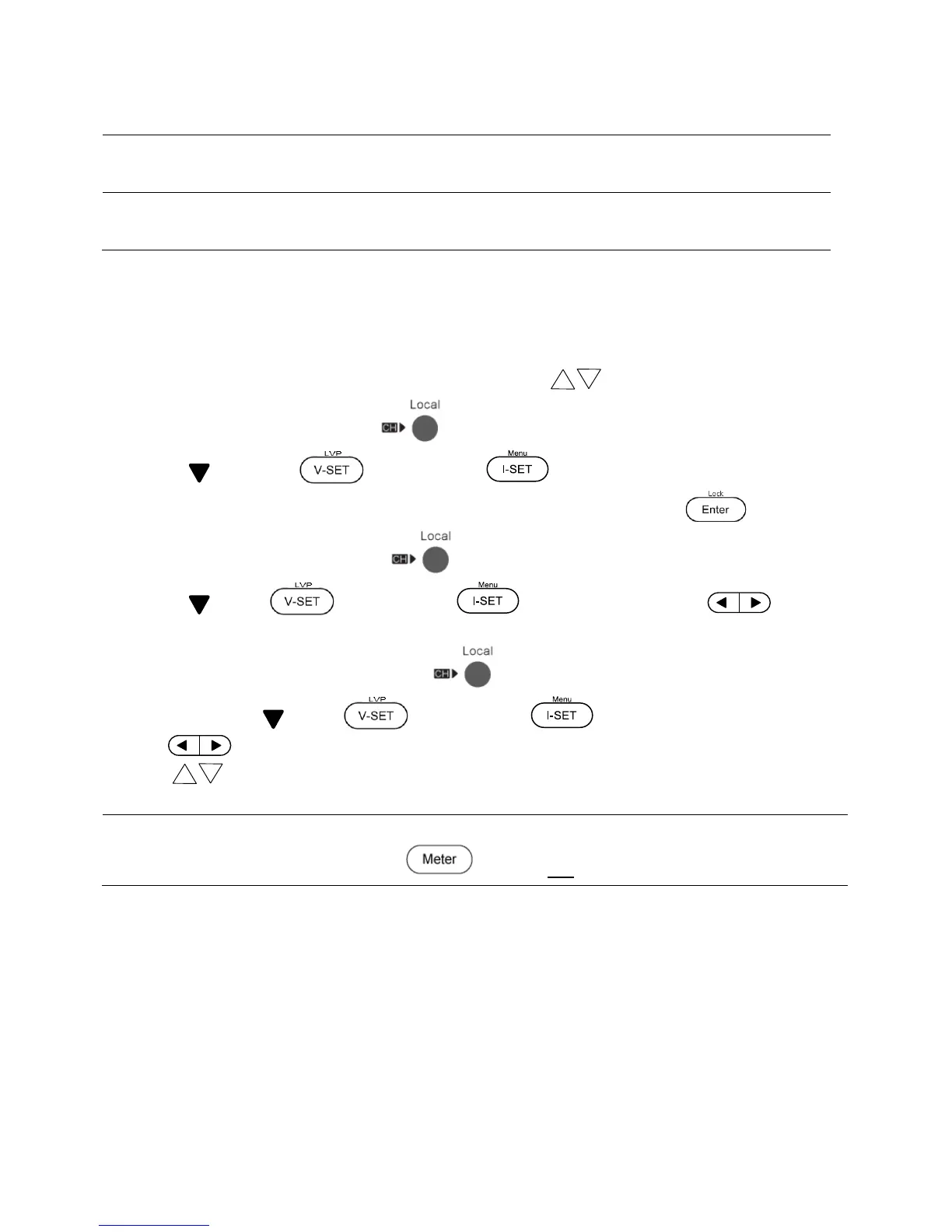Note: Avoid exceeding 120% of the rated voltage across the output terminals or the
power supply may be damaged.
Note: When a specific voltage cannot be set, check the LVP voltage setting to ensure
the desired voltage is less than or equal to the LVP value.
3.3 Setting Voltage and Current
Follow the steps below to set the output voltage or current. The values can be entered using the
numeric keypad, rotary knob or the Up/Down cursor keys .
1. Using the keypad: Press the key to select channel (selected channel is indicated
by ), press the (for voltage) or (for current) and the button will
illuminate. Then enter a numerical value on the keypad followed by .
2. Using the rotory knob: Press key to select channel (selected channel is indicated
by ), press (for voltage) or (for current), then press to move
the cursor position and adjust the voltage or current value using the rotory knob.
3. Using the Up/Down arrows: Press key to select channel (selected channel is
indicated by ), press (for voltage) or (for current),then press
to move the cursor position and adjust the voltage or current value using
.
Note: To see the voltage and current setting changes, make sure the instrument is
not displaying in meter mode ( button is not illuminated in this mode).
3.4 Save and Recall
The instrument can save up to 27 sets of voltage/current values for quick recall access. Memory
is allocated into 3 different storage groups (groups 1 to 3) and each group has 9 memory
locations to store settings (1 to 9). The memory group must first be selected from the menu
before settings can be saved within the group.
www.GlobalTestSupply.com
Find Quality Products Online at: sales@GlobalTestSupply.com