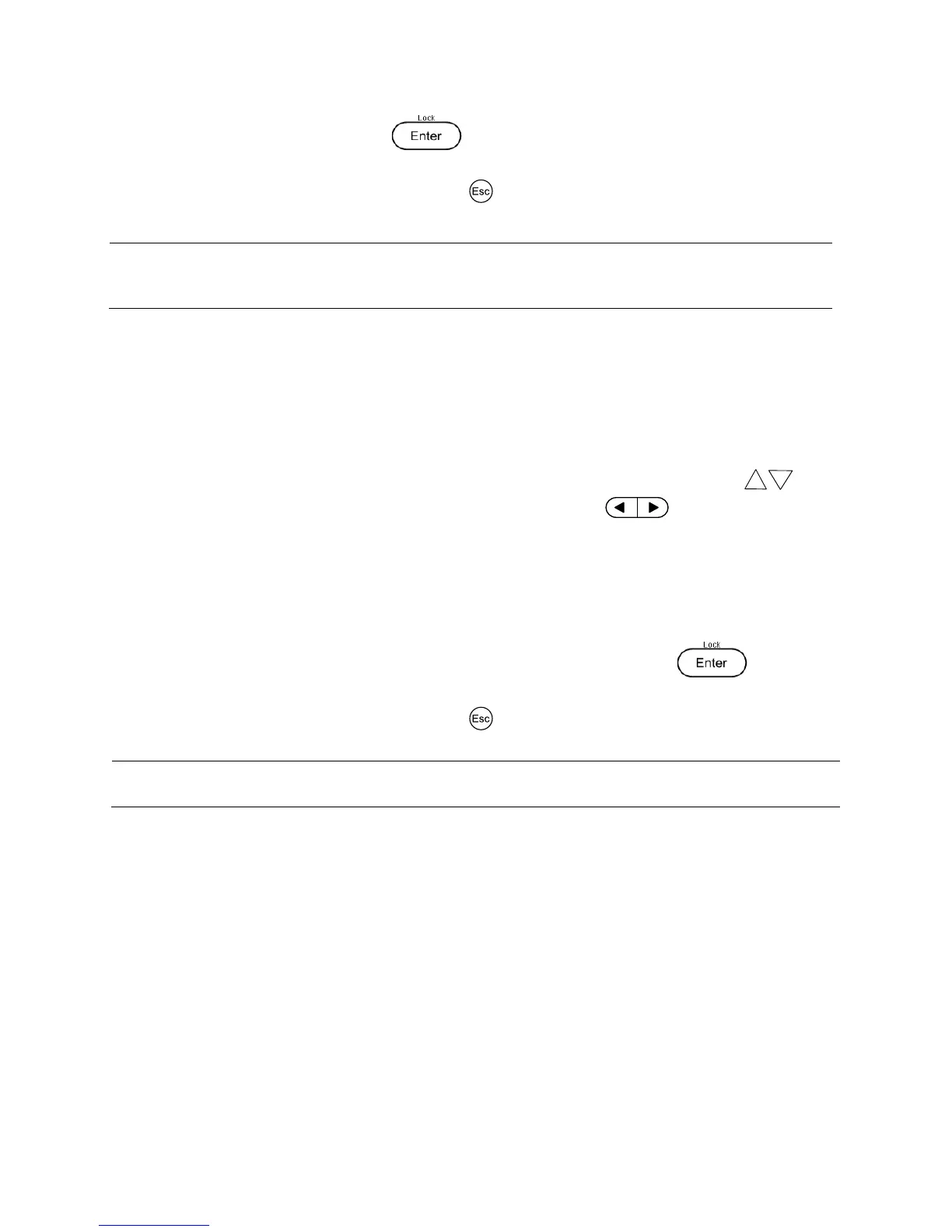Select one rate and press the button to select desired baud rate.
3. The cursor will move on to the next option after accepting the command.
4. To exit the menu at any time, press the button.
Note: All serial settings must match the settings configured on the PC in order
for communication to link successfully.
Memory Group
The instrument can save up to 27 system configurations for quick access. The non-volatile
memory location is divided into three groups: Grp1, Grp2 and Grp3. Each group is divided into 9
locations.
1. From the main menu, navigate to the group memory option (Grp) using the keys.
There are three options that can be selected by using the keys or rotary knob:
- Grp1
- Grp2
- Grp3
Each group has 9 locations, therefore, allowing the customer to save 27 output state
configurations.
2. Select one of the three memory location groups and then press the button.
The cursor will move on to the next option after accepting the command.
3. To exit the menu at any time, press the button.
Note: Any settings saved or recalled following the procedures in this section will be stored
or recalled from the memory group selected in the Grp Menu.
Combined Series and Parallel Modes
This section will describe the three different types of output configuration modes for the power
supply. Off (normal operation), series or parallel configurations are available.
Normal Mode (OFF)
This option is used to turn off/remove series or parallel configuration and returns the
unit to normal output.
www.GlobalTestSupply.com
Find Quality Products Online at: sales@GlobalTestSupply.com