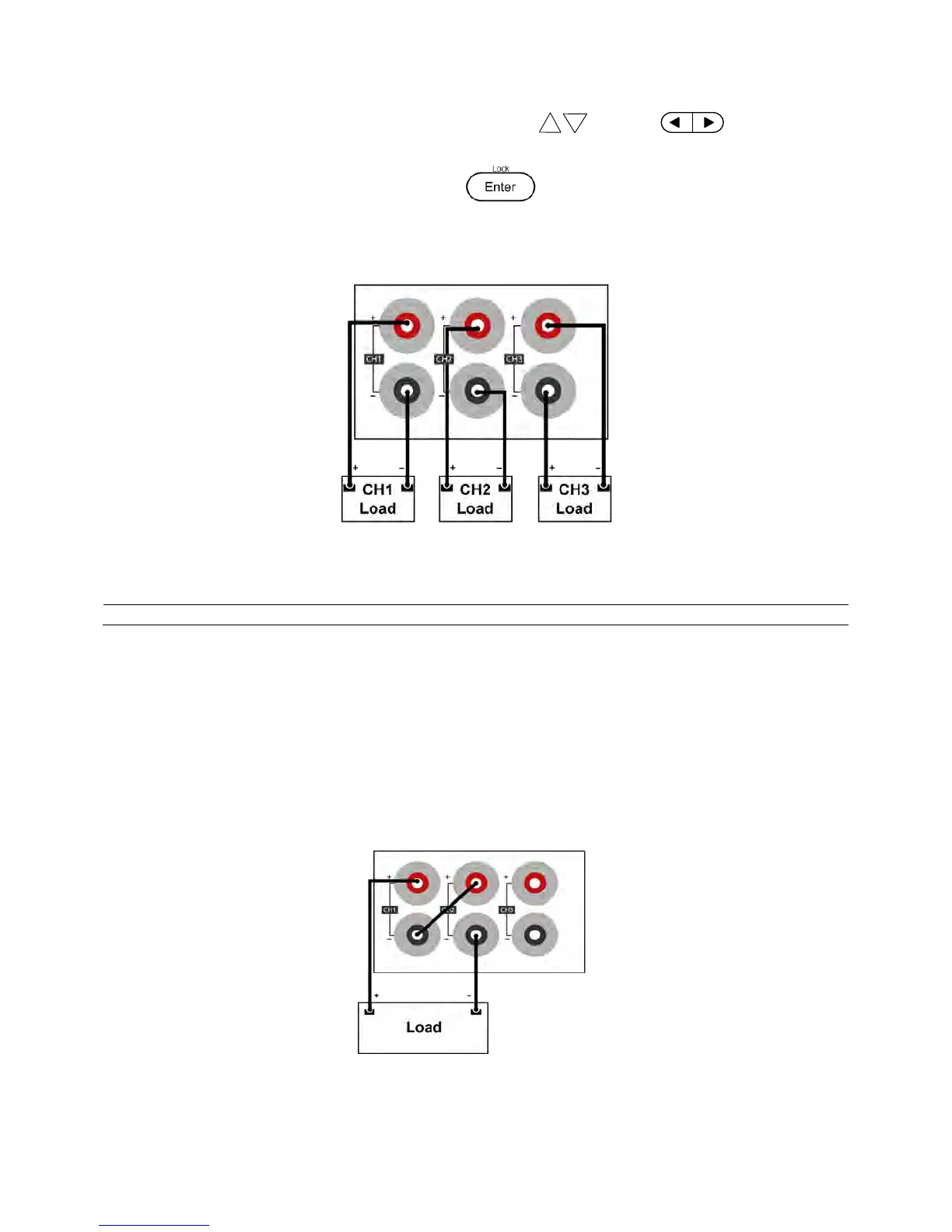1. From the MENU, navigate to COUP using the keys, the keys or the
rotary knob.
2. Select the option OFF and press the button.
3. The power supply will momentarily display OFF SUCC before returning to normal
display.
Figure 11 - OFF (normal) Wiring Mode
Series Mode (SEr)
Series mode will double the available voltage range that can be supplied by combining the
voltage of channels 1&2. The maximum output voltage of SEr mode becomes 60 V. Follow the
steps below to enable this feature.
1. Power down the unit and remove all wiring from the output terminals.
2. Connect the wires as indicated below:
Figure 12 - Series Wiring
Note: Only Channels 1 and 2 can be configured in series or parallel.
www.GlobalTestSupply.com
Find Quality Products Online at: sales@GlobalTestSupply.com