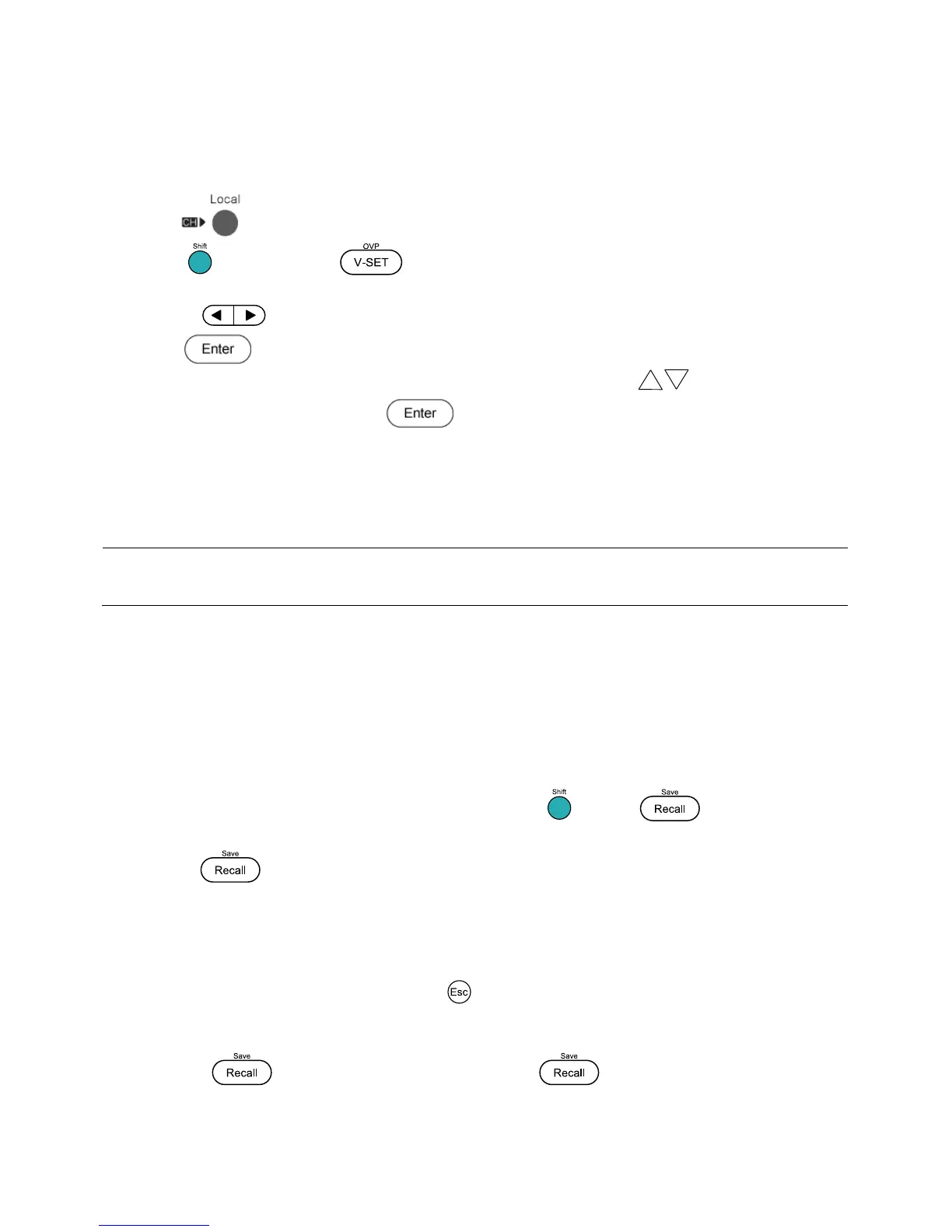18
3.5 Over Voltage Protection (OVP)
Over voltage protection can be set for each channel. Follow the steps below.
1. Press key to select the channel.
2. Press followed by the button. The display will show OVP Set and OFF ON
options below.
3. Use the keys to select OFF or ON to disable or enable OVP for the selected channel.
4. Press and the display below OVP Set will indicate the OVP voltage limit.
5. Use the numeric keypad, rotary knob or the Up/Down arrow keys to change the
desired voltage limit, then press to confirm the changes.
6. Repeat the above steps for setting each channel.
When OVP protection is tripped during operation, the output will turn off and the power supply
will display OVER VOLT. To clear the trip status, press any key once.
Note: Avoid exceeding 120% of the rated voltage across the output terminals or it will
damage the power supply.
3.6 Save/Recall Instrument Settings
Up to 36 instrument settings can be saved/recalled from the instrument’s internal memory. The
settings that can be saved/recalled are set voltage, set current, OVP settings, and maximum
voltage limit settings.
Save Settings
1. Configure the settings you want to save and press key and button to enter
Save mode.
2. The button will flash on and off until a Save location value is entered.
3. Use the numeric keypad to enter the memory location between 1 and 9. Once the
location number is entered, the power supply will display Save Data Done! and return to
normal operation.
4. To save more than 9 settings, refer to “4.8 Memory Group”.
5. To exit Save mode at any time, press key.
Recall Settings
1. Press button to enter Recall mode. The button will be illuminated.
2. Use the numeric keypad to enter the memory location between 1 through 9 to recall
www.GlobalTestSupply.com
Quality BK Precision Products Online at: sales@GlobalTestSupply.com
