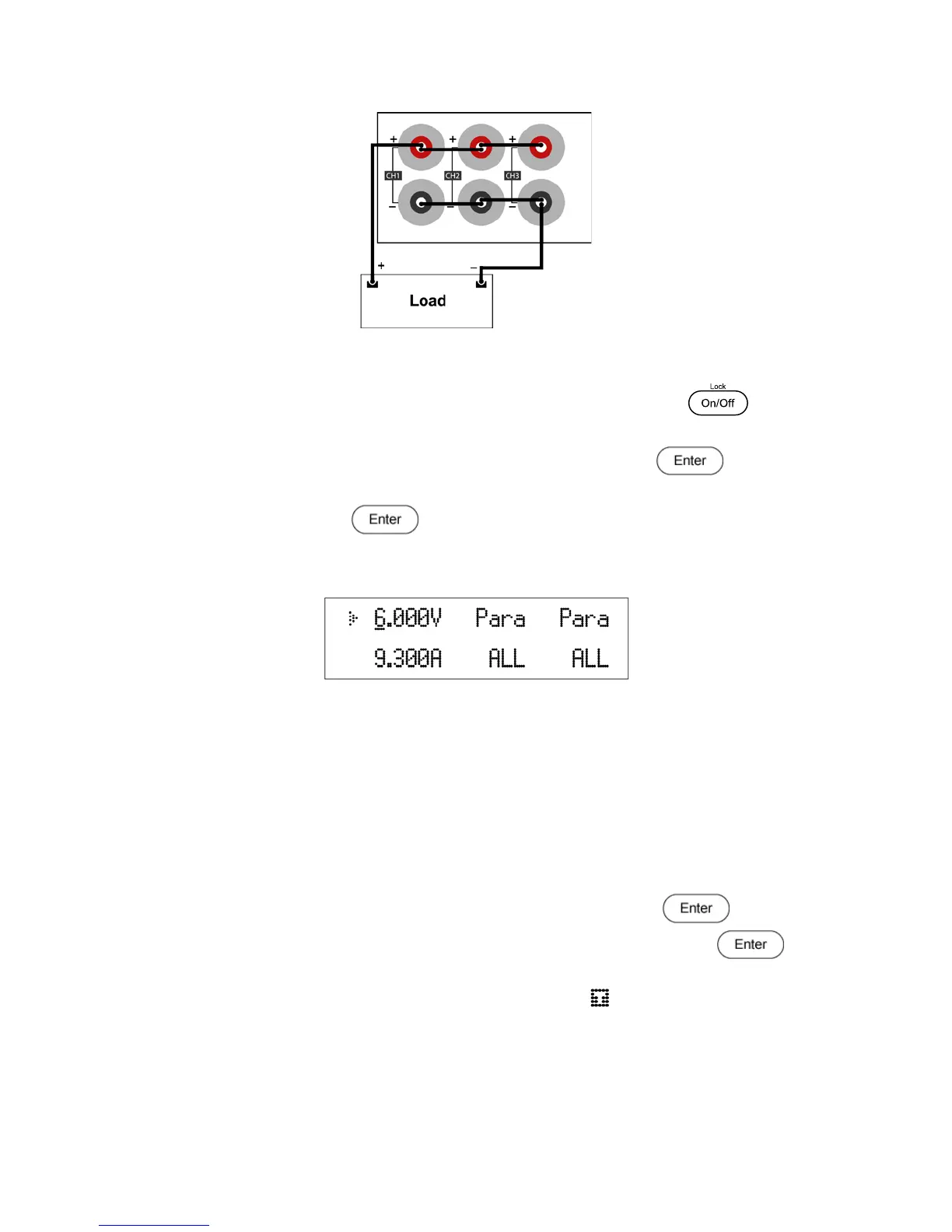29
Figure 13 – Parallel Mode Wiring for All Channels
2. Verify all wiring is connected as illustrated.
3. Power on the unit and verify that the outputs are turned off (On/Off button not
illuminated).
4. From the Power Combine Set… menu, select Para and press the button.
5. The following options are available: CH1+CH2, CH1+CH3 or ALL.
6. Select ALL and press the button. The power supply will display Parallel
Successful!
Figure 14 - All Channels Parallel Display
4.13 Tracking Mode
This function configures the channels for tracking mode. In tracking mode, when a voltage or
current parameter is changed, channels change according to the ratio between channels.
1. From the Power Combine Set… menu, select Track and press the button.
2. Select one of the following: CH1+CH2, CH1+CH3 or ALL. Then, press the
button.
The power supply will display Track Set Successful! The symbol will appear on the
display to indicate tracking is enabled.
www.GlobalTestSupply.com
Quality BK Precision Products Online at: sales@GlobalTestSupply.com