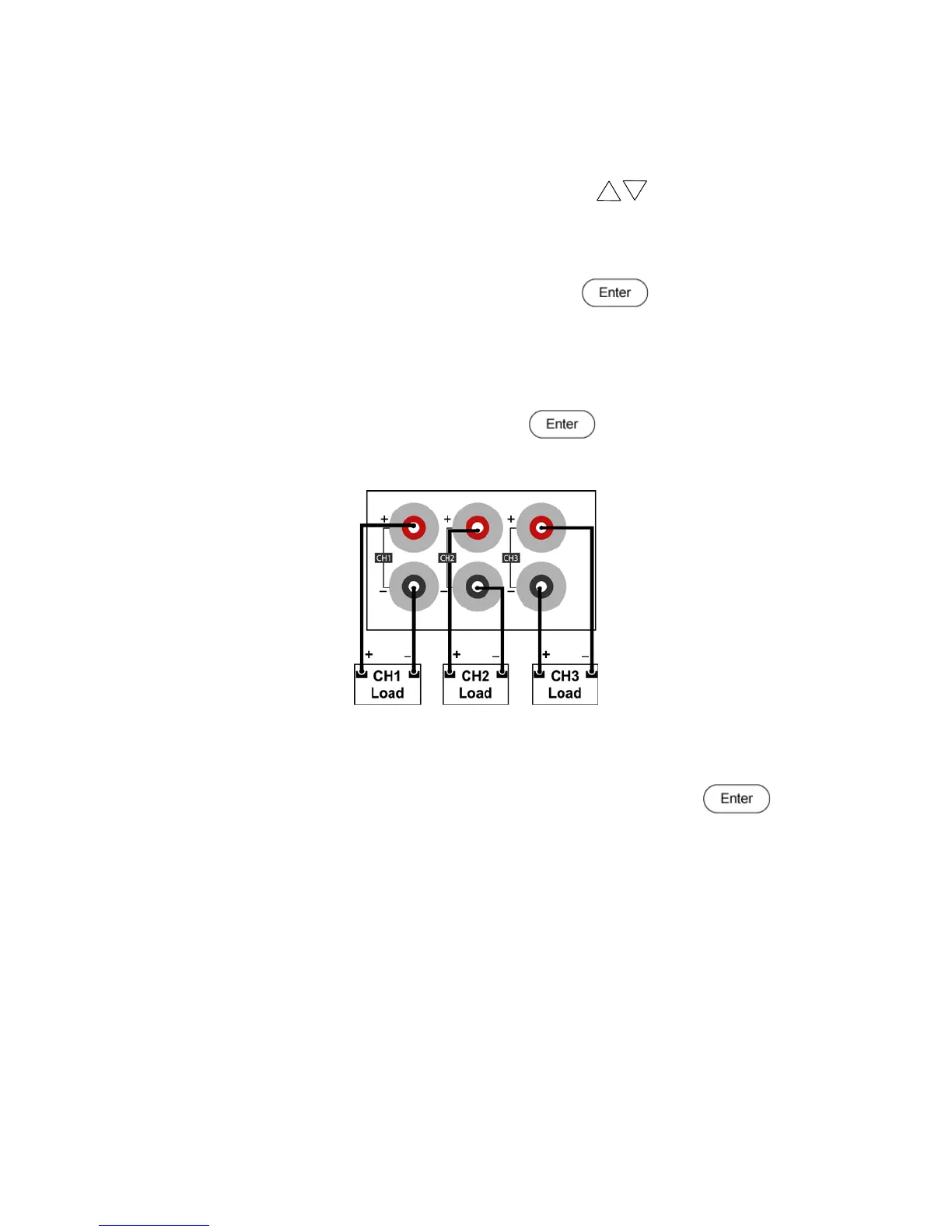26
This option will configure the internal output timer of the selected channel. The timer
can be set from 0.1 to 99999.9 seconds for each output. This will configure the power
supply to enable the output for the specified period of time. This value can be set using
the numeric keypad, rotary knob or the Up/Down arrow keys.
Exit
This option will exit the System menu and return to the Power Menu….
From the System menu level, select Exit and press the button.
4.12 Combined Series and Parallel Modes
This section describes how to configure the power supply for series and parallel modes.
From the Power Menu…. Select Comb followed by the button. The display will show
four menu options OFF Series Para Track. Each of these options are described below.
Figure 8 – Normal Wiring
OFF
This option is used to disable series, parallel, or tracking modes.
1. From the Power Combine Set… menu select OFF and press the button.
2. The power supply will momentarily display Remove Successful! Before returning
to normal display.
Series Mode
The series mode doubles the available voltage range that can be supplied by combining
the voltage of channels 1 and 2. The following steps will describe the external wiring and
instrument setup required to use this feature.
1. Power down the unit and remove all wiring from the output terminals.
2. Verify all wiring is connected as illustrated below:
www.GlobalTestSupply.com
Quality BK Precision Products Online at: sales@GlobalTestSupply.com