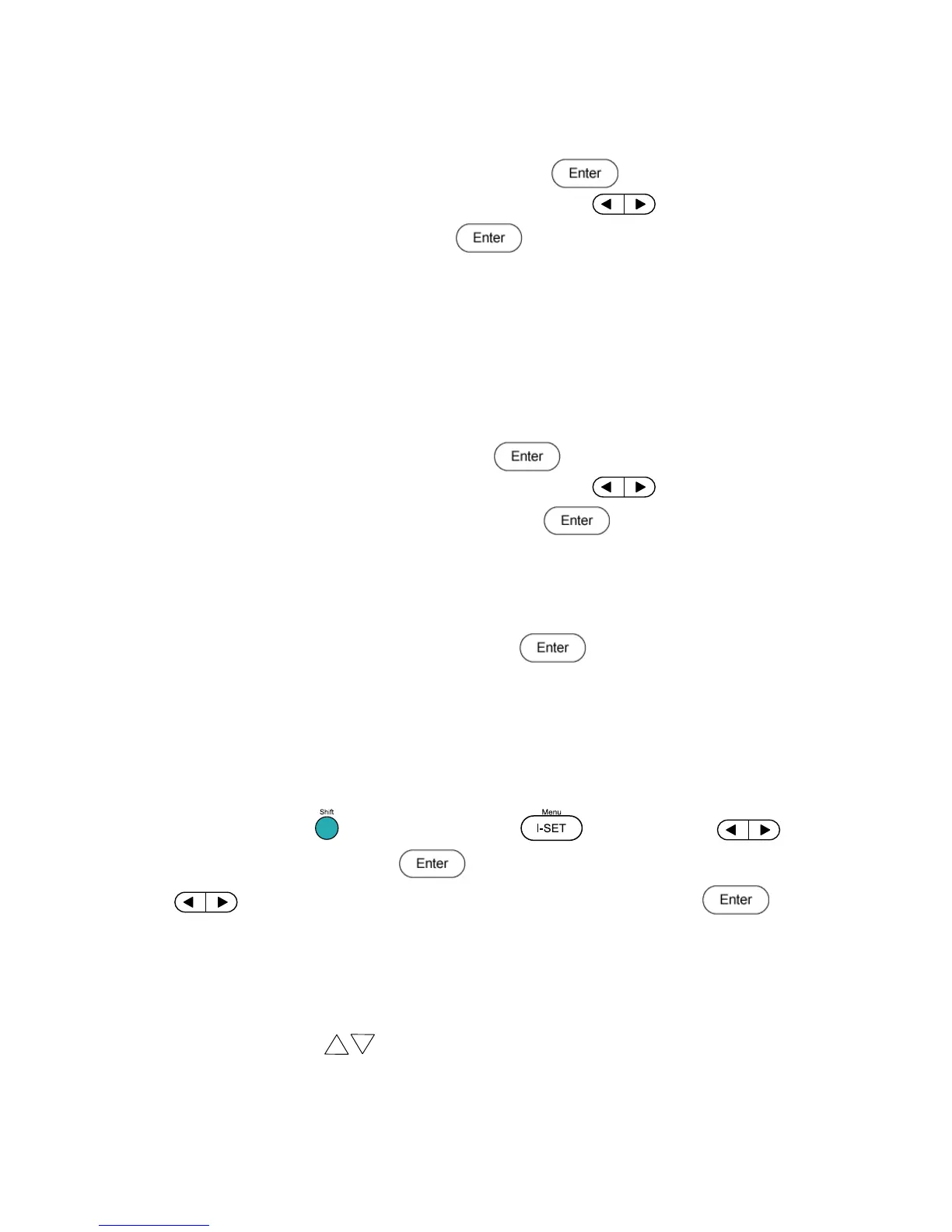25
illuminate. In this state, pushing the button again to toggle back to settings mode will reset the
5-second timer again before the supply changes back to meter mode.
From the Config menu, select ReturnMeter and press the button.
1. There are two options that can be selected by using the keys or rotary knob.
Select OFF or Wait5Sec and press the button.
Reset
Note: Restoring the instrument to default values will change all current instrument settings
and parameters back to their default values.
All instrument settings can be reset back to their factory default values by doing the following:
From the Config menu, select Reset and press the button.
1. There are two options that can be selected by using the keys or rotary knob,
select NO to exit or YES to proceed and press the button.
Exit
This option will exit the Systems menu and return to the Power Menu….
From the Config menu level, select Exit and press the button.
4.11 System Menu
The system menu allows configuration of each channel’s maximum voltage limit and their
output timer.
To access this menu, press key and then press the button. Use the keys to
select CH1, CH2 or CH3 and press the button.
Use the keys to select MaxVolt, OutTimer or Exit, and then press the button.
MaxVolt
This allows the user to set the maximum voltage that can be entered from the front
panel to avoid accidental damage to DUT (Device under test) connected to the power
supply. The maximum voltage can be entered using the numeric keypad, rotary knob or
the Up/Down arrow keys.
OutTimer
www.GlobalTestSupply.com
Quality BK Precision Products Online at: sales@GlobalTestSupply.com