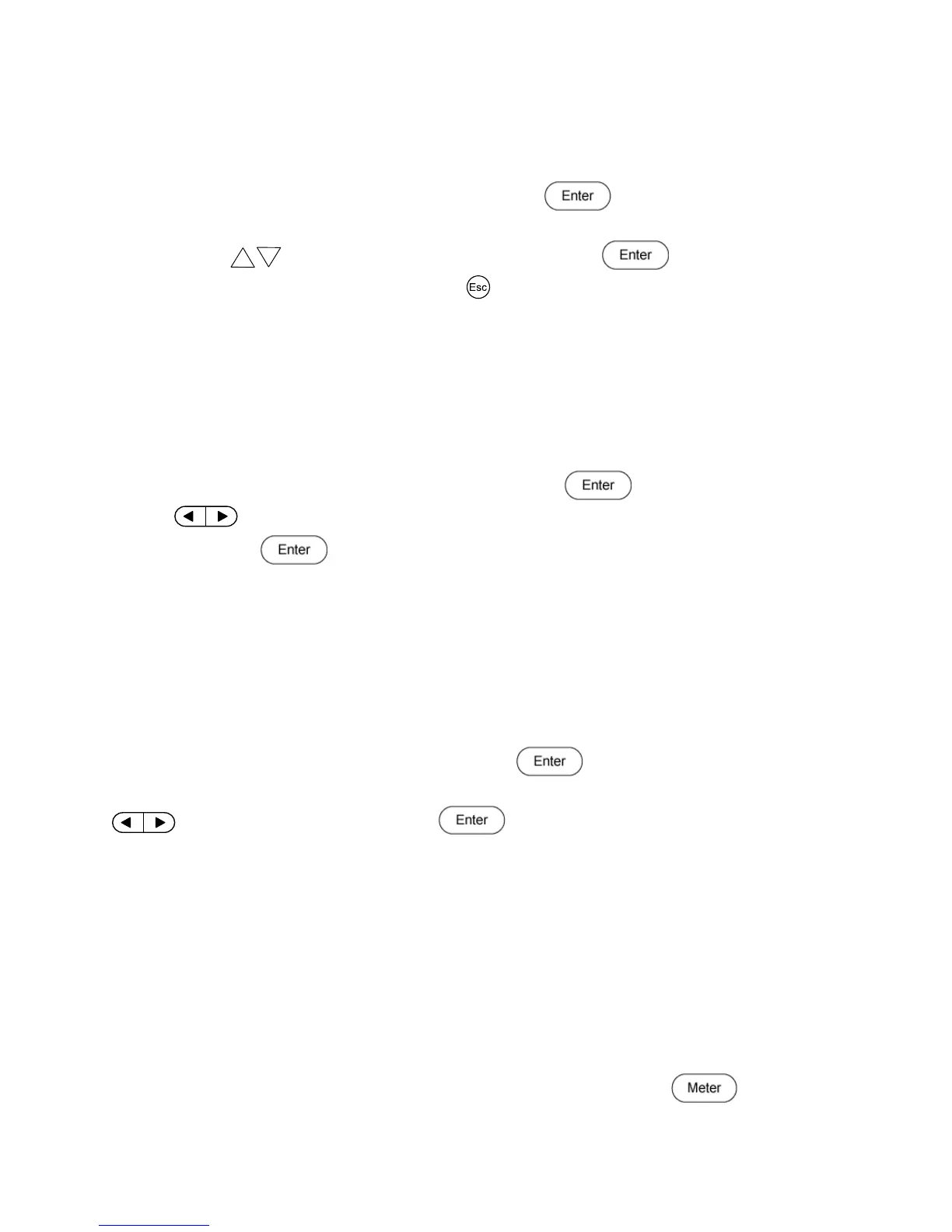24
GPIB
1. From the Config menu, select GPIB and press the button. This will select the
GPIB interface for remote communication.
2. Use the keys to select Address 1-31 and press the button.
3. To exit the menu at any time, press the key twice.
4.8 Memory Group
Up to 36 instrument settings can be stored into the instrument’s non-volatile memory. The
internal memory bank is divided into four groups. They are Grp1, Grp2, Grp3 and Grp4. Each
group can save 9 different operating states (1-9).
From the Config menu, select MemoryGroup and press the button.
Use the keys or rotary knob to select one of the four groups – Grp1, Grp2, Grp3, or
Grp4 and press the button.
To save the first 9 instrument settings, select Grp 1, then exit the menu and follow the
instructions in section “3.6 Save/Recall Instrument Settings” to save and recall settings. To save
additional settings, select Grp 2, Grp3, or Grp4, then follow the same steps in section 3.6.
4.9 Protocol
From the Config menu, select Protocol and press the button.
There are three options: DEFAULT, EXT1, LEGACY. Select one of the options by using the
keys or rotary knob and press the button. The DEFAULT option is
recommended for most applications. The LEGACY option supports compatibility with B&K
Precision 9130.
Note: EXT1 is not used.
4.10 Return Meter
This option allows users to enable an internal fixed timer delay (5 seconds) for the power
supply to automatically switch from settings mode to meter mode. When enabled, it will
automatically switch to meter mode after 5 seconds. The backlight of the button will
www.GlobalTestSupply.com
Quality BK Precision Products Online at: sales@GlobalTestSupply.com