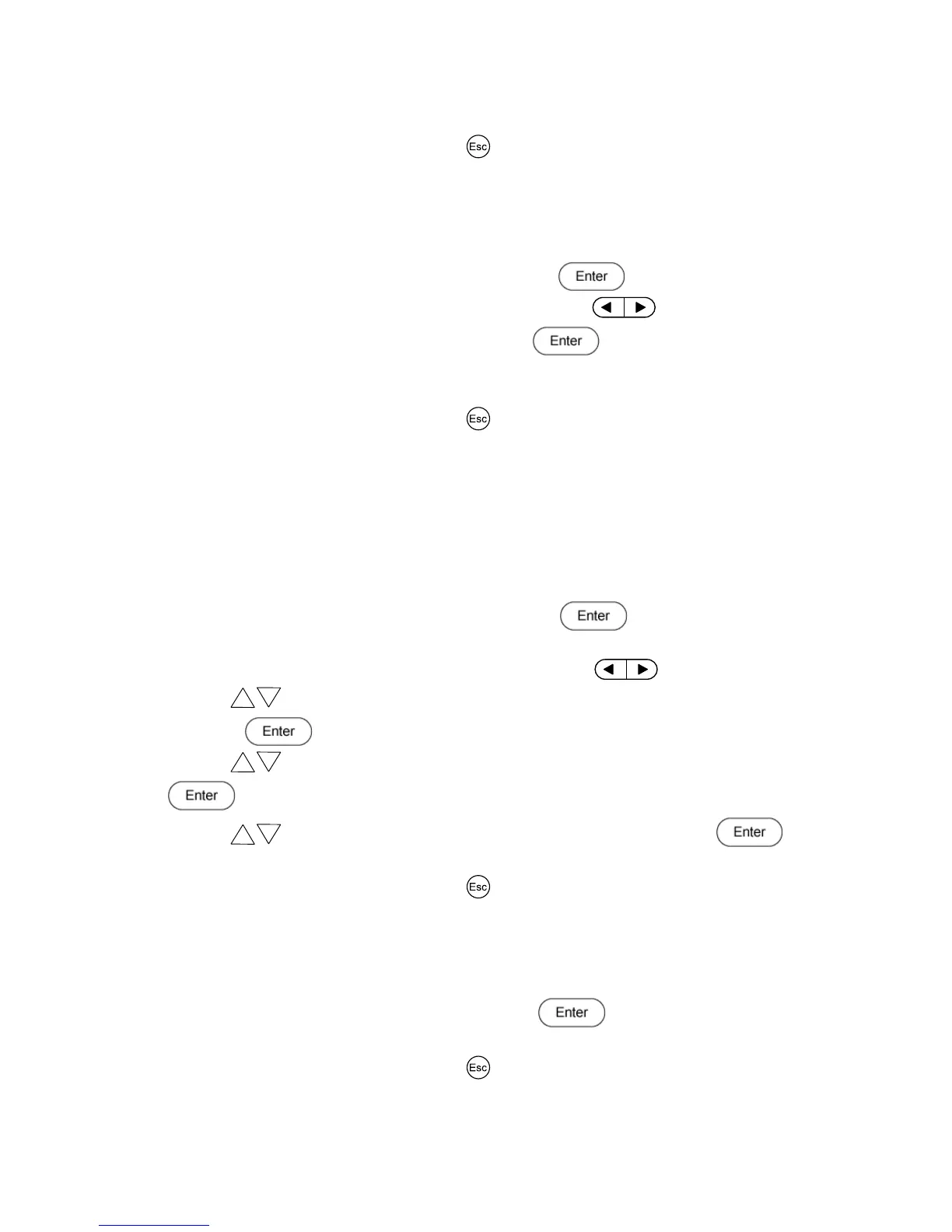23
Lock – Disable rotary knob
3. To exit the menu at any time, press the key twice.
4.6 Buzzer On/Off
This option enables or disables the instrument beeper.
1. From the Config menu, select Buzzer and press the button.
2. There are two options that can be selected by using the keys or rotary knob:
3. Select one of two options below, then press the button:
OFF – Beep is turned off.
ON – Beep is turned on.
4. To exit the menu at any time, press the key twice.
4.7 Communication
Follow the instructions below to select and configure the remote interface.
RS232
1. From the Config menu, select RS-232 and press the button. This will select the
RS-232 interface for remote communication.
2. There are four options that can be selected by using the keys or rotary knob:
3. Use the to select the Baud Rate – 4800, 9600, 19200, 38400, 57600 or 115200
and press button.
4. Use the keys to select the Parity – N None, O Odd, or E Even and press the
button.
5. Use the to select the Control Flow – Single or Mux and press the
button.
6. To exit the menu at any time, press the key twice.
Factory default: 4800,8,N,1, Single
USB
1. From the Config menu, select USB and press the button. This will select the
USB interface for remote communication.
2. To exit the menu at any time, press the key twice.
www.GlobalTestSupply.com
Quality BK Precision Products Online at: sales@GlobalTestSupply.com