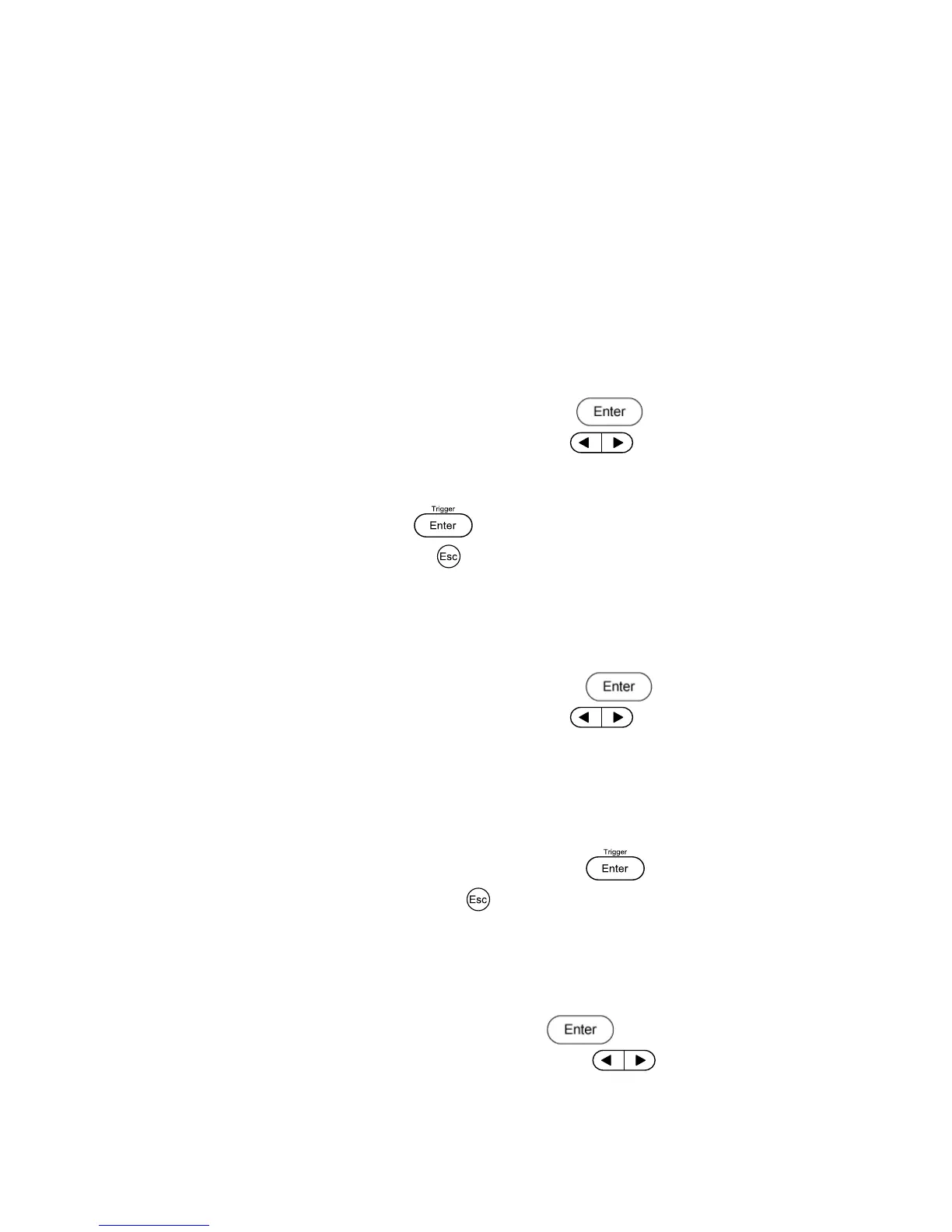22
Turns off series, parallel, or tracking mode
4.3 Output Power-on State
The initial power-on state of the power supply outputs can be configured.
1. From the Config menu, select OutState and press the button.
2. There are two options that can be selected using the keys or rotary knob:
3. OFF – Default output state.
4. Last – Last output state during the last power-off.
5. Select OFF or Last and press the button.
6. To exit the menu at any time, press twice.
4.4 Output Parameters
This option sets the voltage and current output state values at power-on.
1. From the Config menu, select OutParam and press the button.
2. There are two options that can be selected using the curser keys or rotary
knob:
3. Reset – Restores the default voltage, current, and output states based on factory default
parameters.
Keep – Restores the voltage, current, and output states for each channel based on the
settings during last power-off.
4. Select the desired settings for power-on, and press the button to save changes.
5. To exit the menu at any time, press the key twice.
4.5 Lock/Unlock Rotary Knob
This option enables or disables the rotary knob.
1. From the Config menu, select Knob and press the button.
2. There are two options that can be selected by using the keys or rotary knob:
Unlock – Enable rotary knob
www.GlobalTestSupply.com
Quality BK Precision Products Online at: sales@GlobalTestSupply.com
