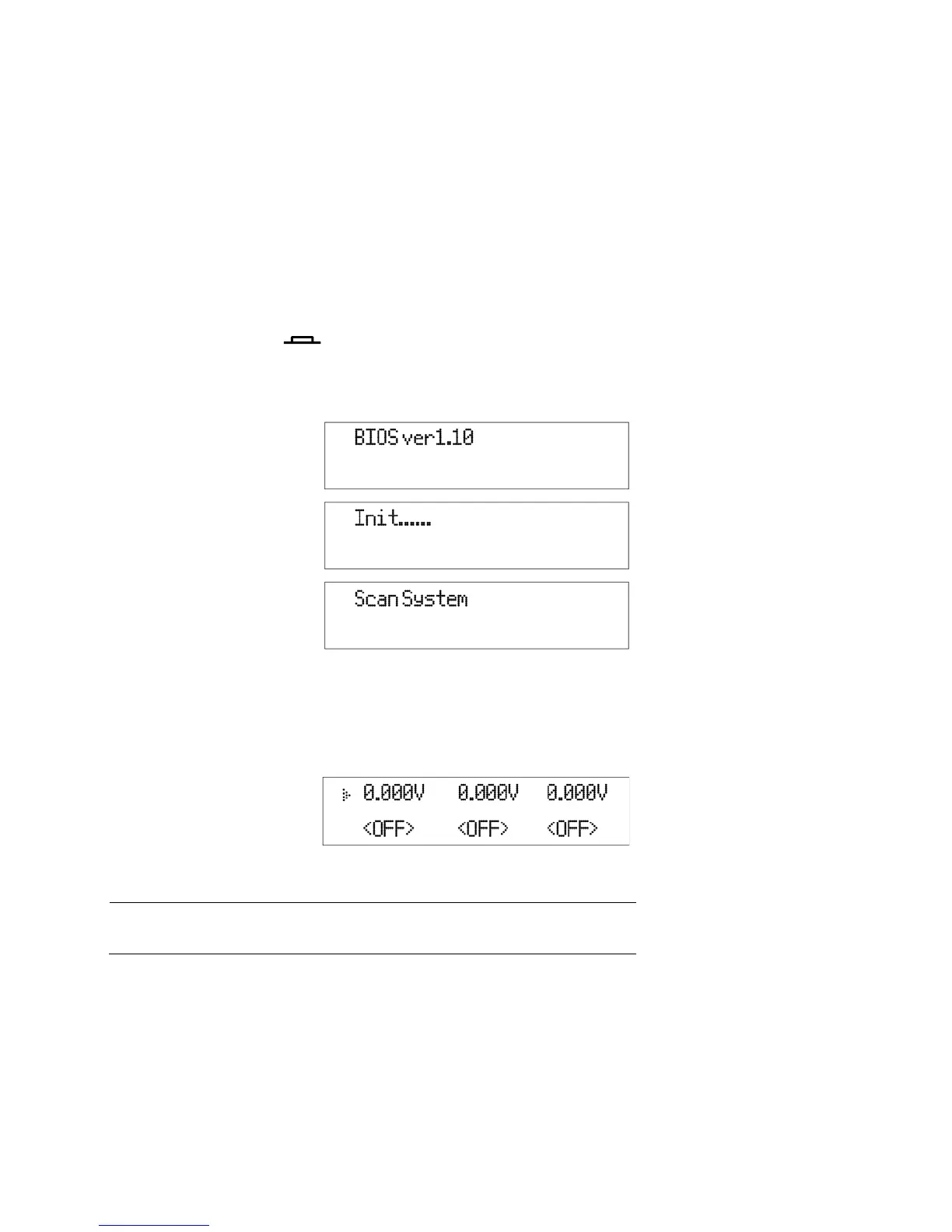14
2.6 Preliminary Check
Complete the following steps to verify that the power supply is ready for use.
1. Verify AC Input Voltage
Verify and check to make sure proper AC voltages are available to power the instrument.
The AC voltage range must meet the acceptable specification as explained in “2.1 Input
Power and Fuse Requirements”.
2. Connect Power and Self-Test
Connect AC power cord to the AC receptacle in the rear panel and press the power
switch to the |( ) ON position to turn ON the instrument. It will run through a self-
test procedure.
After power on, during the self-test, the following should be displayed on the VFD:
Figure 7 - Scan System
After the Scan System is complete the VFD will display as shown in Figure 9.
Figure 9 - Scan Complete
Note: The initial power on state is based on the settings
in the (Config) configuration menu.
www.GlobalTestSupply.com
Quality BK Precision Products Online at: sales@GlobalTestSupply.com