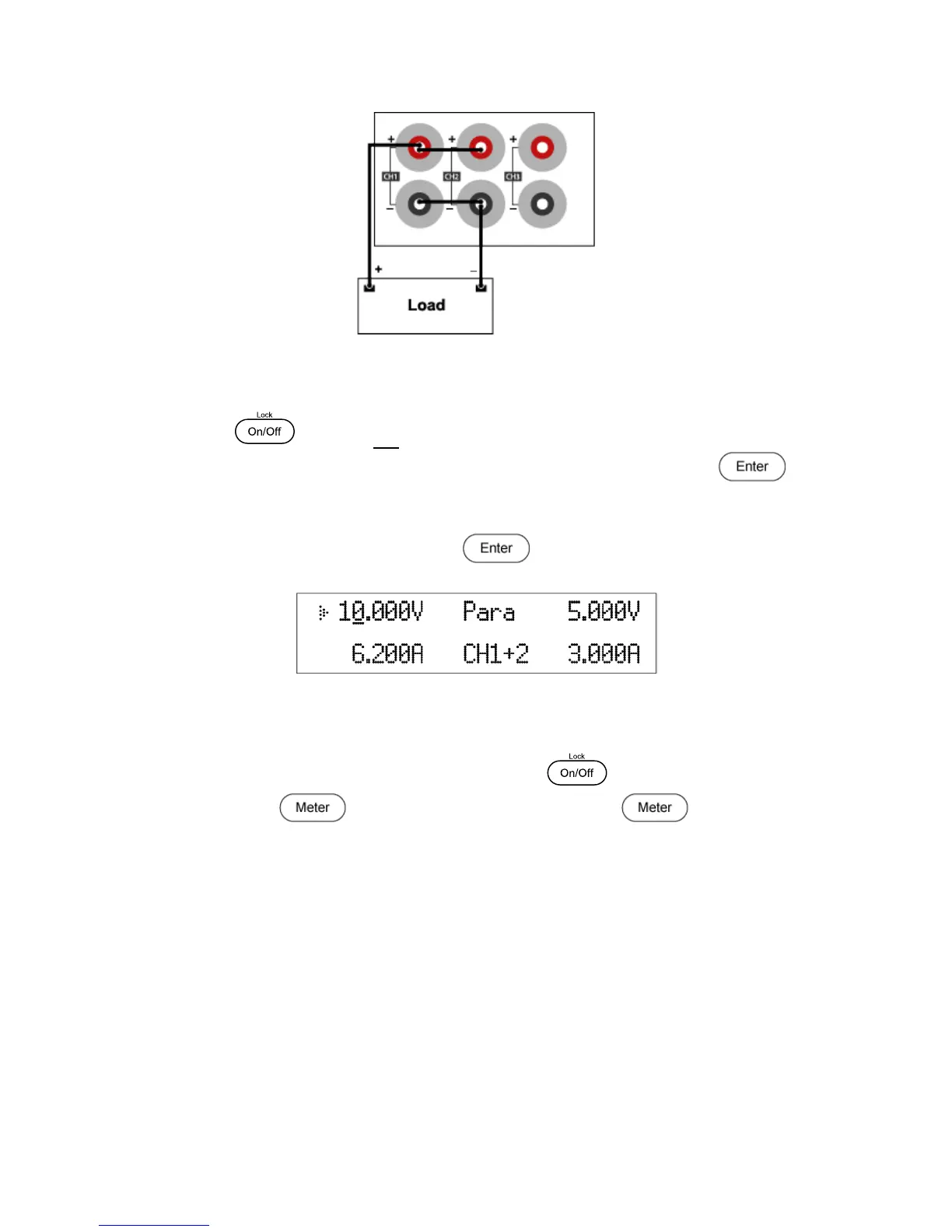28
Figure 11 – Parallel Mode Wiring Diagram
2. Verify all wiring is connected as illustrated.
3. Power on the unit and verify that the outputs are turned off the On/Off
button is not illuminated.
4. From the Power Combine Set… menu select Para and press the
button.
5. The following options are available: CH1+CH2, CH1+CH3 or ALL.
6. Select CH1+CH2 and press the button. The power supply will display
Parallel Successful!
Figure 12 - CH1+CH2 Parallel Display
7. Set the voltage and current (max current will be the sum of the combined
channels).
8. Enable the outputs by pressing the enter button, which will illuminate.
9. If the button is not illuminated, press the button once to
enable the measured voltage and current at the output.
Note: For combining CH1+CH3 follow the same steps and select CH1+CH3 for the option
in step 5.
Parallel ALL Mode
The following steps will describe the external wiring and menu options for combining
ALL channels.
1. Power down the unit and remove all wiring from the output terminals.
www.GlobalTestSupply.com
Quality BK Precision Products Online at: sales@GlobalTestSupply.com