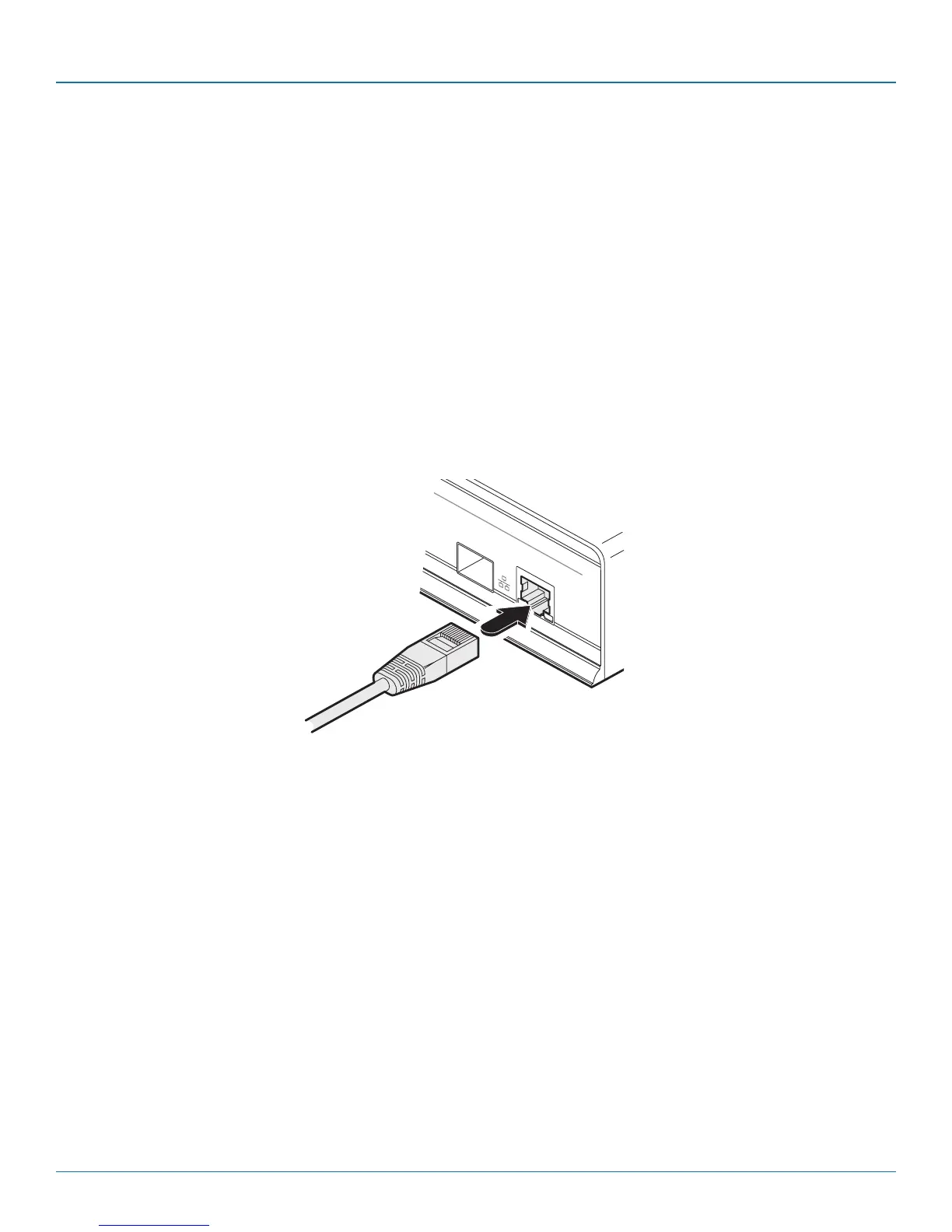ServSwitch Agility Dual with VNC
724-746-5500 | blackbox.com
Page 24
4.1.4 Browser-Based Configuration Utility
The browser-based configuration utility within all local transmitter and remote receiver units requires a network connection
between a ServSwitch Agility unit and a computer. This configuration utility allows you to perform all of the following functions:
• View/edittheIPnetworkaddressandnetmask,
• ConfigureseparateIPnetworkaddressesforvideo,audioandUSB,
• Configuremulticastsettings(onRemoteunits),
• Configurevideobandwidthsettings(onLocalunits),
• Viewthecurrentvideooutput(onLocalunits),
• Performafirmwareupgrade,
• Performafactoryreset.
4.1.4.1 Connecting a Computer System for Browser-Based Configuration
1 Connect a suitable network cable to the System (Gigabit Ethernet) port on the front panel:
Connect the ServSwitch Agility to a suitable network switch.
2 Connect the other end of the link cable to a network switch.
3 Similarly, link your computer to the same, or different, switch located on the same network. Note: A Gigabit connection is not
essential for configuration purposes.
4 If not already switched on, power up your computer and the ServSwitch Agility Dual with VNC unit. You are now ready to use
the browser-based configuration utility.
S e r v S w i t c h Ag i l i t y D u a l
™
B L A C K
B O X K V M o I P
E X T E N D E R
REMOTE
