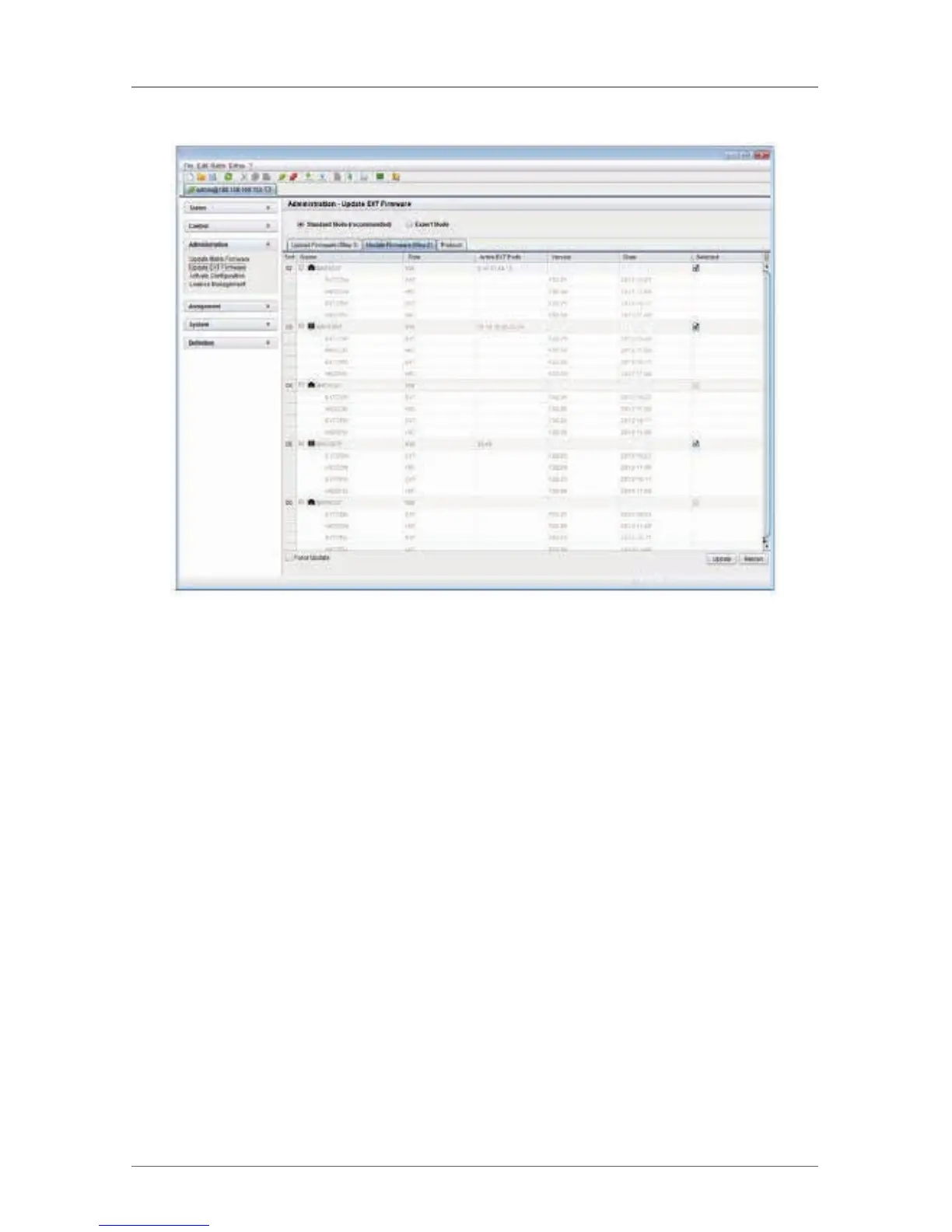Page 180
724-746-5500 | blackbox.com
Chapter 4: Configuration
Figure 4-96. Menu Administration – Update EXT Firmware.
5. Start the actual update process by pressing the “Update” button.
NOTE: Just before the update process, all affected I/O boards will be set to Service
Mode and retrieved gradually after finishing the respective updates.