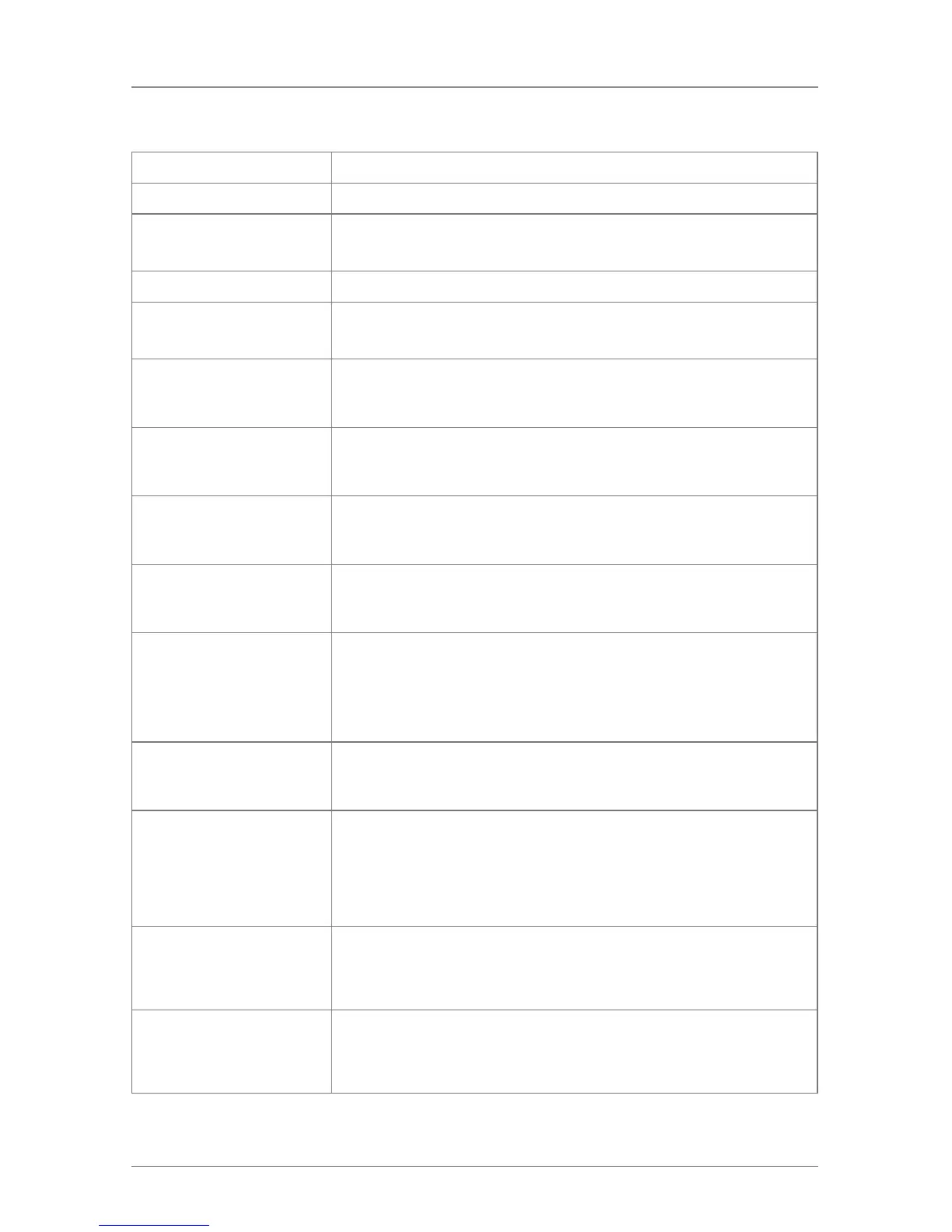Page 204
724-746-5500 | blackbox.com
Chapter 5: Operation
Table 5-9. Matrix commands.
Keyboard Command Description
<hotkey> <o> Open OSD.
<hotkey> <m> <o> Open the master matrix’s OSD in a cascaded
environment.
<hotkey> <s> <o> Open the sub-matrix’s OSD in a cascaded environment.
<hotkey> <Enter> Set a KVM connection (keyboard, mouse, and video) to
the selected source (computer, CPU).
<hotkey> <Space> Set a video-only connection to the selected source
(computer, CPU).
<hotkey> <Left-Shift>
+ <Enter>
Set a private mode connection to the selected source
(computer, CPU).
<hotkey>
<Backspace>
Close the current connection of the console.
<hotkey> <p> Switch back to the previous connected source (computer,
CPU) with a KVM connection.
<hotkey> <1>…<16>
<Enter> (<Space> or
<Left-Shift> +
<Enter>)
Switch to a source (computer, CPU) stored in the favorite
list with a KVM connection (video-only or private mode
connection).
<hotkey> <F1>…
<F16>
Execute a predefined macro.
<hotkey> <c> <new
hotkey key code>
<Enter>
Change the hotkey according to the predefined hotkey
table.
<hotkey> <c> <0>
<new hotkey key>
<Enter>
Define freely-selectable hotkey.
<hotkey> <f> <new
hotkey key code>
<Enter>
Change the hotkey for direct OSD access according to
the predefined hotkey table.