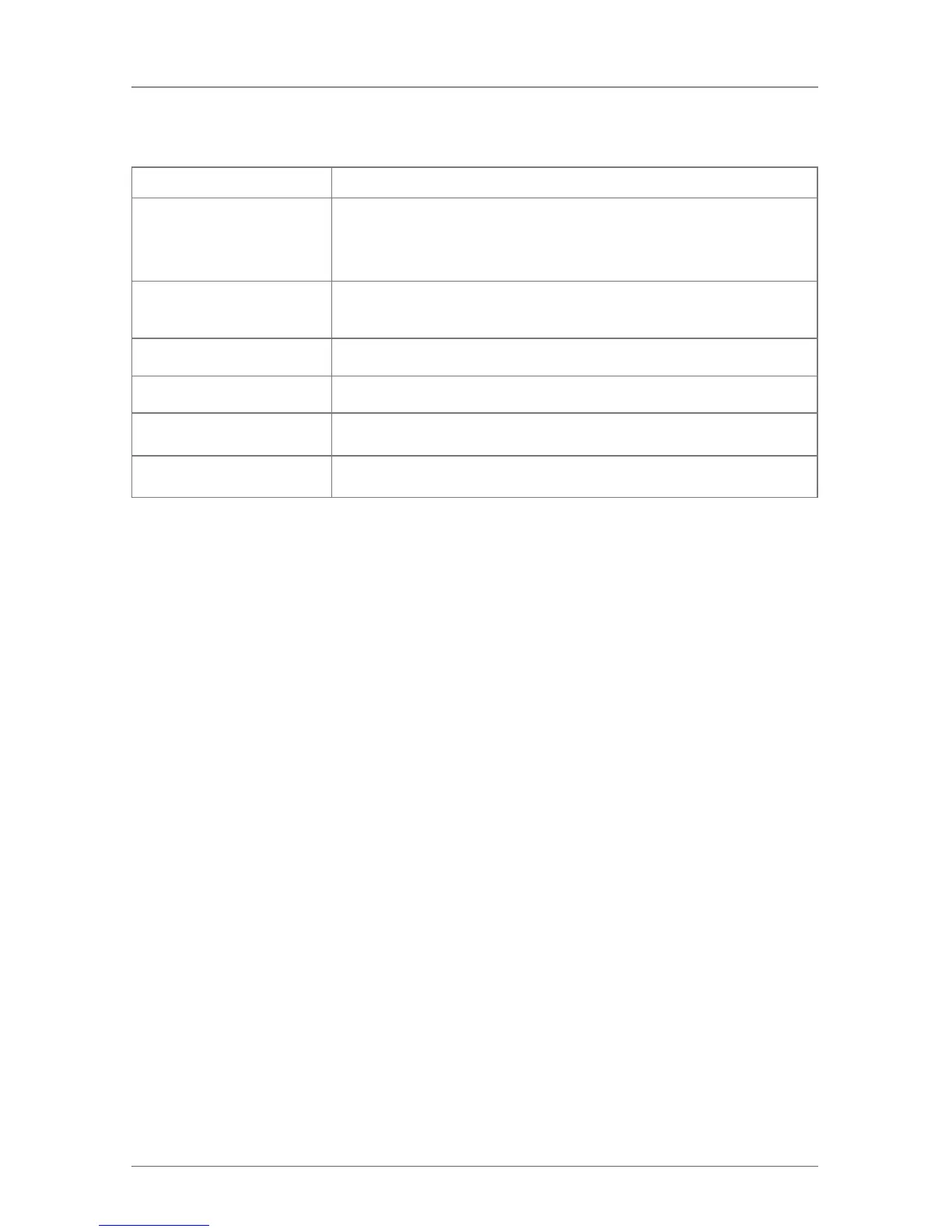Page 205
724-746-5500 | blackbox.com
Chapter 5: Operation
Table 5-9 (continued). Matrix commands.
Keyboard Command Description
<hotkey> <f> <0>
<new hotkey key>
<Enter>
Define freely selectable hotkey for direct OSD access.
<hotkey> <Num 0> Switch the USB-HID signal to the display (CON unit with
keyboard and mouse).
<hotkey> <Num 1> Switch USB-HID signals to display #1.
<hotkey> <Num 2> Switch USB-HID signals to display #2.
<hotkey> <Num 3> Switch USB-HID signals to display #3.
<hotkey> <Num 4> Switch USB-HID signals to display #4.
5.12 Serial Interface
You can switch the ServSwitch via a serial interface (RS-232).
Detailed information for the serial interface and the corresponding switching
commands are available as an application programming interface (API) can be
found at www.blackbox.com.