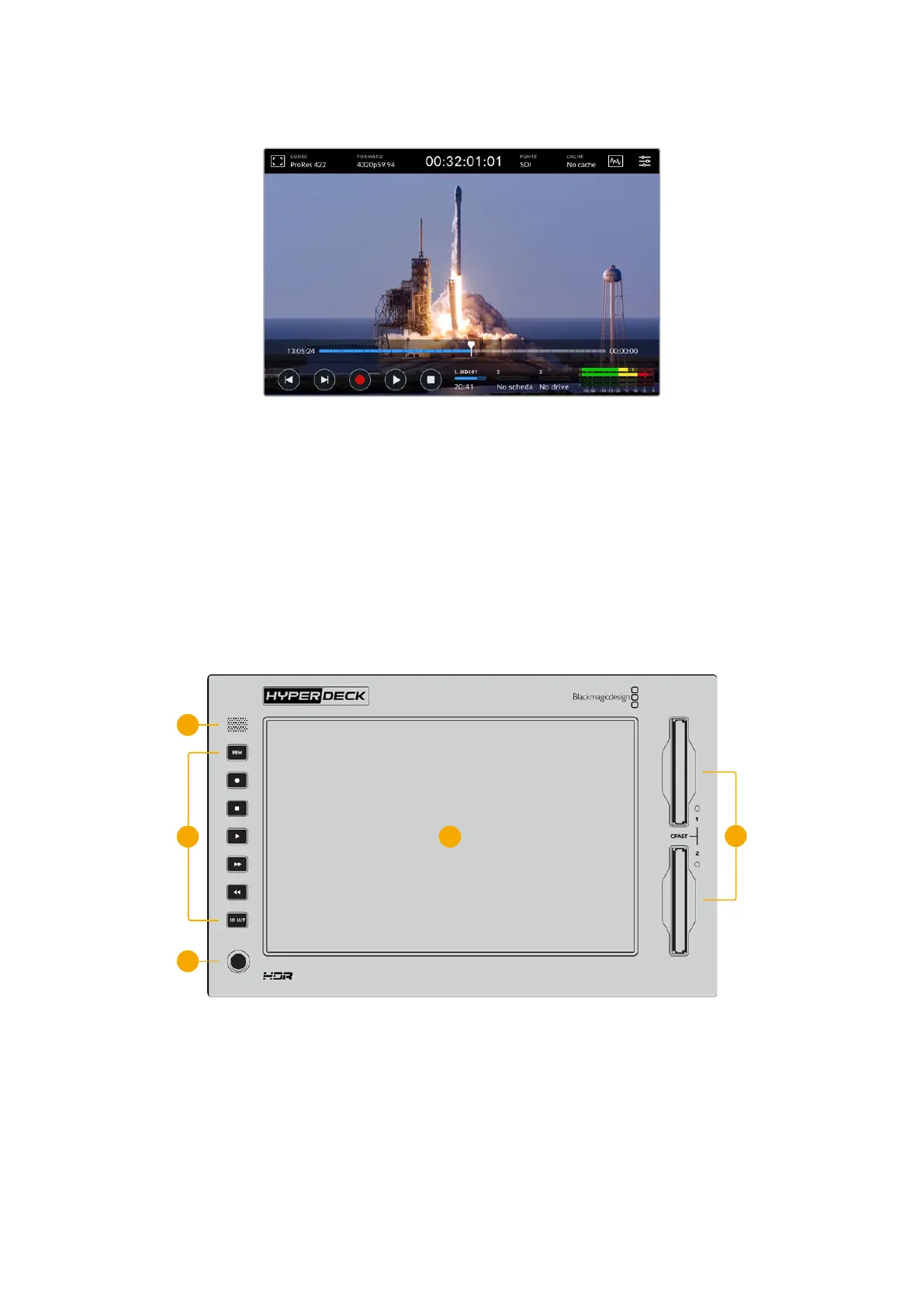Premi Stop ciclicamente per alternare riproduzione e registrazione
Per controllare HyperDeck Extreme puoi usare indistintamente le icone sul touchscreen o i tasti
sul pannello frontale. HyperDeck Extreme Control permette di controllare HyperDeck Extreme
e altri 7 dispositivi remoti alla volta.
Consulta la sezione dedicata ad HyperDeck Extreme Control per tutti i dettagli.
Pannello frontale
Il pannello frontale di HyperDeck Extreme include comodi tasti e un display HDR da 2000 nit
ultra luminoso dai colori brillanti e realistici.
5
2 4
3
1
1 Speaker
Lo speaker mono integrato consente di ascoltare l’audio comodamente dal pannello
frontale. Tocca gli indicatori dei livelli audio in basso a destra sul display e regola il livello
con lo slider.
1075Pannello frontale