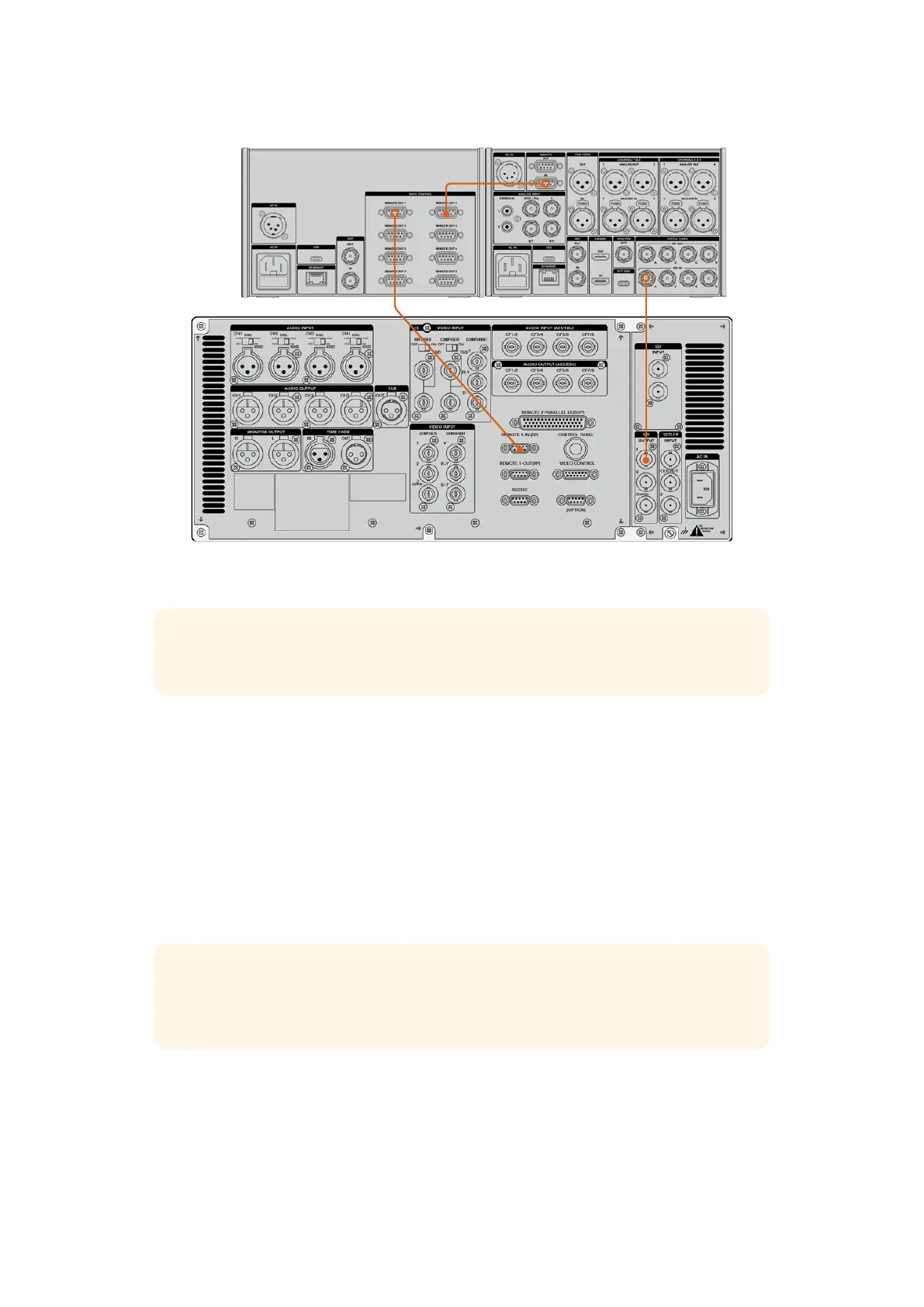By tightening the screws to either side of your 9 pin serial
cable, you can prevent any interruption to the connection.
TIP HyperDeck Extreme and HyperDeck Extreme Control can both be rack mounted
using the HyperDeck rack mount kit. See the section ‘accessories’ later in this manual.
Connecting your Video Signal
With HyperDeck Extreme, you can use the large touchscreen display to view playback ofyour
tape device.
To connect your video signals:
1 Connect a BNC cable to the ‘SDI out’ connection on the rear of your tape based deck to
the ‘SDI in A’ connection on the HyperDeck Extreme.
2 Insert your cassette tape into the tape based deck.
3 Put your deck into ‘remote’ mode.
TIP HyperDeck Extreme can accept both digital and analog based sources, meaning
you can also archive media from analog based tape decks. Just connect the composite
out of the tape deck to the composite in on the rear of the HyperDeck Extreme.
70HyperDeck Extreme Control Workflow